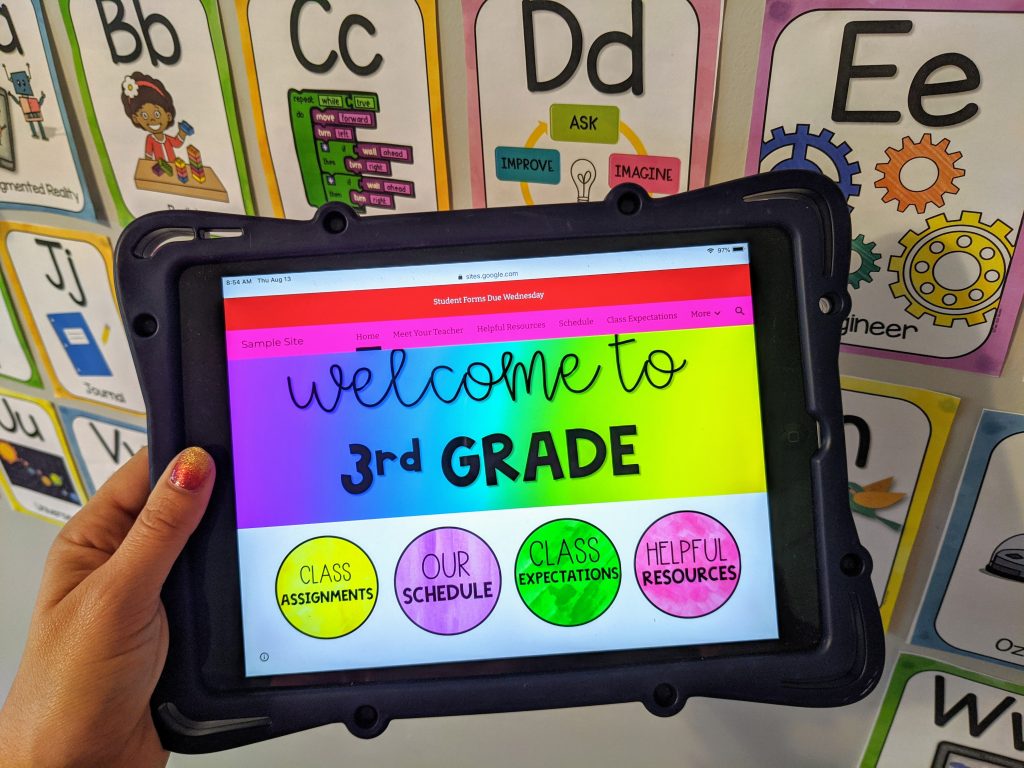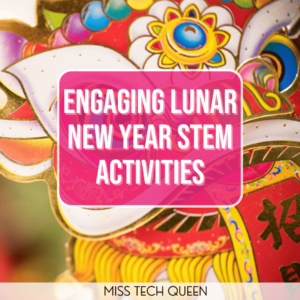4 Virtual Learning Hacks
Are you teaching from home this school year? Here are some pointers to help you create a positive learning environment for your students!
CREATE A HOME BASE
Create a one stop shop where families and students can access essential information for your class. Google Sites is a free tool that allows you to make your own public website. If you want to include more information than an educational platform like Google Classroom or Canvas allows, try making your own site. This is simple to use and can include photos, calendars, videos, links, surveys and more. If you’re looking to set one up, watch my tutorial. Google Sites can be accessed without signing in and across any device.
ESTABLISH A ROUTINE
It is important to create simple, yet meaningful routines. Using a daily schedule page can remind students of what they need to complete that day/week. Maintain structure so students know to check in at the start of class each day. Using Google Slides to create an agenda will give you the ability to link assignments, websites, videos and more to the page. This can then be placed on your classroom website or educational platform. You’ll find some ready to use agenda slides here.
GET THE TOOLS YOU NEED
There are many ways to continue engaging instruction from home. Tools like the Hue Camera or even your iPhone can help you model in real time what you teach. Hue can act as a document camera so you can project anything in front of you simultaneously over Zoom/Google Meets. Use the screen mirroring feature on your iPad/iPhone to show your screen to your students. This is a perfect way to introduce apps or assignments, and walk your class through each step. Learn more about sharing your screen over video.

ENGAGING STUDENT ASSIGNMENTS
STEM from a distance is challenging, but can still be completed. Students can collaborate over Google Slides and still work as a group. Share the same assignment with multiple students, so they can all have access and collaborate together. I created a virtual building activity which allows students to move digital block pieces around to build. This is a great example of a digital team building challenge.
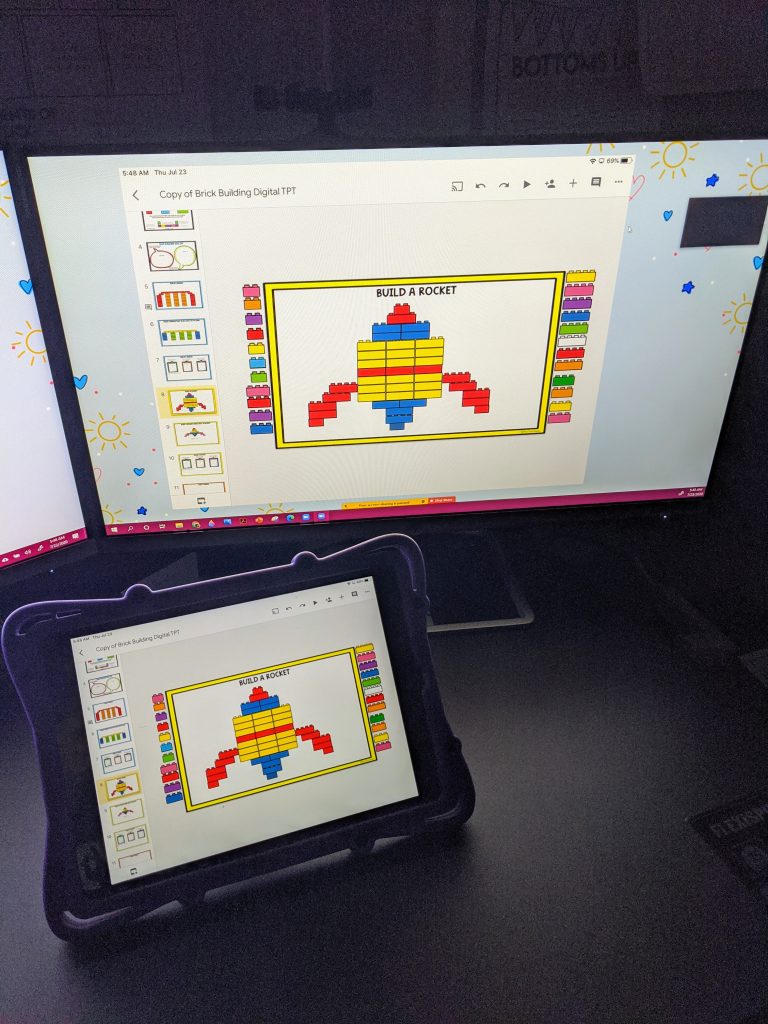
Provide digital STEM challenge response sheets to your students. Be open and less restrictive with your directions to allow students to build with any materials they may have at home. Students can record themselves building and take photos of their completed challenge. This can be uploaded onto the response sheets. If students are using an iPad, remind them to download the Google apps so they have full access. They can easily type, insert photos and videos right from an iPad or phone.
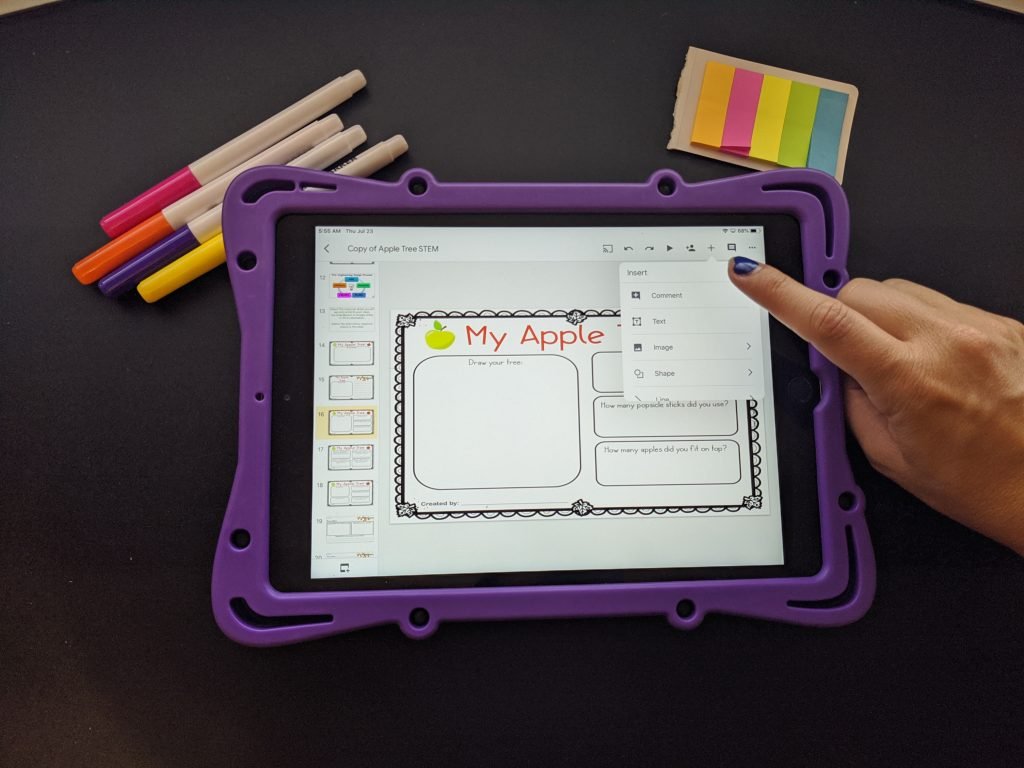
Remote learning is a lot to take in, but you can do it! Take each day step by step. Spend the first few weeks establishing your routines, just as if you were in the classroom. I am here to help you and I will be sharing strategies for teaching during this pandemic through my blog, social media and YouTube channel.
If you are interested in setting up an iPad into your classroom or home office, I recommend Rug-Ed’s ProLOCK iPad case (as seen on my iPads above). Ever since I started using their case, I have loved all of the features. The detachable stand makes it easy to prop my iPad up while I work and cast my screen over Zoom. The corner bumpers give me confidence that my iPad has 24/7 protection. The handle makes it easy to grab and move around quickly without feeling like my iPad can slip. Both at home and in my classroom, Rug-Ed’s case has helped me integrate technology & apps while learning on the go.
Grab yours today and save 10% with the promo code TECHQUEEN10. Learn more here
Cases are compatible with iPad 5th/6th/7th Gen, iPad Air/Air2, iPad Pro, & iPad mini 4 & 5.
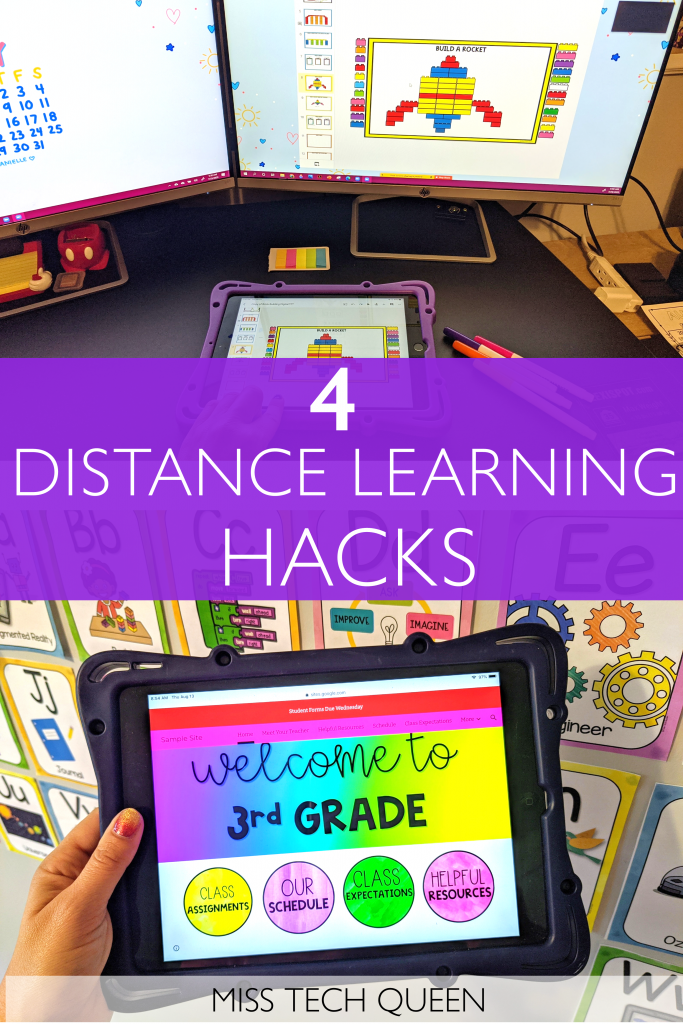
Share it:
- Read more about: Digital Activities