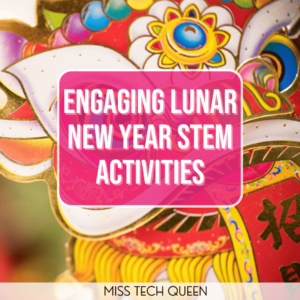GOOGLE EDU UPDATES for 2021
Did you check out Learning with Google? This is Google’s virtual event to inform & connect educators all over the world. The event took place on February 18, and shared over 50 new updates coming to Google EDU!!!! These updagreades are for Google Meet, Classroom, Forms, Docs & more. Talk about exciting!!! There are so many positive things to help online learning.
Here are a few of my favorite new Google EDU updates that will roll out for 2021! Let me know by the end if you are jumping up & down too!!!
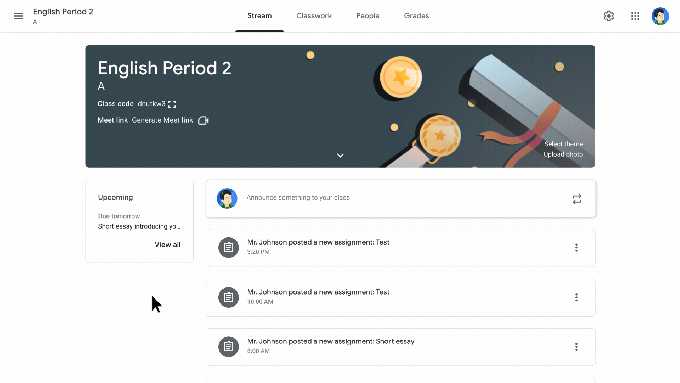
GOOGLE CLASSROOM UPDATES
- Bold, Italics, underline & bullets will NOW be available in Google Classroom!!
- External websites will begin to become integrated into Google Classroom. Think (IXL, Adobe, Kahoot) This will allow you to easily add favorite website content as assignments, & students won’t have to leave and log in other external sites.
- Students will have the ability to download assignments & work offline. If they do not have internet access, they can still open, read, & write on assignments.
- Students can take photos of paper assignments & easily attach to Google Classroom from the app. There will be photo editing features built right in like combining more than 1 photo into a doc.
- Better grading for educators on mobile devices.
- Student engagement stats to see if students are viewing the materials & more.
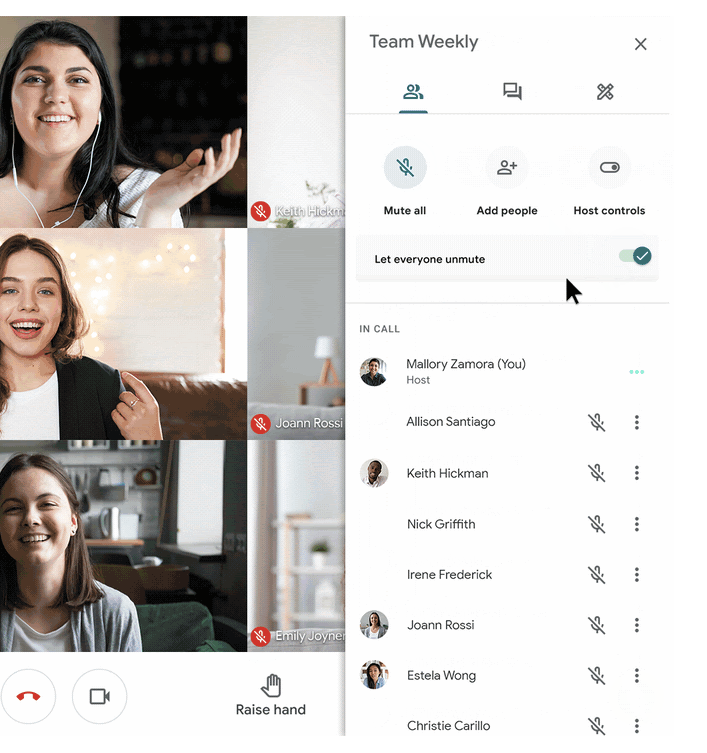
GOOGLE MEET UPDATES
- Educators can end meetings for all.
- Multiple host options will be available, so more than one educator can have control at once.
- Educators can mute all !!!
- Educators can decide if participants can unmute themselves.
- New engagement & emojis in different skin tones – hearts, thumbs up, clap
- Educators can set up breakout rooms ahead of time & use Google Calendar to schedule it
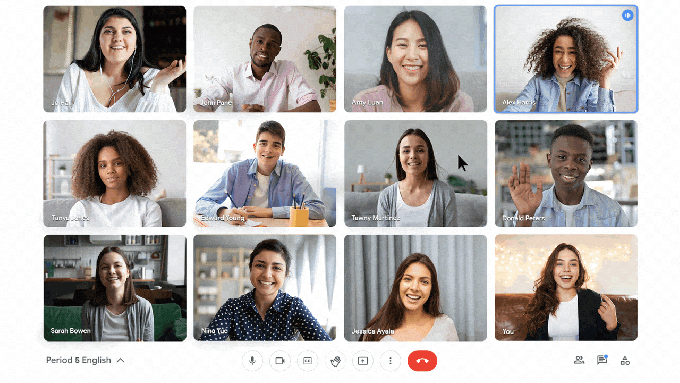
GOOGLE CHROME UPDATES
- Screen recording built right into Chrome – coming in March
- Easily create a huge library of teachings
- 40 new Chromebooks that will be ready for video meetings, touch screen, + Chromebooks with built in LTE to use mobile internet
- Chromebook App hub – find best tools for Chromebooks
GOOGLE FORMS
- Students can now save their progress when filling out a form. Progress will be saved as a draft for 30 days. No more rushing to complete it.
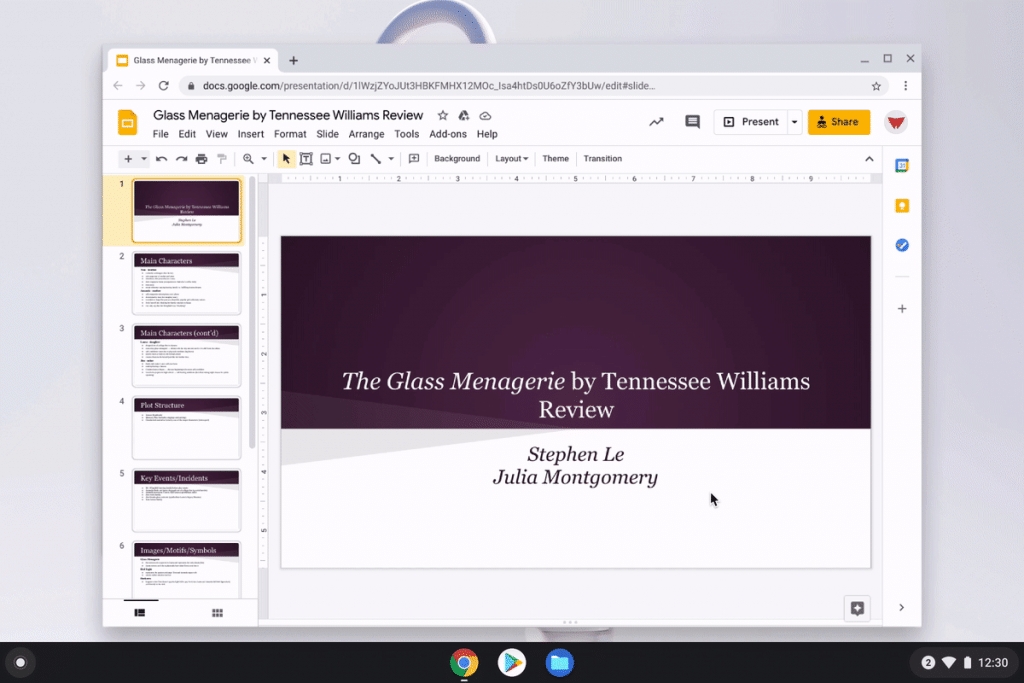
OTHER UPDATES
- Google Docs – easily add citations by putting in the URL.
- Autocorrect available in French & Spanish
- Read along app – has a buddy to help kids read out loud.
- Jamboard – View revision history to see every change.
- New search features on Google.com – if you type in a math problem, it will actually give how to do the work – show how to understand the process. If Students type in practice problems – they will find problems built into search
So are you as excited as me?! Let me know in the comments your FAVORITE update!!! Or head to my Instagram post to join in the conversation!
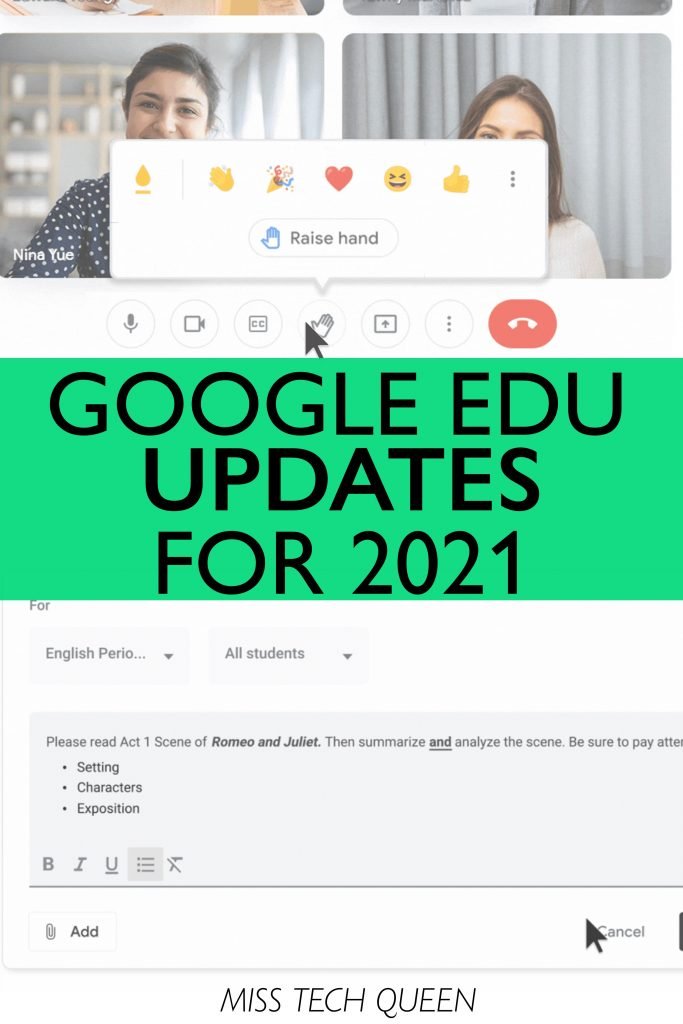
Share it:
Email
Facebook
Pinterest
Twitter
- Read more about: Technology Tips