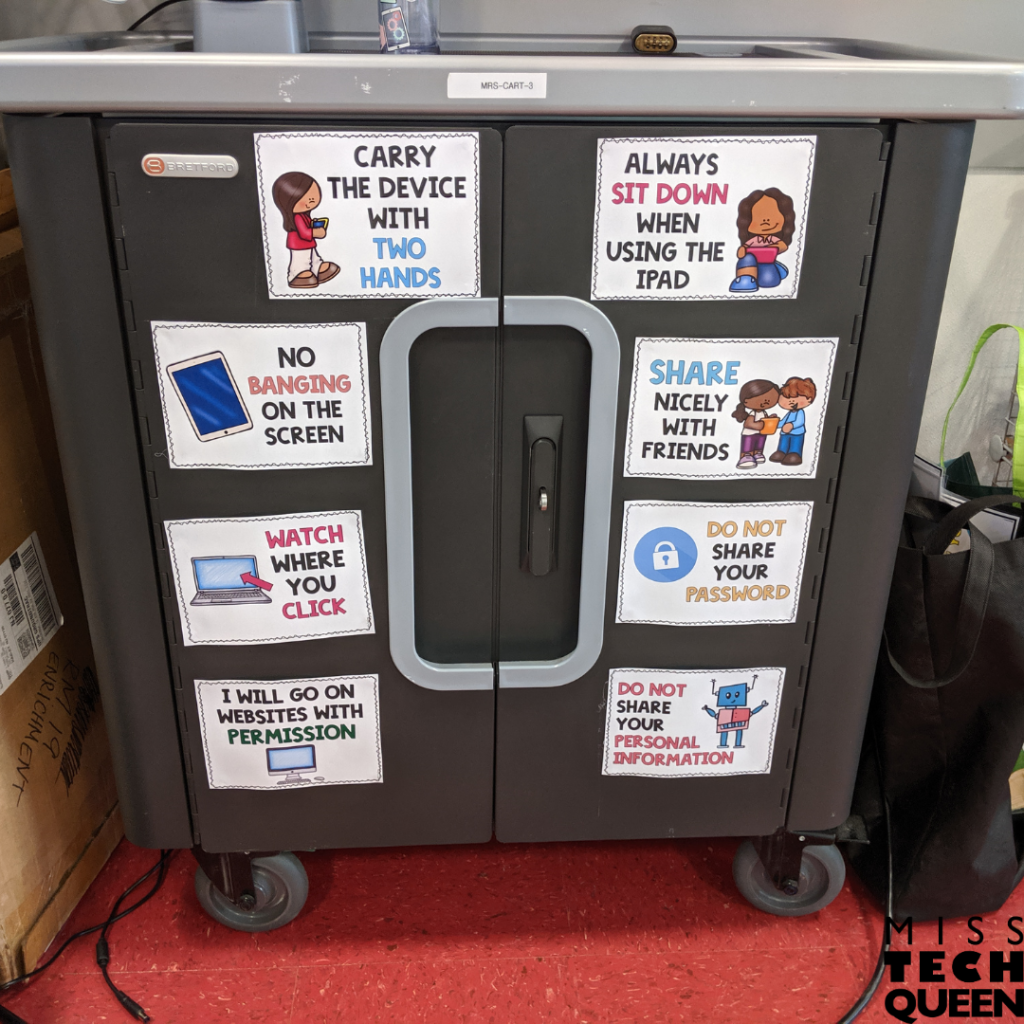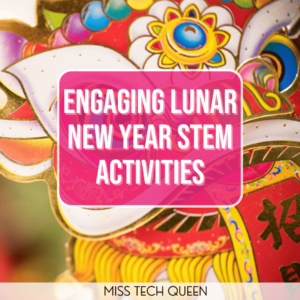Starting Strong: Essential Tips for the New Tech Teacher
Welcome, new tech teachers! What an exciting time to step into the role of an elementary technology teacher! I know it can be both exciting and overwhelming, but have no fear, Miss Tech Queen is here to help! Whether you are transitioning from another teaching position or are a brand new teacher, I’m here to help you navigate this exciting journey. I’ve got tips and tricks to set you up for success. Ready to take on the world of educational technology and inspire generations of kiddos in the process? In this post, we are going to cover some of the most helpful tips, tricks, websites, and resources you can use as a new tech teacher.
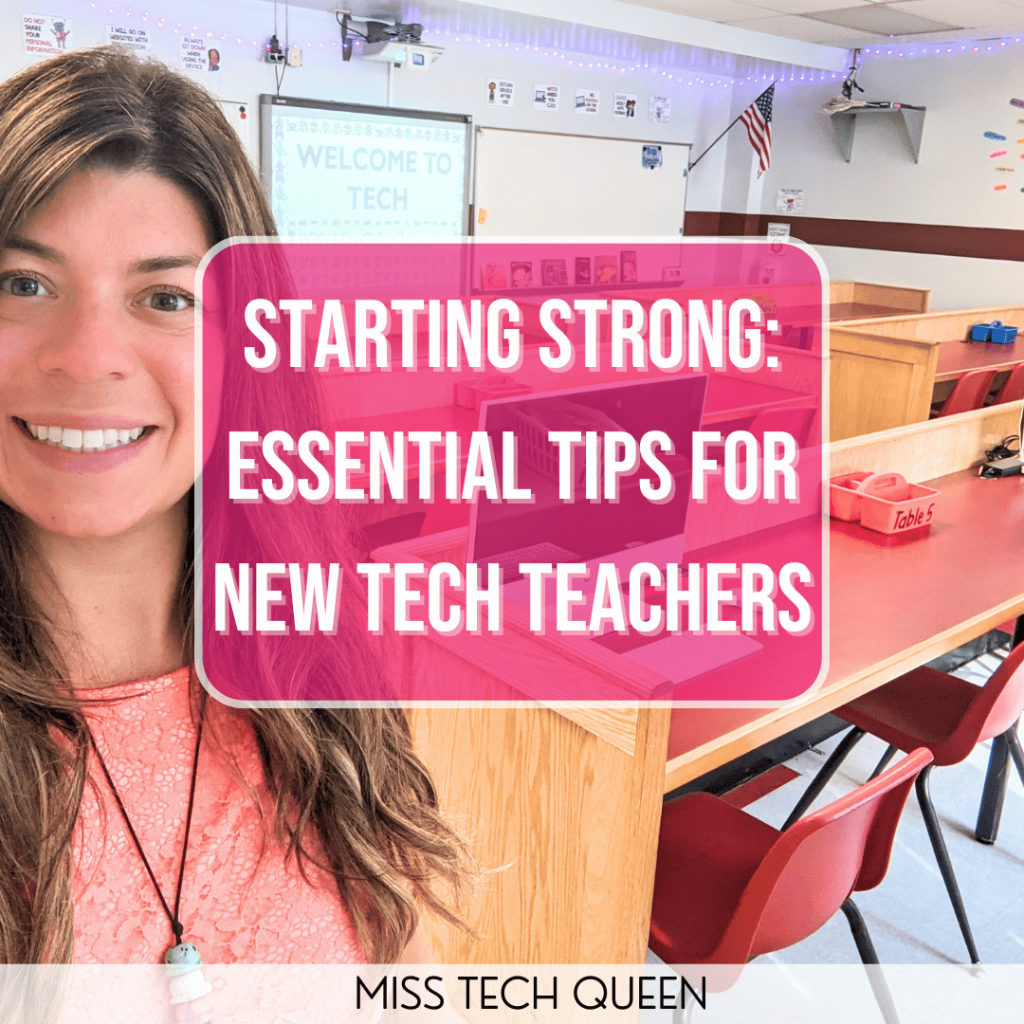
Navigating Your New Role as a Tech Teacher
As a new tech teacher, there are many exciting days ahead. You have the privilege of creating lessons around something that students love – technology. The world our students will live and work in is going to be filled with technology and you will play a part in helping them learn to use it in a variety of ways.
But there may be some unique challenges to your position too. You may be in the position to put together your own curriculum based on your state standards. You might also be facing budgeting issues that have led to outdated or not enough devices for each student to use. No worries! With a little creative thinking, you can make these work in your new classroom.
Making Your Space Your Own
As the tech teacher, your classroom is very likely the school computer lab. Because of the nature of this type of room and the need for everything to be connected, you probably won’t get to customize the layout of the room. But that doesn’t mean that you can’t make the room your own.
Start by welcoming your students to technology class with an inviting door. If you have a bulletin board outside your room, let that create excitement about technology and all that will be learned in your class. I have created a variety of bulletin boards and door kits to make this super easy for you.
Inside your room, don’t be afraid to add some touches of your personality. Like bright colors, fill your space with the colors that make you and your students smile. Prefer a space that inspires students with all things tech? Check out these Technology Posters that are filled with quotes from tech industry greats.
Just focus on creating an environment that shares your love of technology. With that in place, you are on your way to instilling that love in your students.
Organize Your Way to Success
While technology lessons do generally include some sort of tablet or computer, they can also include items like:
- Headphones
- Audio-Visual Equipment
- Papers and writing supplies
- 3D Printers
- Green Screens
and many more! Having a way to keep all your supplies organized and safe is going to be key.
Organizing Carts and Cabinets
Storage carts or other cabinets in your room will be the perfect place to keep all equipment that must be kept locked up. Many times, this type of equipment can be checked out by teachers so it is important to have the interior organized so it is easy to find what is needed. Labeling all.the.things will be so important. Label all the devices with a picture or number, and label where they are stored with the same picture or number. This allows you or any other teacher to quickly check to make sure that all devices have been turned in.
Headphone Organization
If there is one thing you will use on a daily basis it is headphones. Headphones might be stored in the grade level classroom and brought to the lab by the students but they might also be stored in your classroom. If you are faced with the latter, having a space-saving option for storing headphones will be key. Some computer labs only keep a class supply of headphones. If this is you, I suggest that you keep them on a hook by each computer. If you need to store individual headphones for each student, I recommend storing them by class. A clearly labeled stackable bin works well. As students arrive have one or two students be responsible for passing out headphones while the rest of the students get settled at their computer.
Organizing Other Supplies
Although students will be using computers or devices often, don’t forget other supplies like paper, pencils, notebooks, markers, etc. They may be needed for taking notes, completing activities, or that rare day when the technology isn’t working! I have found that having a caddy of supplies on each table works really well.
Embracing Your Role as a Specials Teacher
As the technology teacher, there is a good chance that you are part of the “specials” rotations along with the other elective teachers. In this role, you will be teaching multiple students from multiple grade levels every day. While this can be challenging, it’s also one of the most amazing parts of the job. My favorite thing about being a specials teacher is knowing I will get to see my students grow up year after year. I know you will love it too!

With a large number of students across many grade levels, having a solid classroom management system in place is an absolute must. Keep computer lab rules and expectations consistent for everyone. This will make it easier for you and your students throughout the school year and even in years to come because everyone will know what your expectations are.
One of the best classroom management resources I have used is the voice level chart with tap lights. It is my go-to visual to help students know the appropriate voice level during our activities. I display this at the front of the room with the other classroom expectations.
When it comes to planning for different grade levels, save time by combining like skills together. For example, if both kindergarten and first grade are working on naming and identifying the parts of a computer, teach that topic at the same time. Keep projects and activities that differ by grade level consistent from year to year. Not only does this make your planning easier, but students also build anticipation when they see a project they will complete in a future year.
Classroom Decor for the New Tech Teacher
One of my favorite things about starting each year is setting up and decorating my classroom. I love creating an inviting space that welcomes students to come in and learn. While decorating your classroom and adding color is incredible, classroom decor can go so much further. You can use your classroom decor to encourage thoughtful discussions, highlight key concepts, and even build on the vocabulary you want your students to become familiar with.
I love filling my classroom space with learning tools. Those are posters and resources that my students can reference that reinforce their learning. Learning tools, as I call them in class, often help students remember something that was taught so that they work independently. This typing display is one of my favorite computer lab learning tools. It’s a great reminder for students on where to start their finger placement before they begin typing. The “Before You Print” display is a great visual reminder of our computer lab printing guidelines. Having this posted sure saves a lot of ink and paper!
In the traditional classroom, teachers often have a word wall that they use to post vocabulary words they have taught in their lessons. Having a technology word wall is a great way to reinforce the new vocabulary that you are teaching students. This classroom learning tool will be familiar to students because they have it in their main classroom too.
As you set up your classroom think about those learning tools that will support your students and all you will teach them this year. Think about organization and making sure that everything has a place. And. . . don’t forget to add a little of your own personality to the mix.
Creating Lesson Plans as a New Tech Teacher
Once you have your space set up and ready to go, it’s time to start thinking about what you will be teaching students. Before you start worrying about how to plan a year’s worth of lessons as a new tech teacher, take a breath, and let’s break things down into manageable chunks. The easiest way I have found to plan out my tech lessons is to start with an overview. This is especially important if you have not been provided with a curriculum.
Start with an Overview
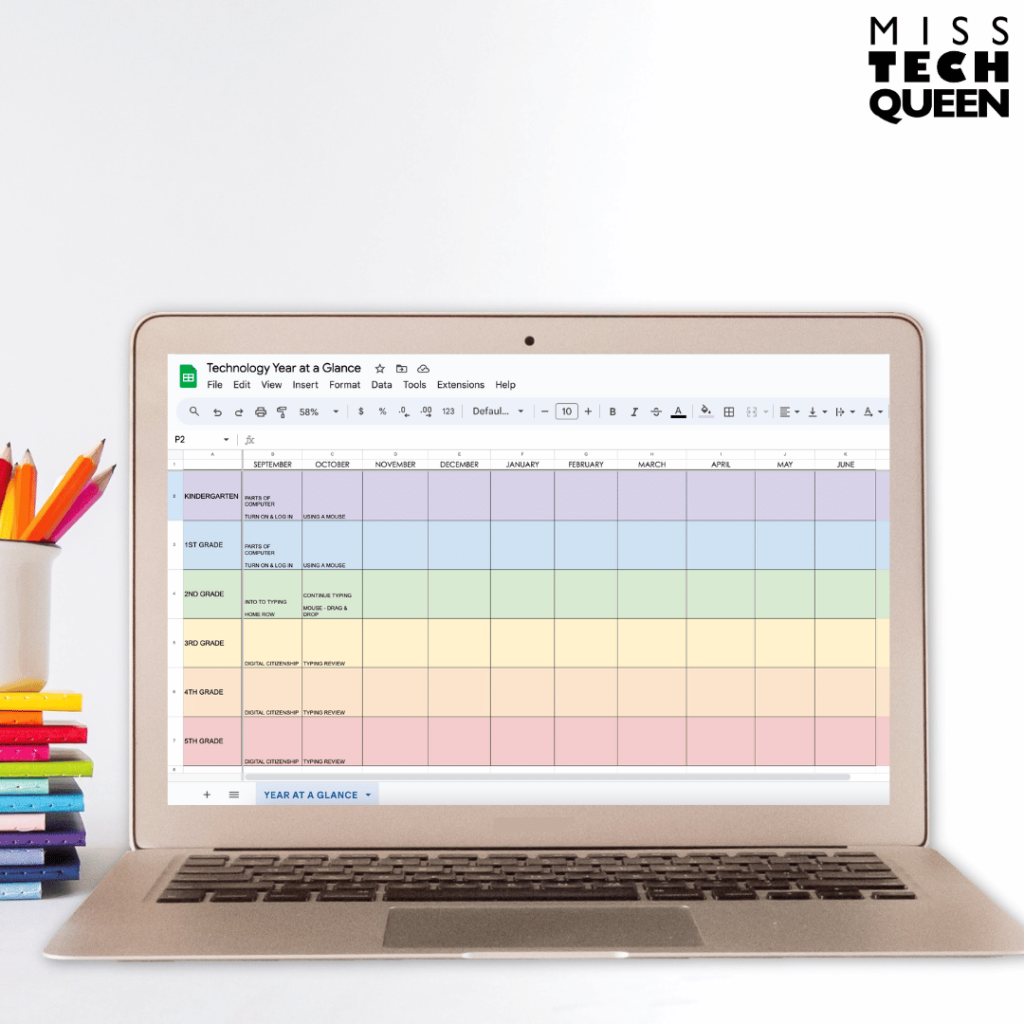
Start with your state standards, one grade level at a time, and begin creating an outline for the year. I like to do this in a spreadsheet that has one column for each month and one row for each grade level.
Remember, you don’t have to teach your lessons in the same order as the standards. Think through how the skills build on each other and then order them accordingly. Don’t worry about planning individual activities here – just focus on getting an overview for the year. Then repeat this for each grade level you are teaching.
Remember to take into account how often you see students each week. For example, if you feel that your digital citizenship lessons will take 6 class periods, this will definitely take more than 6 school days. If you see students twice a week, this becomes 3 weeks of lessons. If you see students once a week, this becomes 6 weeks of lessons.
Fill in Your Lessons & Activities
Once you have a plan for the year, then can take a step back and start your lesson plans for each week. I like to stay a week or two ahead of where we are. This gives me comfort in knowing I have a plan but also makes it easy to adjust and pivot as needed based on student progress.
It’s a good idea to plan a variety of activities ranging from skills practice to projects that pull skills together. It’s also a good idea to think about exactly what kind of technology you will need for these activities and if it will need to be charged between classes or overnight.
Ready Made Lessons and Activities to Save You Time
Starting as a new teacher or teaching a new subject can be overwhelming because there is so much to do. If I could share one piece of advice it would be this: Don’t reinvent the wheel. There are lots of amazing technology resources out there that you can use with your students. From typing websites, to digital citizenship activities, to ready-made lesson plans, these resources are here to make your life easier as you dive into the world of being a new tech teacher.
Typing Websites
One of my favorite websites to use as a tech teacher is the Typing Club website. Typing club is amazing because it helps your students develop essential keyboarding skills in fun and interactive ways. It offers engaging step-by-step lessons that build in difficulty making it perfect for differentiated teaching. And. . . since it allows students to work at their own pace, they are less likely to get frustrated and more likely to master the skills.

It’s easy to set up a classroom account and then make individual student profiles. You can even track your student’s progress, assign specific lessons, and customize learning paths. How cool is that?
Another typing site that I love to use with my students is Nitro Type. It’s one of the most exciting typing games I’ve tried and my students love it. Nitro Type turns typing practice into a thrilling car racing game. Your students can even compete against each other. All they have to do is join a game with a code and then type passages accurately and quickly.
Just like Typing Club, you can set up a teacher account for your class and then create individual student profiles. The competitive element of Nitro Type makes it fun for your students and will definitely become a favorite they ask to play over and over again.
Digital Citizenship
One of the most important aspects of being a tech teacher is to make sure you teach your students the importance of digital citizenship. Interland by Google is an excellent tool that can help you make this topic engaging and fun for your students.
Interland is an interactive online game that helps teach kids important lessons about internet safety, privacy, and respectful online behavior. It’s a free website students can use independently. Students travel to different areas of Interland which each focus on a specific aspect of digital citizenship. They will have to solve puzzles and complete challenges as they travel through each land. It’s fun, engaging, and a great way to focus on digital citizenship.
Another amazing website I use frequently in my tech classroom is Common Sense Education. As a new tech teacher, it’s a fantastic resource to help you find digital citizenship lesson plans. You will find videos, lessons, and interactive activities to help you teach students about internet safety, privacy, and ethical online behavior. It’s seriously the best and provides you with everything you need for engaging lesson plans, discussion guides, quizzes, and real-life scenarios.
Miss Tech Queen Lessons and Activities
As a veteran technology teacher, I remember all too well what it was like as a new teacher. Finding ready to use lessons and activities as a tech teacher was hard. That’s why I started Miss Tech Queen. I love to create resources to help you teach all the key technology skills and standards. This website and the Miss Tech Queen TPT store are filled with practical, easy to use resources just for you! I have so many lesson plans and activities that are perfect for teaching technology concepts to your students in a fun and interactive way. From mouse skills activities to digital projects that pull together many skills, you can find all types of activities that I know your students will love.
Great for Kindergarten – 2nd
As a technology teacher, you will be teaching kids of different ages and abilities. Your younger students will need lots of practice with things like using the mouse and keyboard. I’ve created some special resources just for them to help them develop these key skills.
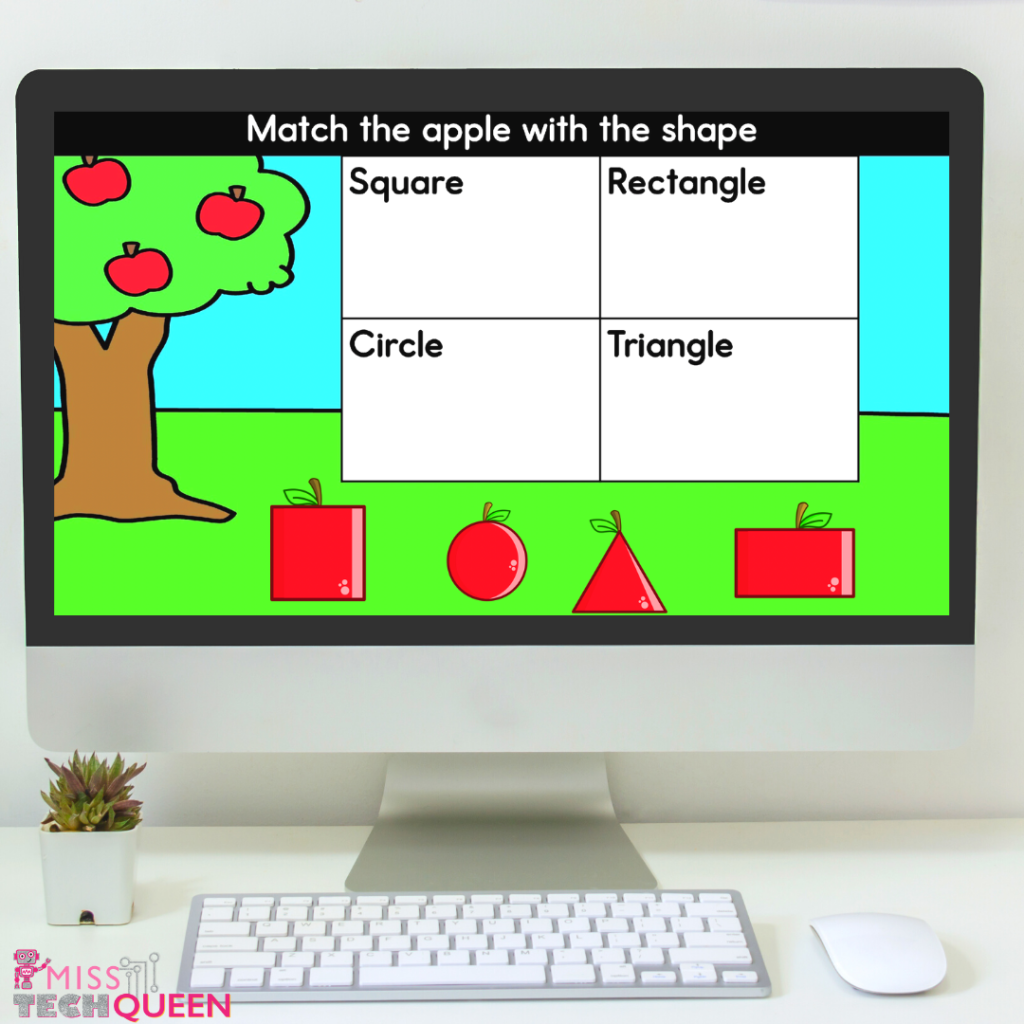
These monthly Mouse Skills activities connect literacy and math concepts with using the mouse. They learn how to select items and drag and drop while also reviewing other concepts they are learning.
I love using these Technology Sheets as an introduction with my younger students. They are a wonderful way for kids to learn about technology at the beginning of the year. They also make a great sub plan activity if you are ever absent.
Great for 3rd – 5th
By third grade, your students have had some practice using many different programs and types of technology. While providing lessons that help them to continue to grow their skills, they can also do some amazing activities that involve multiple skills.
Hands down, stop-motion animation is a student favorite activity in my classroom. I love to teach them how to do this using traditional stop-motion animation techniques and also digital stop-motion techniques.
Another student favorite are my Digital Directed Drawing Activities. Using these activities students learn how to create an image digitally. They will work on resizing and rotating elements to create their picture.
I love to work with the classroom teachers to help them facilitate projects that connect to what the students are learning in other subjects. I have a set of digital project templates that are perfect for this. Whether we choose to create a comic strip or a digital brochure, students can put their technology skills to use. When the project is complete, I grade the project based on technology standards and the classroom teacher grades it based on the subject matter. It’s a win-win for everyone!
Be sure to check out the Miss Tech Queen TPT store! It’s full of amazing resources you can use as a new tech teacher this year. And. . . if you aren’t sure where to start, please email me. I am happy to help point you in the right direction.
Save these New Tech Teacher Tips and Ideas
Be sure to save these helpful tips and resources to your favorite tech teacher Pinterest board so you can come back any time you have a question or need an idea.