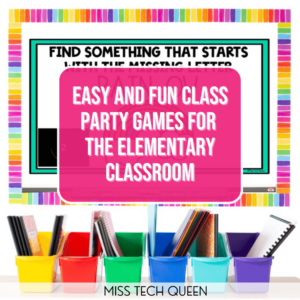
Digital Bingo How to Use it in Your Classroom
Bingo isn’t just for grandmas anymore! There are so many fun ways to use bingo games in your classroom. And, you know how much I love incorporating digital activities in my classroom. So, when I can use digital Bingo with my students I know they are going to be engaged in learning and having fun at the same time. Here’s how to use digital Bingo in your classroom this year.

What is Digital Bingo?
Digital Bingo is almost the same as in-person Bingo, but with a few more fun and exciting features your students will love. Instead of having to keep track of physical Bingo cards, daubers, or chips, your students can use classroom computers or tablets to play. Other than sharing the digital file, there are no supplies needed!
Getting Started With Digital Bingo
I love using digital Bingo with my students and they do too! All I need to get started is my class set of Chromebooks. After choosing one of my seasonal-themed Bingo resources, I can use Google Slideshow to share the Bingo boards with my students.
Students have 30 Bingo cards to choose from and can easily choose their card by scrolling through the slides. You can let students choose any card they like or have them use the card that corresponds to their number if each student is assigned a number.
Each digital Bingo card slide includes images, chips to cover images, and a moveable yellow rectangle to mark a Bingo.
I also pull up the Google Slides on my computer and project it to our classroom whiteboard so everyone can see the spinner when it’s time to play. Then, just click the spin button to start.
Game Play
It is so cool to watch the anticipation on my student’s faces when it’s time for our digital Bingo game to begin. They are as serious as the professional Bingo players when it comes to quieting down to hear the call.
With the spinner pulled up and projected on our classroom whiteboard, I can easily click the spinner and away we go! Make sure your volume is up. When the spinner stops, a voice reads the word. Then, be sure to give your students some time to look at their digital Bingo boards to find the corresponding image. Using the drag and drop feature, students cover the image with their digital chip.
I like to ask my students to give me a thumbs up when they are ready to move on. This is a great way for me to quickly and quietly identify when it’s time to click the spinner again. If you happen to land on the same word twice, no worries, just click the spinner again.
Tracking Calls and Winning
Just like in-person Bingo, in digital Bingo you keep track of what’s been called so you can verify when someone wins. This is so easy to do with a digital call sheet. It’s easy to pull up on your phone or tablet and mark off the words.
When a student has a “Bingo”, they use the drag and drop feature to move the yellow rectangle into place.
Then, they can loudly shout out “BINGO”! Using the digital call sheet, it’s easy for me to double-check their Bingo. Sometimes there are even a few students who get a Bingo at the same time.
Once all of the Bingo calls have been verified, I give my students a few minutes to reset their boards. Then we choose a new board and start again.
I usually play for 30ish minutes with my classes, but the length of time or number of games played is really up to you.
Optional Prizes or Rewards
Winning a round of Bingo is always fun, but you can also add in some fun prizes your students will love.

Prizes I have used for winning digital Bingo include:
- Stickers
- A small snack
- Lunch with the teacher ticket
- Coloring or activity page
- Homework coupon
- Dollar store items
My kiddos love getting prizes for winning rounds of Bingo even if it’s just something small.
Great for Speech Therapy Students!
In addition to using these games in the classroom, these activities are an amazing activity for speech therapy! Because speech therapy focuses a lot on vocabulary, these Bingo activities help students match spoken vocabulary with images. They are also a great way to get students working on articulation and language skills.
You don’t even have to play in a group. They are perfect for single student play in the speech therapy setting.
Seasonal Digital Bingo for the Whole Year
I seriously use these digital Bingo activities all year long. They are great for Fun Fridays, end-of-unit activities, or holiday parties. No matter when you choose to use these engaging digital Bingo games, your students are sure to love them!
You can grab the entire Bingo Digital Holiday Bundle on the Miss Tech Queen TPT store!
Pin it!
Be sure to save these fun and engaging digital Bingo games to your favorite classroom Pinterest board. Then come back when you need a fun and engaging digital game your students will love!

Share it:
- Read more about: Digital Activities, Holidays









