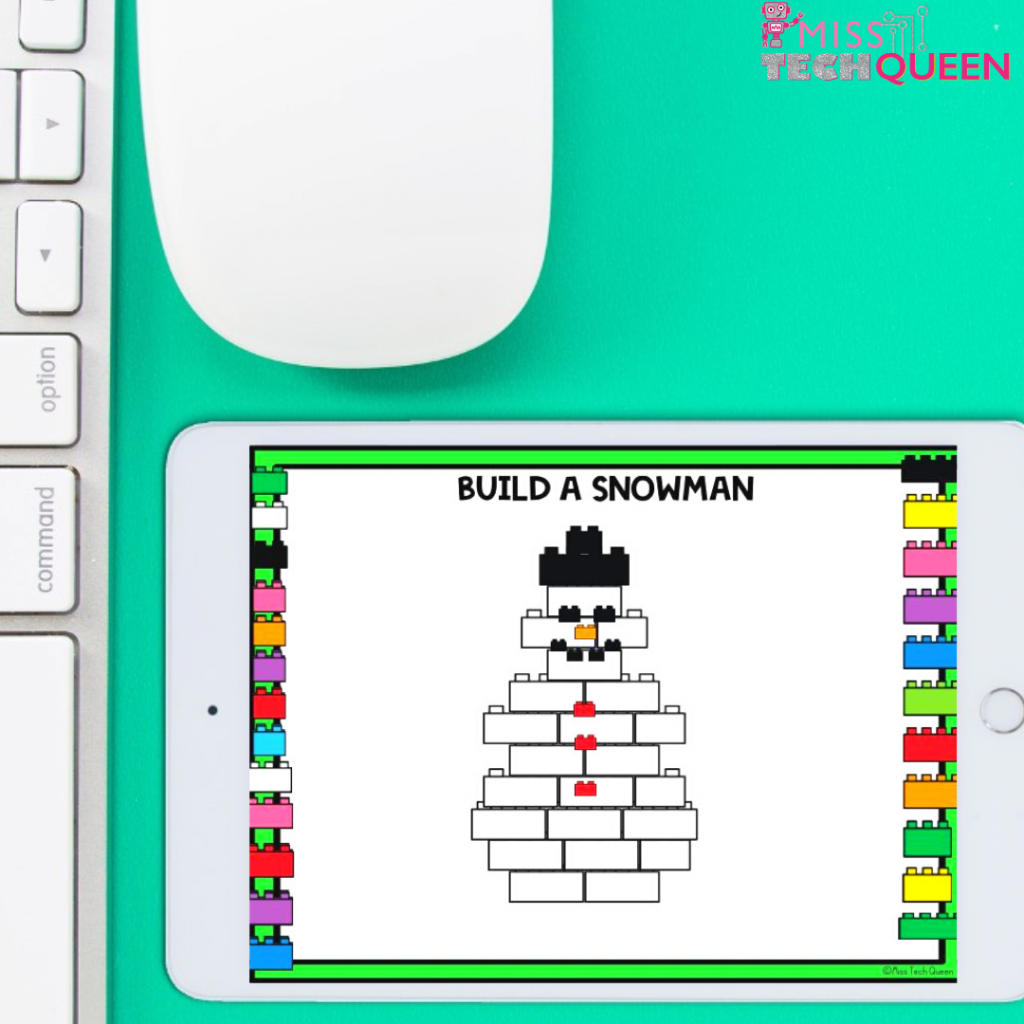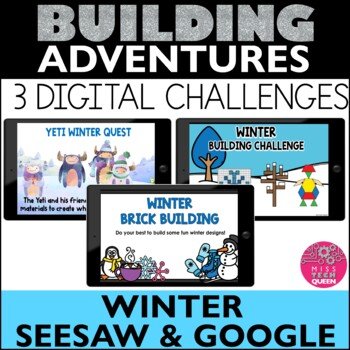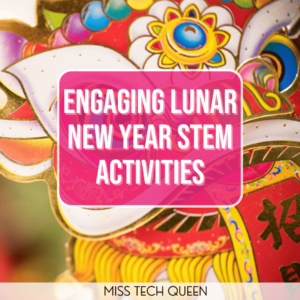3 Digital Winter Activities Your Students Will Love
It’s winter which means a lot of students, are going to be missing out on outdoor recess. Sometimes, that can be a recipe for disengaged and fidgety students. Keeping things interesting and exciting for your students during the winter months can seem like a big challenge for teachers. This is the time when I pull out some of my favorite and exciting digital winter activities to use in my classroom.
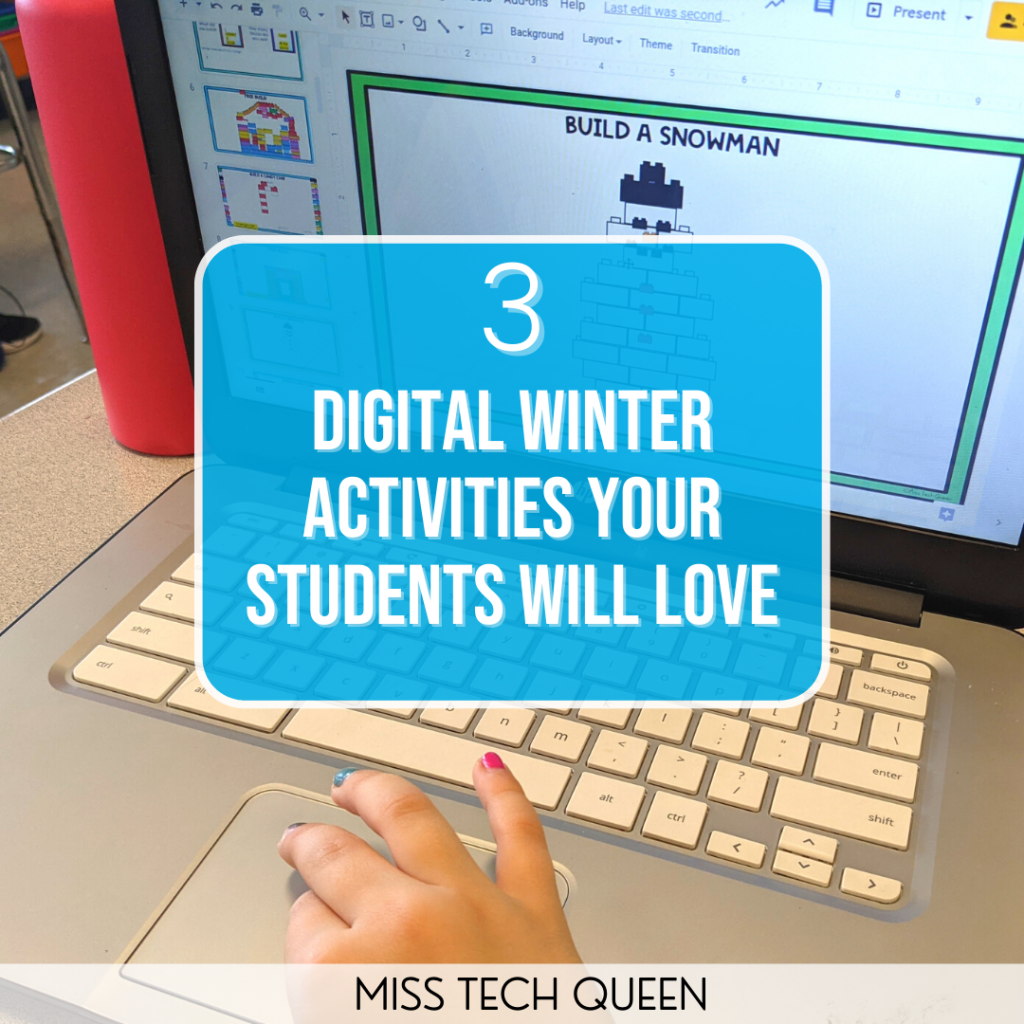
Even though kids are exposed to technology almost every day, they may not have an understanding of how to use all of the tools that go along with it. Allowing students to practice technology skills like dragging and dropping, resizing, using a mouse or touchpad, and copying and pasting are important for their long-term success.
Intentionally building in opportunities for students to work with technology and build these skills is key. Learning how to navigate the digital world and use digital tools is equally important in an ever-changing world of technology. That’s why I love combining building activities with digital adventure my students love!
Winter Building Adventures
These three digital winter building activities are so great to use in your classroom. Each activity includes ways for students to manipulate objects on the screen and use problem-solving skills to complete challenges.
1. Yeti Winter Quest
Of all the digital winter activities I do with my students, this is the most adorable! I mean, what’s not to love about watercolored snow scenes and colorful Yeti?
I love watching as the Yeti winter quest gets my students engaged right away. Each slide includes an adorable Yeti, a snowy scene, and even a cute hidden winter snow gnome on each page.
Right away, students are asked to find the audio button on the tummy of the Yeti. Then click it to listen to the instructions. It’s another reason why this is one of my favorite digital winter activities.
After listening to a short audio clip of the challenge, they begin using the “supplies” on the side of the side to complete the challenge. Each challenge is unique and includes a variety of building materials students can use to complete the building challenge.
Using Google Slides, Google classroom, or Seesaw, I have easily assigned this winter quest to classes as young as Kindergarten. I have also used this activity as part of a center and even a small group activity. It just depends on the class I have.
Sometimes I have my students work in small groups to complete the Yeti winter quest. I generally assign fewer slides because they will be taking a little extra time for collaboration with is super important.
Digital winter activities like this one help students practice technology skills such as:
- Drag and drop
- Resizing
- Rotating objects
- Copying and pasting
This Yeti winter quest is so versatile! You could even assign one slide per group and share the finished slides at the end of class.
No matter how you choose to have your students complete the Yeti winter quest, they will have a great time building structures for the Yeti’s and learning important technology skills at the same time.
2. Winter Building Mats
Digital winter building mats are just like hands-on building mats you would use with building blocks or tangram shapes, but without having to get out, keep track of, and store all of the materials. The digital option also gives students valuable practice with manipulating digital objects to fit a specified design.
Digital winter activities that require students to practice spatial awareness, as well as technology skills, are a win-win in my book. Because the slides in this winter building mats activity include unique objects for students to manipulate, they get in lots of practice with resizing, rotating, copying, and pasting.
When my students are working on this activity, they get a piece of a snowman for each building challenge they complete. They love using the pieces at the end of the activity to decorate their own snowman.
I like to use this activity in centers or as individual work when I have access to one-to-one technology. I have also used this digital winter building mats activity as part of a rotational activity.
3. Winter Brick Building
While all of these digital winter activities live in the STEM world, this winter brick building activity also includes design elements. I love exposing my students to this as often as possible because it is not something that comes naturally to many people. Whether or not you have experience with STEM or design thinking, this activity has a little of everything in an easy-to-use way.
This winter brick building can also be used as a team-building activity. Before my students even start building there are slides for them to use to type a description of the strategy their team will use and the jobs each one of them will have.
This resource includes building challenges for a variety of winter-themed objects, including:
- Sled
- Mitten
- Snowflake
- Hat
- Snowman
- Tree
- Fireplace
- Snowfort
- Sweater
While some activities give students a lot of creative freedom, some give specific parameters. Some slides include restrictions on the number of bricks that should be used for the build. It’s an extra fun challenge my students really enjoy.
All of the fun activities not only get my kiddos practicing technology skills including bringing objects forward, sending them back, selecting more than one object at a time, moving, and resizing, but they also get in a little typing practice as well.
Digital Winter Activities Everyone Will Love
All three of these digital winter activities are sure to get your kids excited about learning important technology skills while having a blast. Be sure to grab these digital winter activities to use in your classroom today!
Pin it!
Save these amazing digital winter activities to your favorite Pinterest teacher page so you can come back any time for fun and engaging digital winter activities your students will love.

Share it:
- Read more about: Digital Activities, STEM