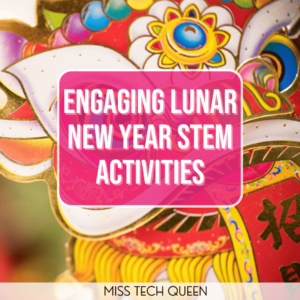Google Sites for teachers
Are you looking to create your own classroom website? Google Site is an amazing, FREE platform where you can easily create a website viewable to anyone online. This is a great way for teachers to make a fun website.
My school currently has their own website platform, but Google Sites is easier to use and can be more interactive. It integrates well with other Google apps which makes it simple to post resources.
SETTING UP YOUR GOOGLE SITE
Worried about not being tech savvy? Google Site is very user friendly! Google Site works in a grid which allows you to insert various items and move them around easily. Snap items in place to align them. You will create and edit your site right from your Google Drive. Once your site is published, anyone on the web can view it. I have a few tutorials that can walk you through setting up your site.

WHAT CAN I ADD ON MY GOOGLE SITE?
Pretty much anything!!!! You can insert photos, text, videos straight from YouTube, a slide show in your Google Drive, Forms for surveys, documents, a class calendar, and more. The great thing about this is all items will be interactive. This means, if you add in a slideshow of a choice board, students can actually click the links directly from your site! Click here to see a sample site.
THERE HAS TO BE SOME NEGATIVES?
The pretty fonts and colors we all love …..unfortunately those can not be added to a Google Site. There are only a few themes to choose from which slightly change the font throughout your site. There is very little wiggle room for changing fonts on each page. However, there is always a hack! You can create images separately with your own fonts and colors then upload them into your site. You can add custom headers and buttons to make your site more fun, like my farmhouse sample. Even add PDFS or slide shows right in.Check out my Google Site decor kit here.
GOOGLE SITE VS GOOGLE CLASSROOM?
They are two separate things! Your Google Site is just a generic website. This is a great site to send to parents and to use as a home base for your classroom. You can easily link other important websites and information to it. Google Site is not a way to send personal assignments to students, for this, use Classroom. Classroom will allow you to send files to each student. You can view students’ work and grade assignments through Classroom. The good thing, you can share the link to your Google Classroom, or even specific assignments on your class site. Use Google Site to better organize items. This will make it easier for students to use both platforms.
WHAT ELSE CAN I DO?
You can even create digital escape rooms or webquests using Google Sites. Creating a site is free, so you can create multiple sites in your Drive. My students even created their own sites as part of their Genius Hour projects. They loved sharing their own website with family and friends. This is a great way for students to share information and demonstrate learning. Students can even create an online portfolio, club website, extra help site and more. The options are endless really!

If you have any questions on Google Sites, please contact me! I have been using Google Sites for 6 years and I am happy to help in any way!!!
View my Farmhouse Google Site Kit here.
View my brights Google Site kit here.


Share it:
- Read more about: Digital Activities, Technology Tips