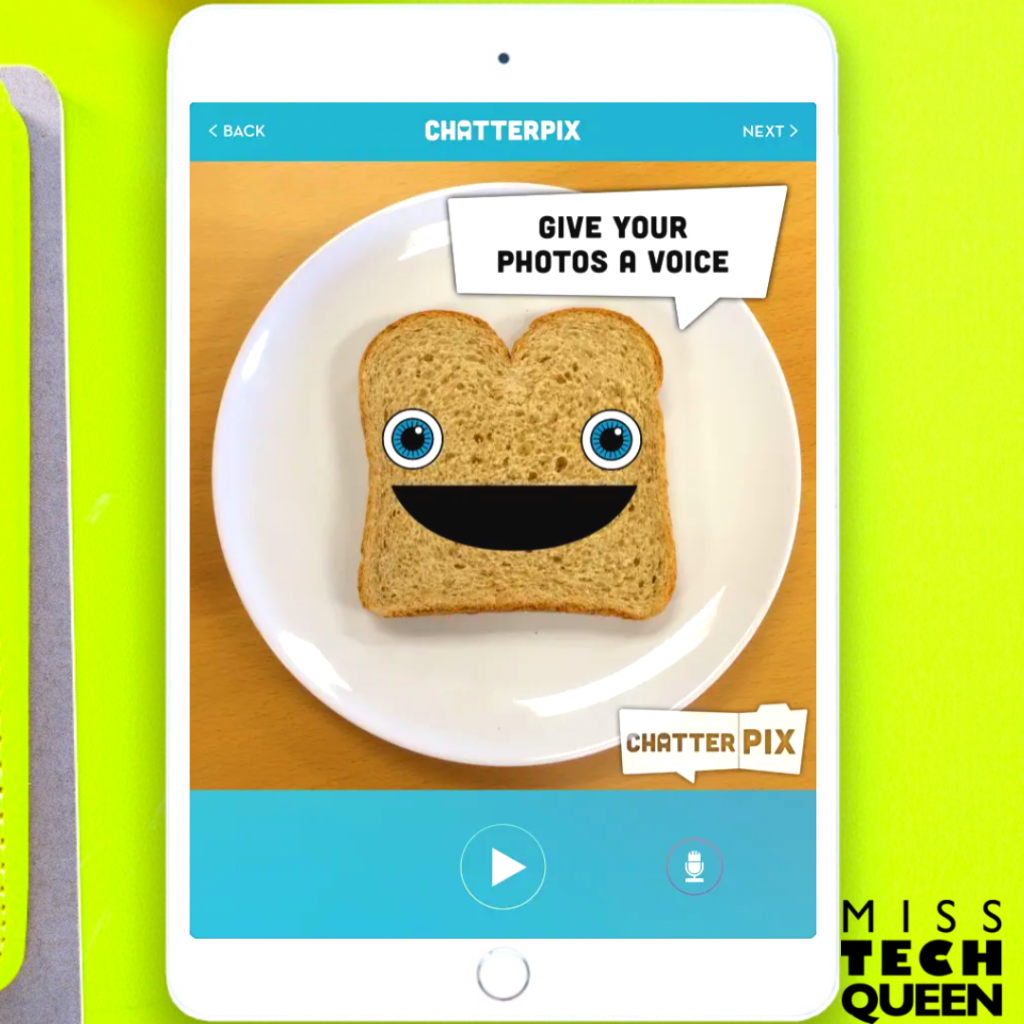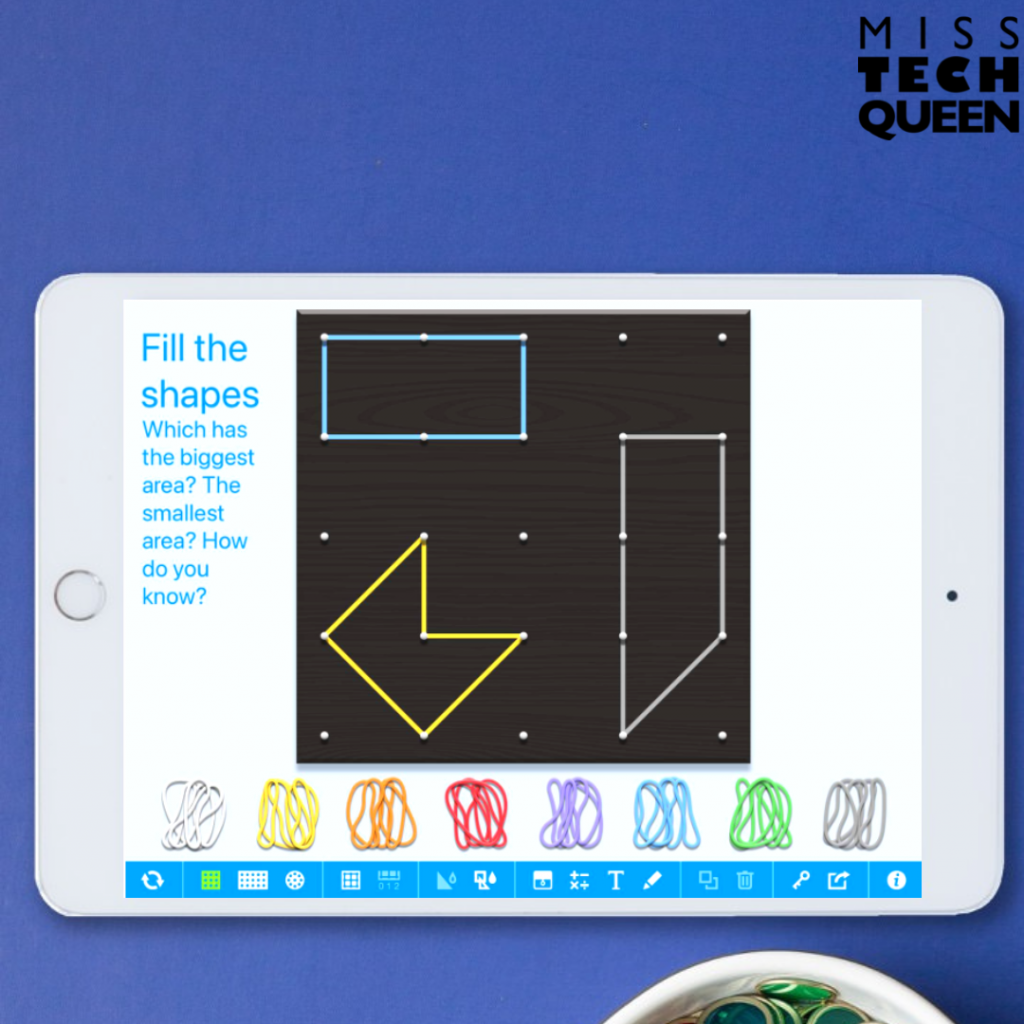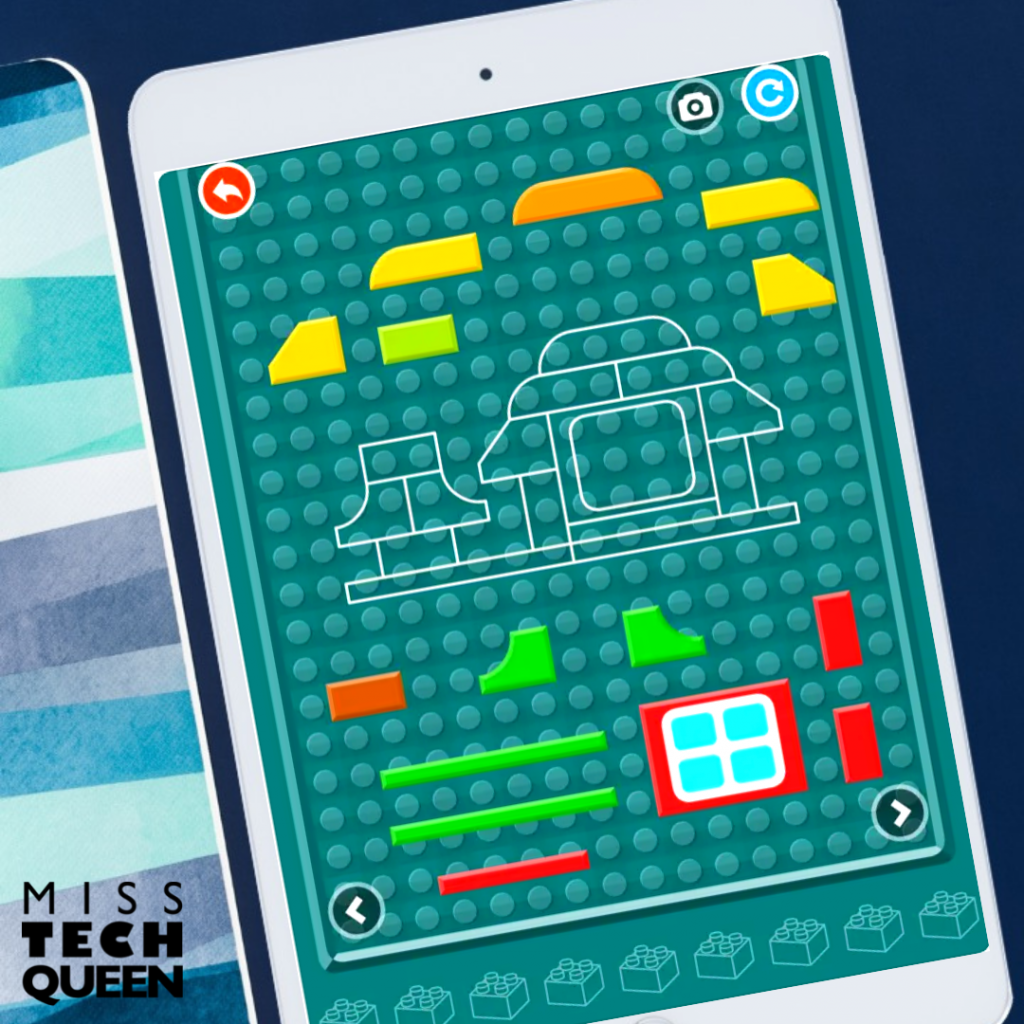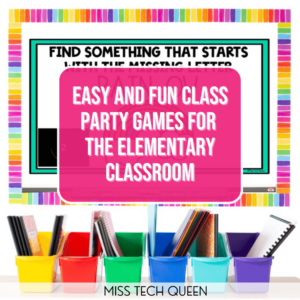
10 FREE Apps for Elementary Students
One of the top questions I get is “what are your favorite apps to use in your classroom?” And, this isn’t a question I get solely from STEM or tech teachers, but from classroom teachers as well. I know these teachers aren’t asking about meaningless games either. They are looking for apps that will engage their students in learning whether it’s ELA, Math, Reading, STEM, or problem-solving. And, as teachers, we know our budgets only go so far. Because of this, I want to make sure I am recommending apps that are not only educational but also FREE! So, I sat down and created a list of my top 10 FREE apps for elementary students I know both teachers and students will love using in the classroom! So, without further ado, here are 10 of my favorite FREE apps for elementary students and how I use them.

1. BOX ISLAND
This is a basic coding app. Students move arrows to program a box through different paths.
20 levels are offered for free. Perfect for as low as kindergarten through 4th grade. Because of this, it’s a great way to introduce coding. The students love it! You can create stations with a few tablets and have students rotate around to play.
2. Chatterpix
Create fun videos and make any photo talk with this app!
Give students themes to work on. For example, research a famous president and give five facts.
Students can find a photo of a president, research facts, then use Chatterpix to “be that president.” Because of the silly and fun nature of this app, your students will want to use it over and over again.
Target SEL and use it as a fun way to send silly greetings to other people. Click here to download.
3. Draw & Tell
Draw & Tell is a simple drawing app for students of any age. Because of its ease of use, it’s perfect for a wide range of grade levels.
Use the ready-to-go coloring pages or create your own. And so, this makes it great for various projects from ELA to science.
Students can use lined paper to practice writing letters or words.
I have students practice writing rhyming words and word families! Click here to download.
4. Quiver
Introduce your students to augmented reality with Quiver! AR is when you bring something virtual into your world. Students can see butterflies, dolphins, and trucks come to life right in front of them!!! You must use the Quiver color sheets for this to work. And, once students color in the sheet, they can hold the iPad over to bring it to life!! Click here for the sheets. Look for the free banner, otherwise, you will need to subscribe.
Use my Youtube Lesson on AR in your class!
5. Stop Motion Studio
Your students can create their own stop-motion videos! And, it doesn’t have to be time-consuming or complicated to have great results!
All they need is a device, an app, and a few toys.
There is soo much you can do with Stop Motion studio with multiple subject areas.
This works on a cell or tablet. Your students can create their own animated videos on any subject area!
View my animation starter kit here.
6. Texting Story
Use this app to write a texting story! This is a fun way to show a character’s point of view, describe an event, and retell a story. The conversation can be saved as a video and then emailed or uploaded to Google Classroom for you to see. And, as you know, kiddos LOVE texting, so you can be sure they will stay engaged in this fun writing activity. Click here to get it today.
7. Kodable
Another great coding app for kindergarten students and up.
You can create classes and provide each student with their own login.
This allows you to keep track of their progress. While not all levels are free, there are many free levels that will provide students with loads of fun and the basics of programming.
This makes for a great station.
8. Geoboard
This geoboard app is perfect for practicing creating shapes in math.
And so, students can use their creativity and thinking skills to create various photos on the geoboard.
Because of this, you can be sure your students are getting in the math and problem-solving skills practice they need.
Try creating your own photo, take a screenshot, and send it to students to recreate.
9. Building Block Toy
Virtual building blocks?
Yes, please! Students can complete puzzles with blocks and form various letters, numbers, and photos.
Because of the interactive nature of these building blocks, your students can use this activity in a center or as a partnered problem-solving activity.
Perfect for building and problem-solving. This one will get students thinking!
10. Flipgrid
This app is totally free for educators and students. You can create a grid (like a classroom) and many topics.
This is a perfect way to see your students’ faces every day! And so, I like to think of it like a discussion board or huge group chat, but with video only.
Read a book to your students, have students record themselves reading, send a happy birthday message to a classmate, and talk about ways to be kind. And so, it’s clear there will be so many opportunities for you to use this app in your classroom!
Comment below and let me know your favorite apps! Have you tried any of these? Do you have any other project ideas? I’d love to hear from you!
Pin it!
Pin these FREE apps for elementary students to your favorite classroom technology Pinterest board today!
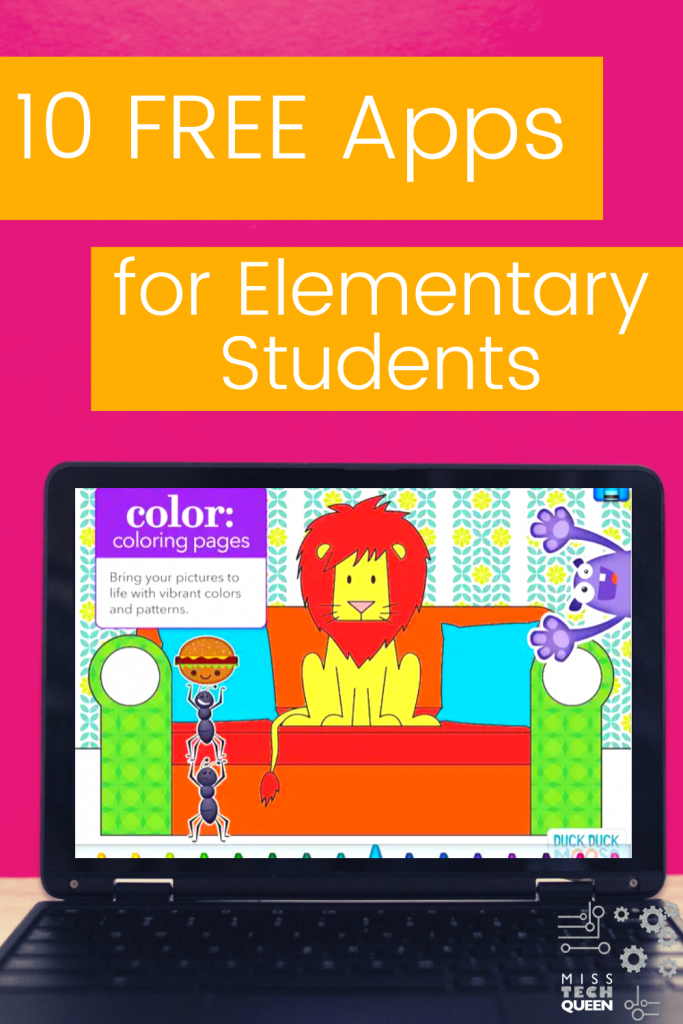
Share it:
- Read more about: Digital Activities, Makerspace, STEM