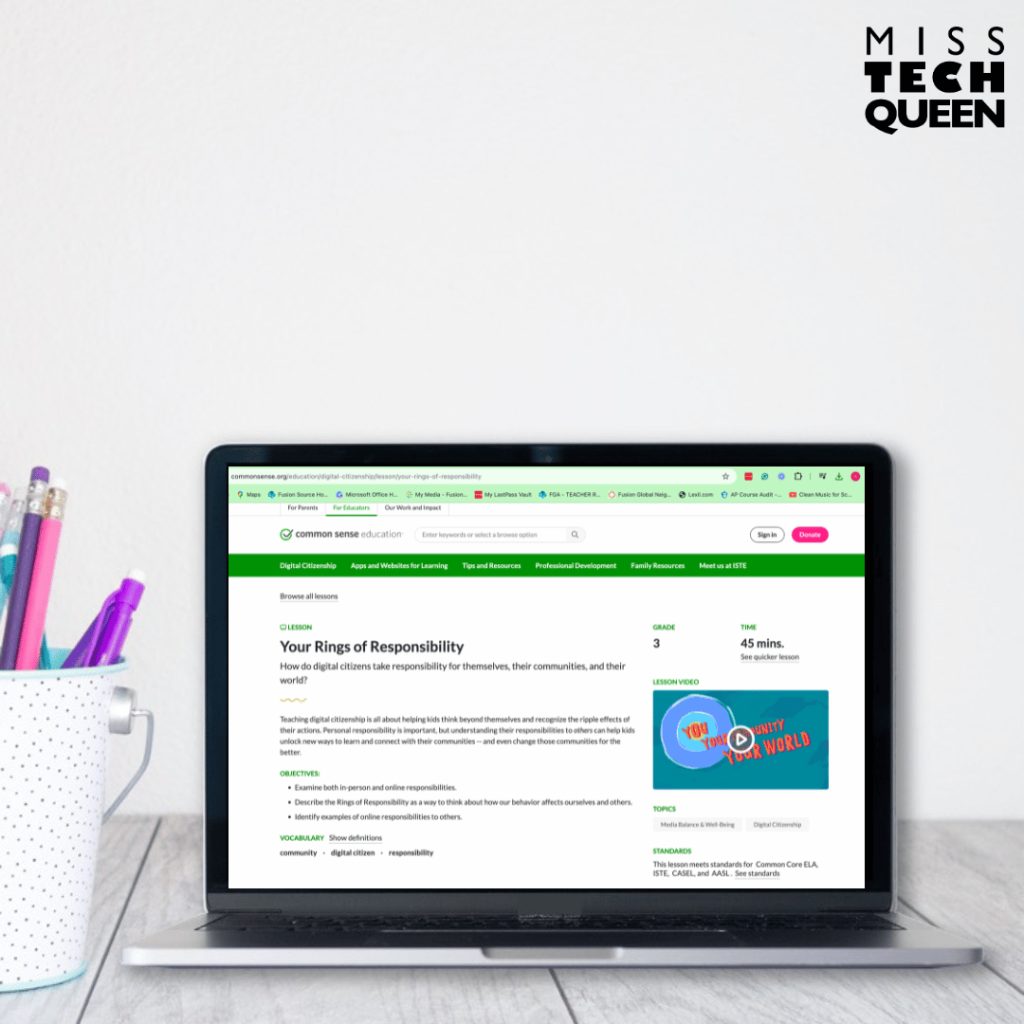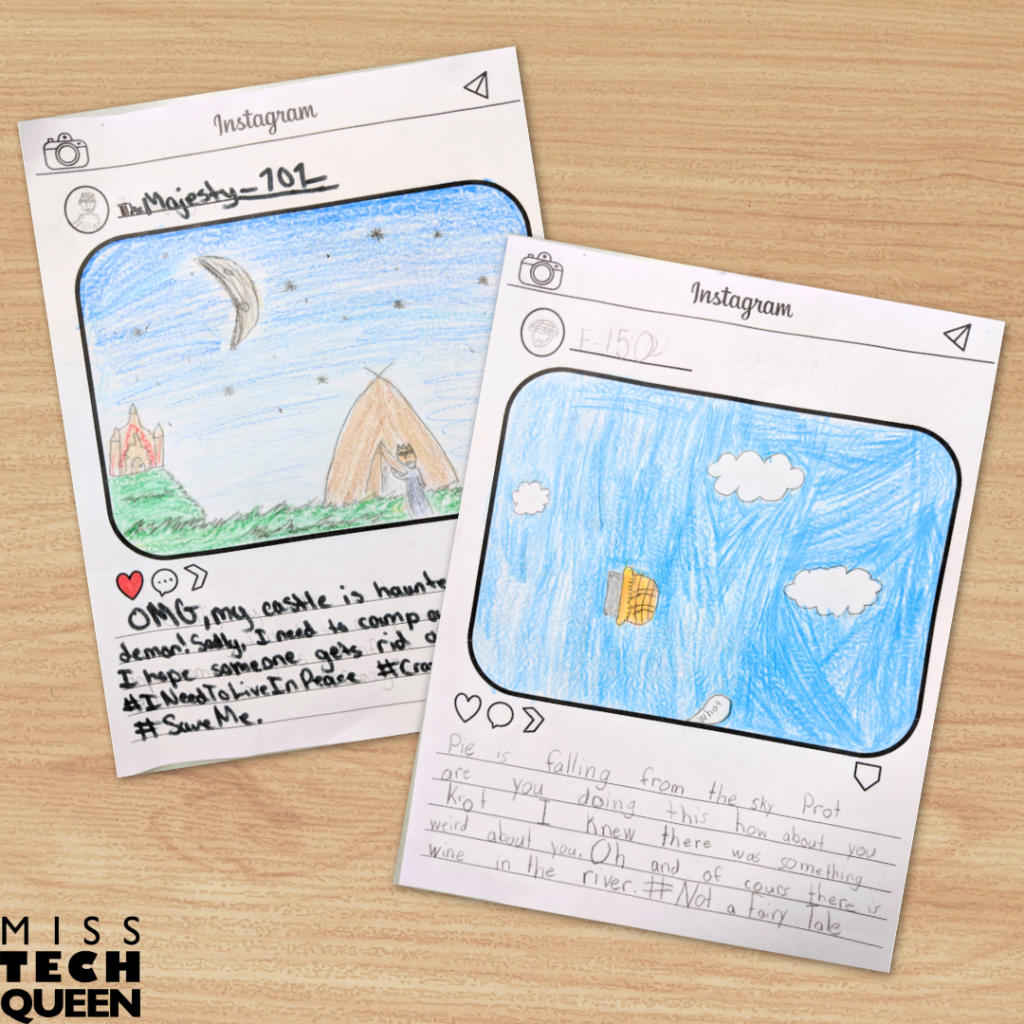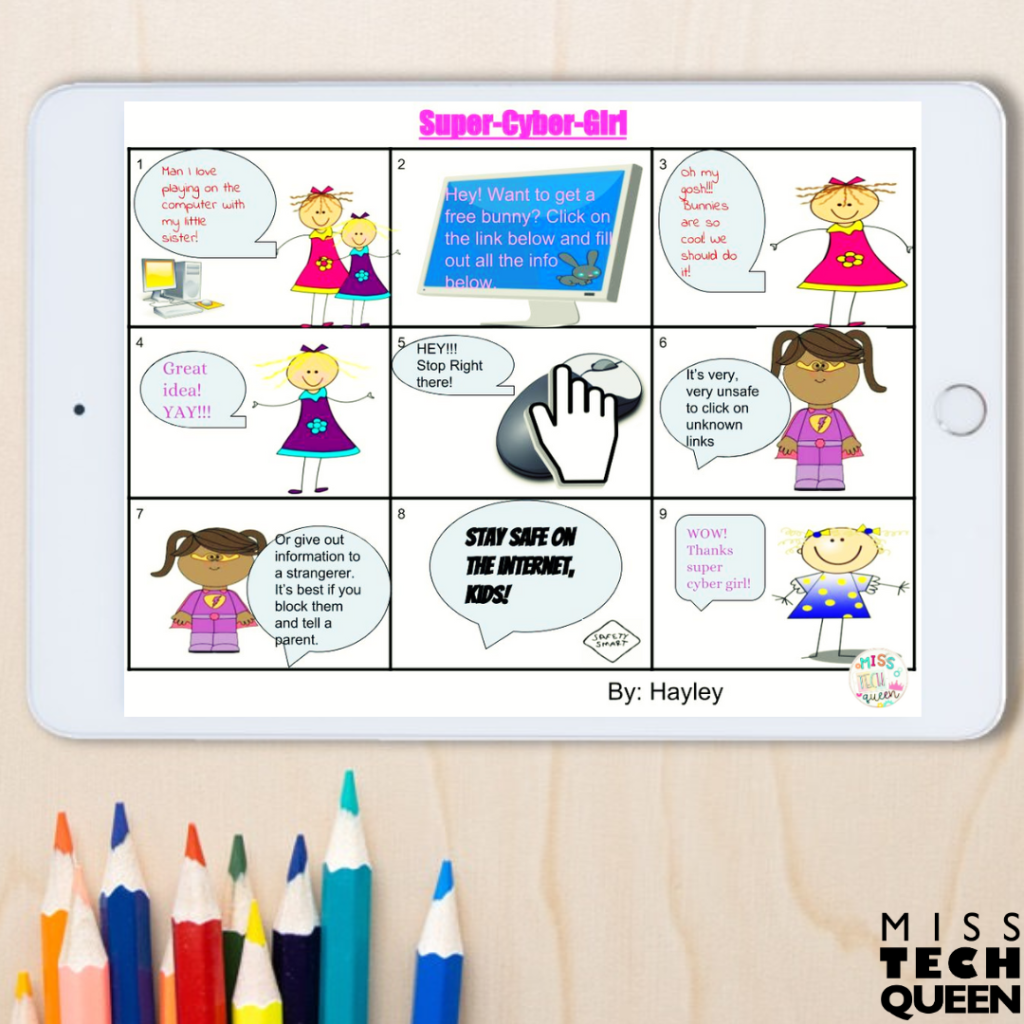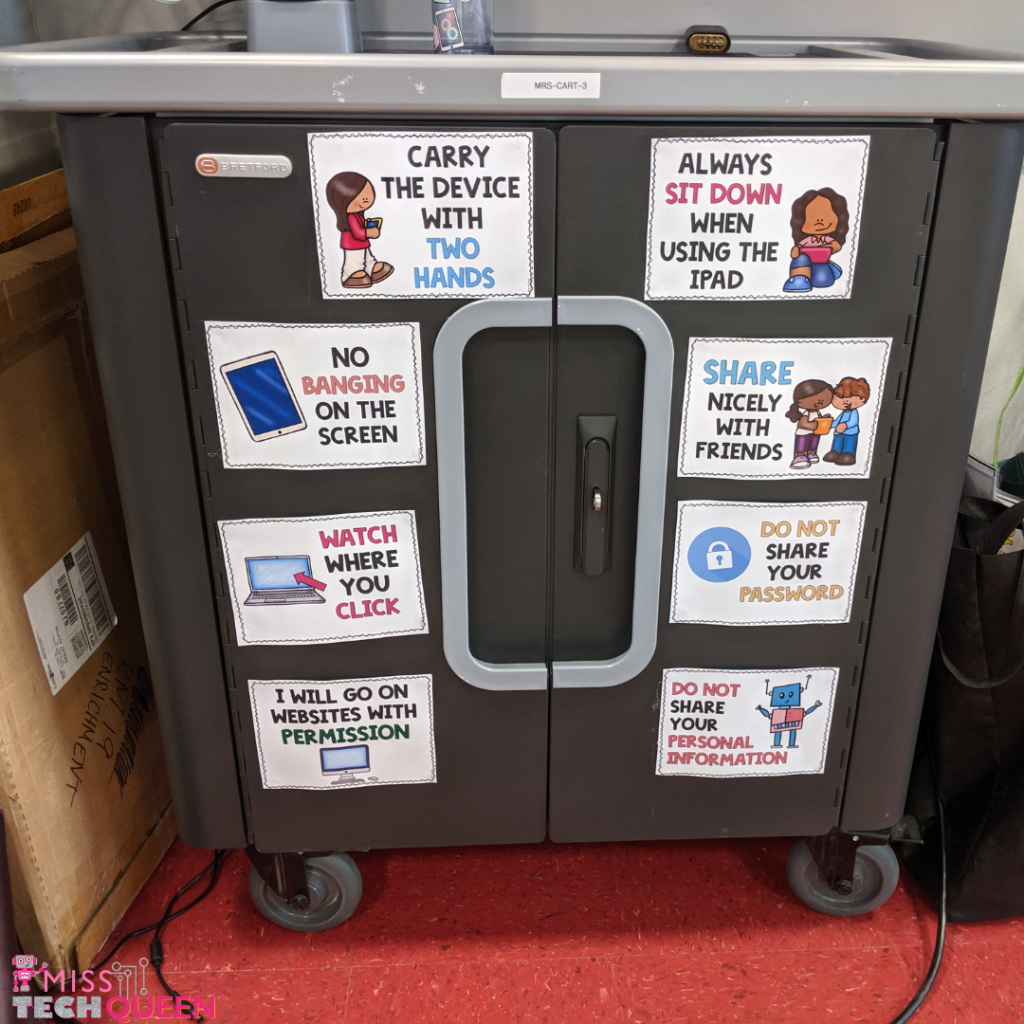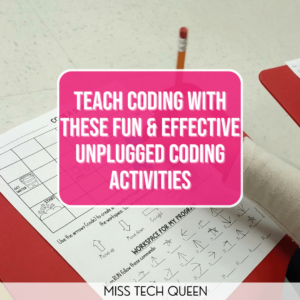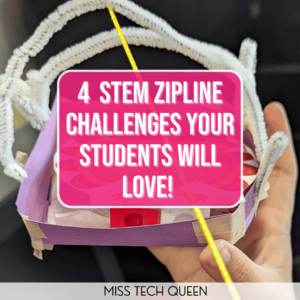How to Teach Digital Citizenship to Elementary Students
We all know how amazing technology is and what a great resource it is in our classrooms. But, with all the technology our students are exposed to on a daily basis, how can we make sure we are teaching them how to stay safe and responsible while using social media, online resources, and more? That’s where digital citizenship activities and lessons come in. By weaving digital citizenship lessons into your lesson plans, you will be well on your way to teaching your students how to use technology responsibly both in and out of the classroom.
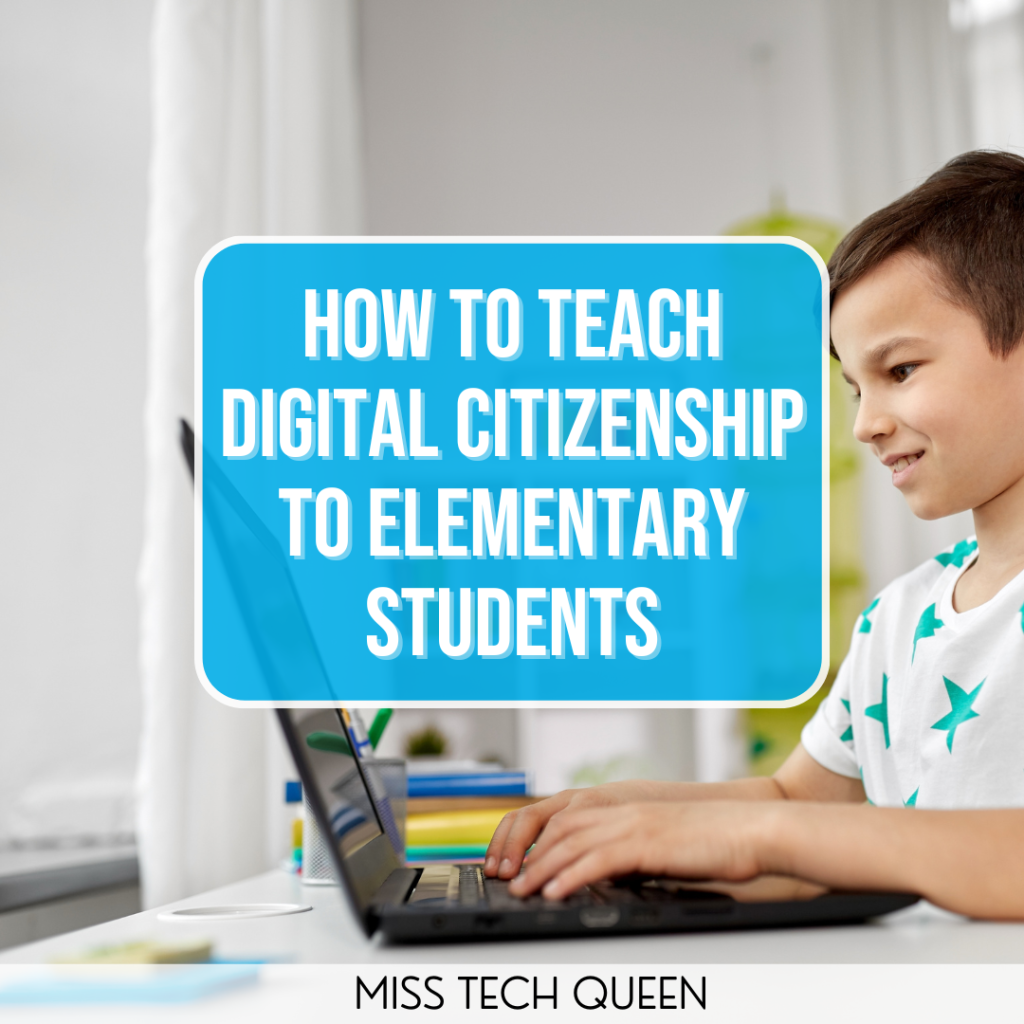
What is Digital Citizenship?
Digital citizenship is a term used to describe how you use technology. Just like being a citizen in your town comes with certain responsibilities, using technology makes you a digital citizen. As teachers, we want to teach our students how to be good digital citizens. This includes teaching skills that will help them learn to navigate the digital world safely, responsibly, and ethically. Digital citizenship lessons should cover finding reliable sources, how to interact with others online, and how to share information in a way that keeps our students safe.

When I begin teaching digital citizenship I like to connect it to what students already know. We begin by talking about what it means to be a citizen in our community. We talk about how there are rights and responsibilities of being a citizen. Once I know we are all on the same page then I let students know that they are also a citizen in a different community too – a digital community. This connection really helps them to understand what we are getting ready to dive into.
While there may be parent or school apps to help students navigate the digital world, there will be times when they are using technology without those supports. This is why I make it a point to teach digital citizenship to even my youngest students. I want to be sure that they are exposed to the resources and tools that can help them develop safe internet and digital habits from a very early age.
Online Resources for Teaching Digital Citizenship
Now that you know a little more about what digital citizenship is, how do you teach it? I have found two amazing resources that are FREE and available online to kickstart our digital citizenship lessons. They are Interland by Google and Common Sense Education. Both resources help students learn about internet safety, privacy, and respectful online behavior in unique ways. Here’s how I use them in my classroom.
Teaching Digital Citizenship With Interland by Google
Interland by Google is a fun and interactive way to get your students learning about the importance of digital citizenship. It has a game-like feel which means more buy-in from your students.
We actually start our Interland adventure together as a class. I project the website up on the board. This alone gets kids excited. We begin with a discussion of the four different lands they will visit while navigating the website.
I explain to the class that each of these lands represents a different topic about digital citizenship. Some of the topics covered on Interland include how to recognize phishing scams, create strong passwords, maintain privacy, and be kind online. We play the first game together as a class. This helps everyone learn how to navigate the website and become familiar with the buttons and actions they can take.
We generally use Interland for a minimum of four weeks. Each week we dive into one of the lands in the “game.” I highly suggest that you don’t rush through this process as it is a great way for our students to learn about digital citizenship. Don’t forget to save a few minutes at the end of class to discuss what was learned. This is an important part of using this resource in your lessons. Make talking about the good and bad of technology a norm in your class.
I really love Interland by Google because it quickly catches the attention of my students and makes it easy and exciting for them to learn how to be good digital citizens.
Common Sense Education Helps You Teach Digital Citizenship to Your Students
When I use Common Sense Education to teach my students about digital citizenship, I like to begin by visiting the website and browsing the pre-made lessons they already have available for the age group I’m going to be using it with.
It’s easy to set up a teacher account which then means I can create a classroom for my students. It’s easy to add students to the classroom so you can track their progress as they work through the lessons. In addition to premade lessons, you can also find slides, videos, and discussion questions on specific topics on digital citizenship for your students.
One of my favorite things to do after learning about specific topics is to turn the tables and give my kiddos an opportunity to be the teacher. After finishing a lesson, they come up and present what they have learned to the class. Not only is this a great way for them to show their learning, but they are also teaching the other students in the classroom. It’s a real win-win situation.
I also encourage my students to take their learning home. I ask them to share what they are learning with their families. This gives families a great opportunity to reinforce digital citizenship at home too.
Lesson Plans and Activities to Teach Digital Citizenship
Ready for some activities that will give your students to show what they are learning about digital citizenship? I’ve got you covered! I have some great activities I use with my students every year that are not only easy to implement but my students really love them. And. . . I know yours will too!
Social Media Templates
I like to use these social media templates to talk about the importance of digital citizenship when using platforms like Instagram and TikTok. After learning about the types of information that is safe to share online I ask my students to create a social media post for themselves. It gives them a safe place to practice sharing information about their life in a fun and creative way. I can review their post and see if they understand the concept. And. . . it is a great way to get to know your students a little better too!
While you can print out this activity and let students complete it with paper, you can also use these templates digitally with Seesaw, Google, or PowerPoint. This allows you to connect other technology skills that you are working on.
When they are done, you can hang them around the classroom or in the hall. It’s a great way for your kiddos to show off their learning and reinforces digital citizenship learning for all the students and adults in your school. Don’t be surprised to hear some great conversations about digital citizenship as people pass by these colorful displays.
Digital Newsletter Activity
Your students will love this Digital Newsletter activity! Using Google Slides, this activity is a breeze to set up and share with your kiddos. This is a great activity to review multiple digital citizenship concepts. I ask my students to think about what they are learning about digital citizenship. Then I have them create a newsletter to teach others about the importance of being a good digital citizen. It’s a great way to tie in some graphic design and typing practice with what they are learning about digital citizenship.
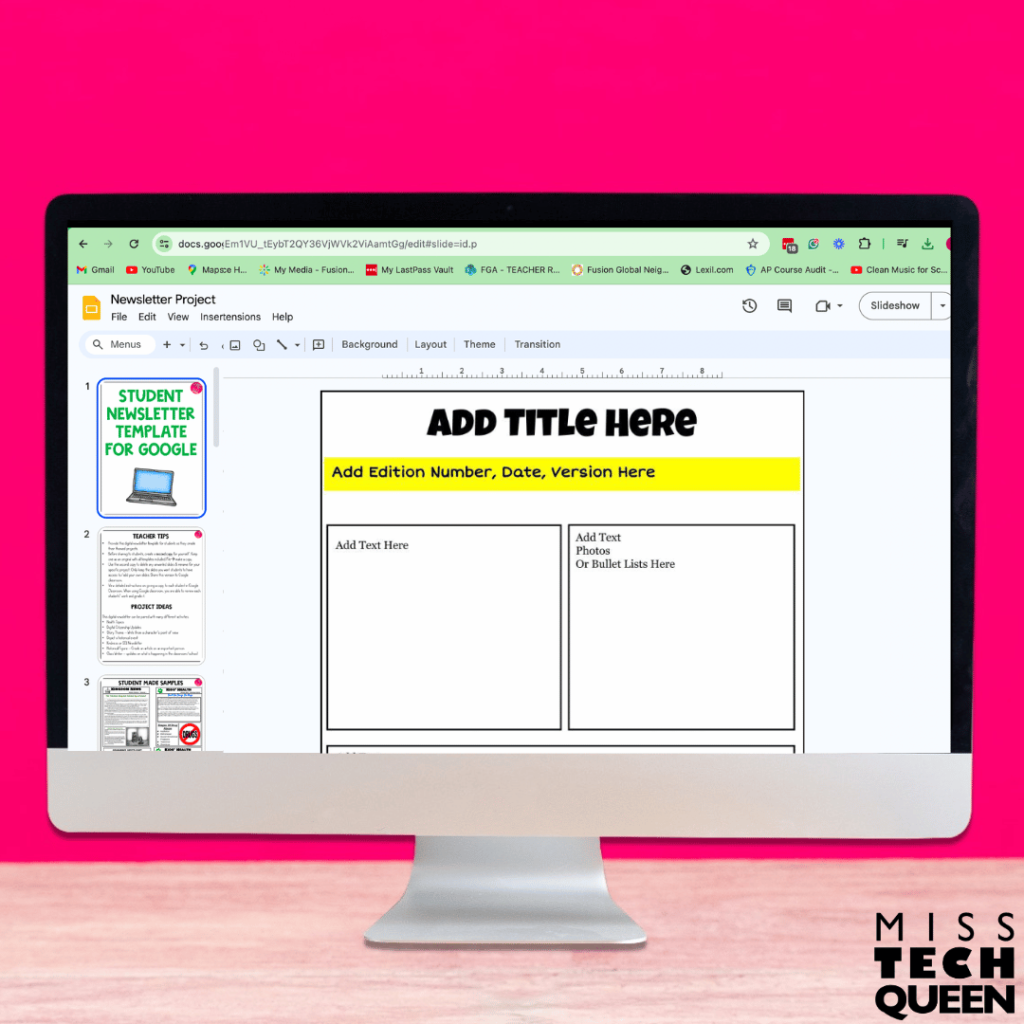
Using the template, students will write about one or more digital citizenship concepts that they have learned about. They will add images and have a little fun naming their newsletter. In the end, they have shared what they have learned while also putting other technology skills to use.
Digital Citizenship Comic Strip
Keep the creativity flowing with a digital citizenship comic strip activity your students will love. I like to use these comic strips to help my students think about some of the digital citizenship issues they have been learning about.
For example, if we are learning about how to recognize phishing scams, my kiddos might create a comic strip illustrating how a superhero would detect a phishing scam and how they would defeat the evil villain doing the phishing. This not only reinforces your student’s understanding of digital safety but also allows them to express their learning creatively.
These digital comic strips also incorporate a variety of technology skills. Students will work on dragging and dropping, resizing images and objects, adding text, changing fonts, and more. So, you can cover a wide range of standards using this resource.
Pull it all Together With Classroom Decor
One of my favorite ways to reinforce digital citizenship lessons in my classroom is through the use of technology posters. These posters help you encourage safe technology use and good digital citizenship in your classroom. I post them in the classroom and use them as teaching tools as we jump into our digital citizenship unit.
Some topics covered include:
- Reviewing rules and expectations
- How to handle computers and other electronic devices
- Sharing
- Returning devices after use
- Digital Citizenship
- How to behave in the computer lab
There is even a THINK poster with a cute robot that helps your kiddos to think about if they are being a good digital citizen. And, these posters all help to be visual reminders o the rules and expectations for using technology responsibly. You can keep them up during your digital citizenship unit, or year round for constant reminders for your kiddos.
Be sure to check out these other helpful posts all about using technology in the classroom!
- 5 TIPS FOR SETTING UP YOUR TECHNOLOGY CLASSROOM
- STARTING STRONG: ESSENTIAL TIPS FOR THE NEW TECH TEACHER
- MOUSE PRACTICE MASTERY: ESSENTIAL TIPS FOR STUDENTS
Pin it!
Be sure to save these digital citizenship activities and ideas to your favorite teacher Pinterest board today!
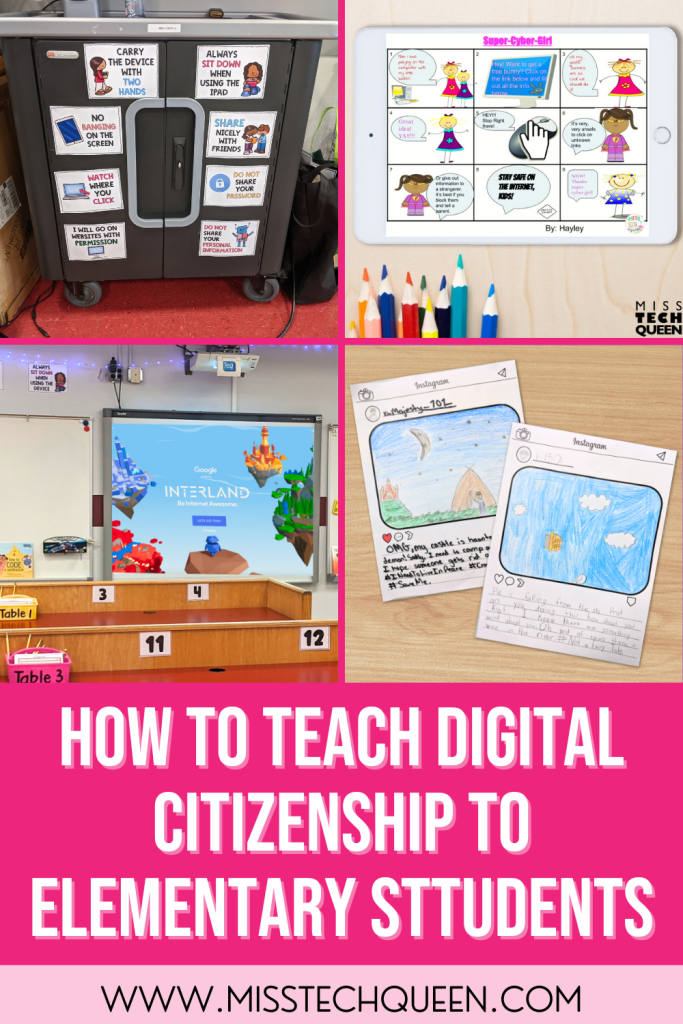
Share it:
- Read more about: Classroom Decor, Digital Activities, digital citizenship, Technology Skills, Technology Tips, Tips for Teachers