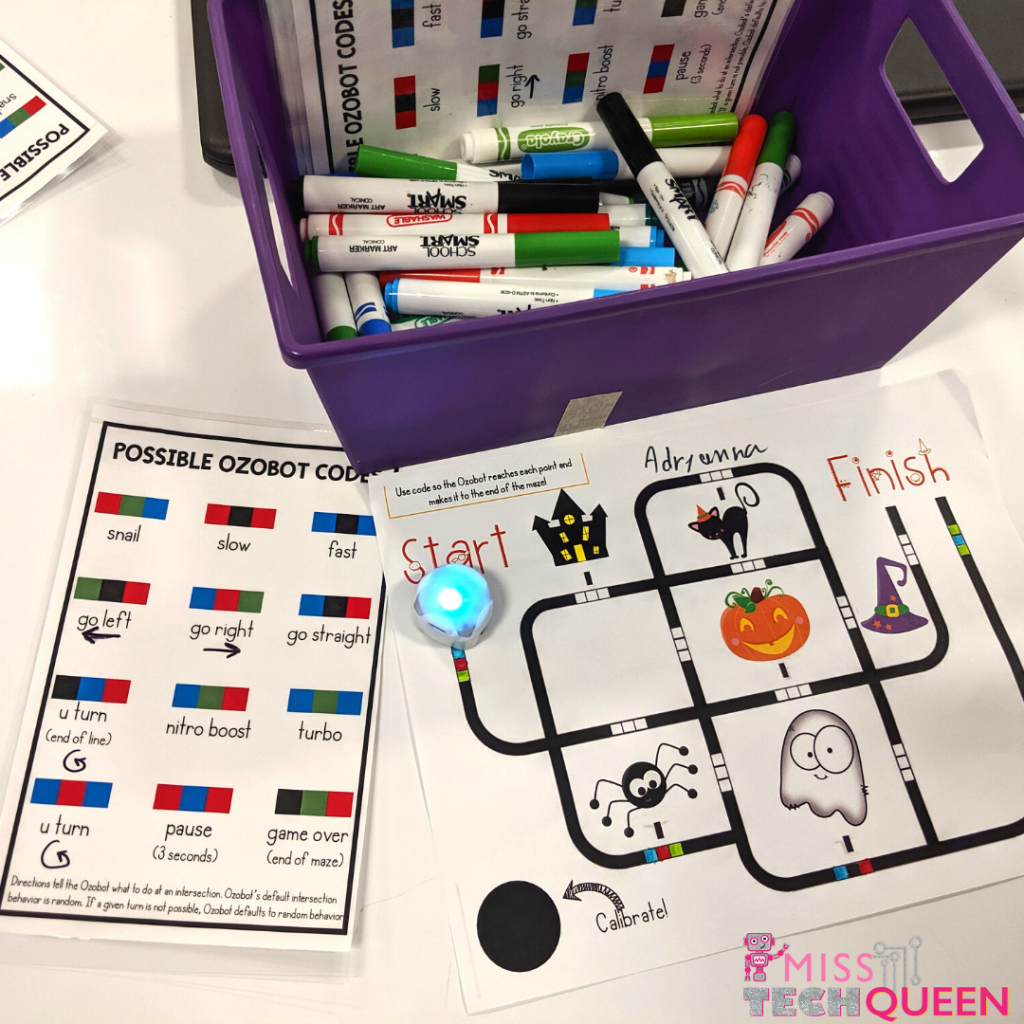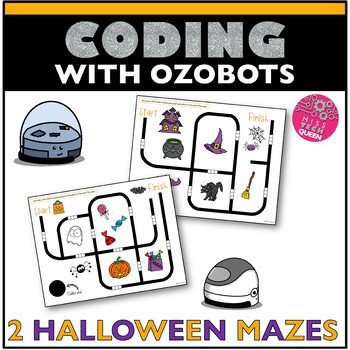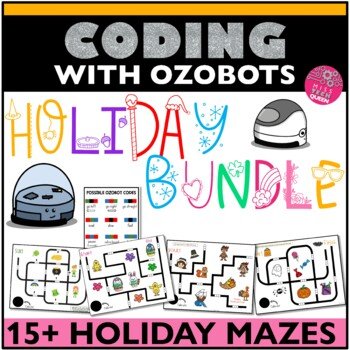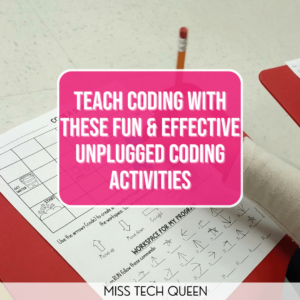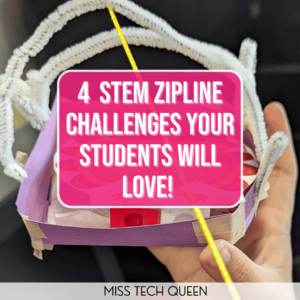Halloween Ozobot Lessons Your Students Will Love
Celebrating holidays in the classroom is always fun, but add in a cute little Ozobot and some easy coding and you have a recipe for fun and exciting holiday projects your kids will be thrilled to complete. Whether you are a classroom teacher, tech teacher, or STEM teacher like me, Ozobot lessons are a fun way to get your students thinking about and using coding on a regular basis. I am so excited to share some of my favorite Halloween Ozobot lessons you and your students will absolutely love!

What are Ozobots?
Ozobots are adorable little sphericle robots that are easily programmed to follow lines and interpret color codes to make specific movements. They can be used on a digital surface like an iPad or on a physical surface like paper, the floor, or a tabletop.
Ozobot lessons are great for introducing even your youngest students to coding. Because Ozobots can be coded with colored lines, your young students can use red, blue, black, and green markers to create color combinations.
These “codes” tell the Ozobot which direction to move along a black-lined path. For older students, Ozobots can also be used with the OzoBlocky app for even more coding fun.
If you don’t already have Ozobots, check out the Ozobot website for amazing educator deals!
Halloween Mazes
With Halloween right around the corner, it’s time to get those Halloween-themed Ozobot mazes out and let the spooky fun begin. I typically start my holiday-themed Ozobot lessons activities a week or so before the actual holiday. Here’s a peek into the fun Halloween Ozobot coding activities.
Depending on the grade level or coding experience, I have two different Halloween Ozobot maze options to choose from. This allows students of all ages and abilities to learn about coding with Ozobot!
How do Halloween Ozobot Mazes Work?
Students use color code combinations to “code” the Ozobots telling them what to do when they come to an intersection. Students use a combination of red, blue, black, and green squares that they color to give Ozobots directions.
Possible Ozobot codes include:
- Go left, right, or straight
- Snail
- Slow
- Fast
- Pause (3 seconds)
- Nitro boost
- Turbo
- U turn (at the end of line)
- Game over (end of maze)
While working through the Halloween mazes, students color the blank squares to match the direction or action they want their Ozobot to make.
The goal of the Halloween maze is for the Ozobot to travel along the path to reach each point. The maze is full of fun Halloween images for the Ozobot to find.
You can even use laminated mazes and dry-erase markers to color in the squares. This makes them easy for students to erase once they are done. They can trade with a partner or reroute the Ozbot to complete the maze in a different sequence.
I love to challenge my students to see if they can find a program for the Ozbot to complete the maze in a certain time period. They love the challenge and it gets them really thinking about the path the Ozobot takes through the maze. My only rule is that Ozobot must go by all of the images on the maze before moving to the finish line.
Add some spooky Halloween fun to your lesson plans with the Ozobot Halloween Mazes! You can find them in my store at Teachers Pay Teachers.
Ozobot Holiday Bundle
The holiday fun doesn’t end with Halloween, in fact, it is just getting started. Engage your students with holidays all year long using Ozobots. This Ozobot Holiday Bundle includes ready to use mazes for Halloween, Thanksgiving, Christmas, Valentine’s Day, St. Patrick’s Day and Easter. Plus, you get winter and spring seasonal Ozbot mazes too! You can’t go wrong with the Ozobot Holiday Bundle.
Even More Ozobot Lessons Fun!
Whether you are new to using Ozobots or a seasoned pro, I also encourage you to check out all of my Ozbot resources at the Miss Tech Queen store. You will find tons of Ozobot activities your students can use to learn about and practice coding skills.
I’m Here to Help!
As you have probably already noticed, I LOVE using Ozobots in my classroom and have lots of experience with them. If you ever have any trouble with your Ozobots or just need some helpful tips, check out my Foolproof Tips for Coding With Ozobots post with lots of helpful information to keep you and your Ozobots happy!
Pin it!
Be sure to pin this to your favorite Pinterest teacher page so you can come back anytime for fun and exciting Ozobot activities.

Share it:
- Read more about: Coding & Robotics, Holidays, STEM