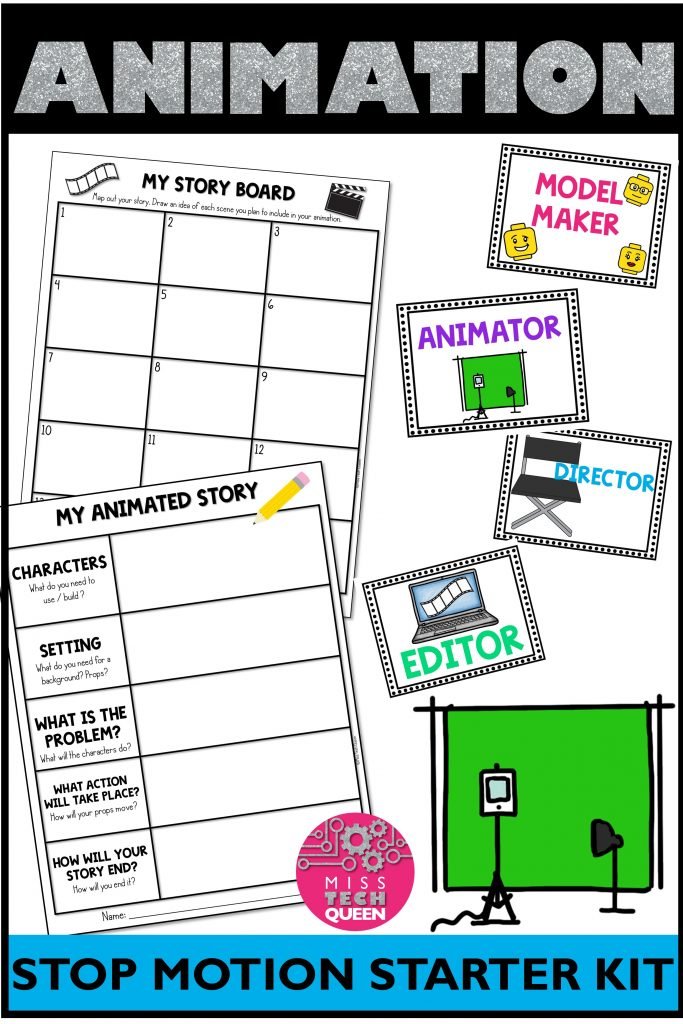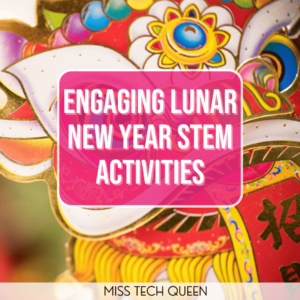How to Integrate Movie Making in the Classroom
Lights, camera, action! Do you love going to the movies? Imagine the lights dimming, the smell of popcorn in the air, the previews starting on the big screen. I am sure your students love going to the movies too!! You know what would be even more amazing, your students creating their OWN movies!
Movie making has been a class favorite across several grade levels. Not only does this give my students a chance to learn new skills and be creative, it also ties in other curriculum material and standards.
With a few simple materials your students can use this technology to create projects, even from home.
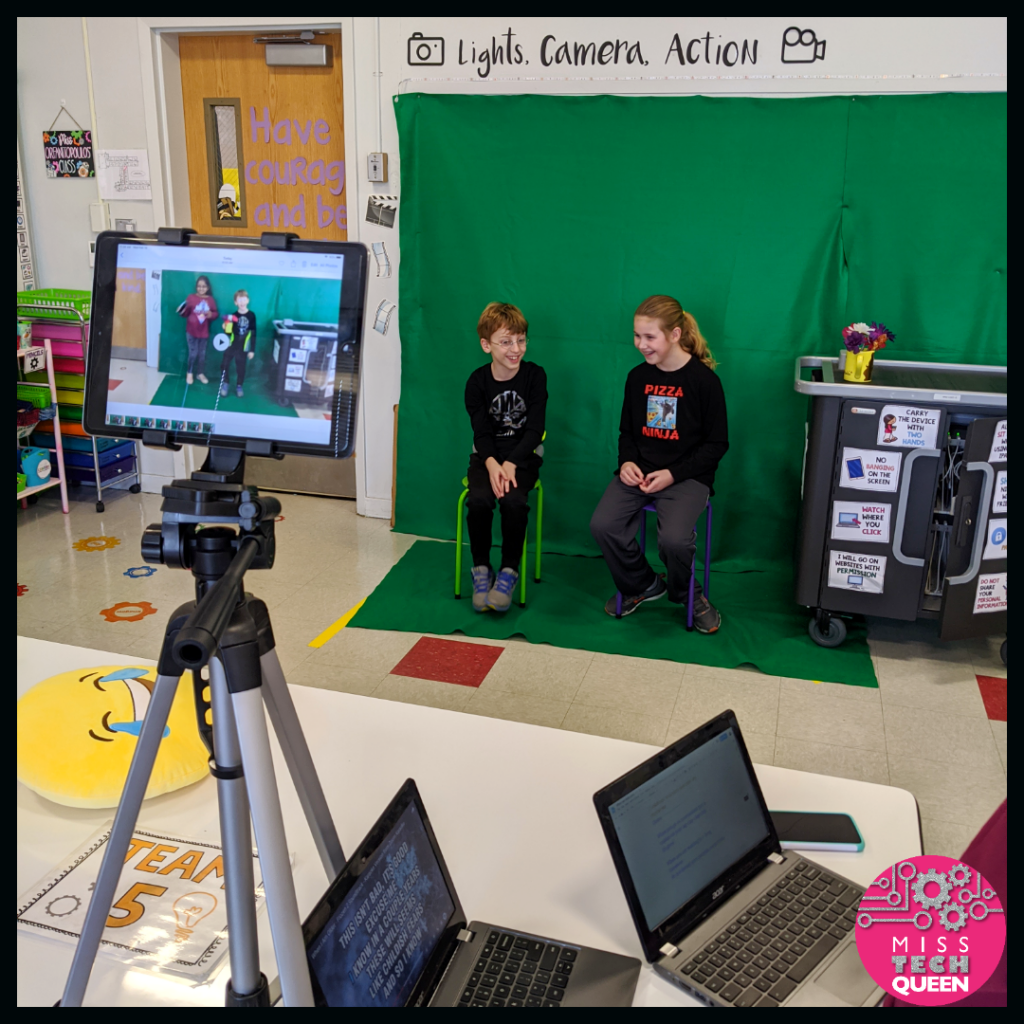
STOP MOTION & GREEN SCREEN
Movie making sounds complicated, but for elementary age, you can start with the basics. In our class we use stop motion animation, the green screen, or a mix of both.
- Stop motion animation is created when hundreds of photos are played quickly, causing it to appear animated.
- A green screen, which is used in many Hollywood movies, is a filming technique where a green background in front of objects allows a separately filmed background to be added later. This can be used along with stop motion animation or solo.
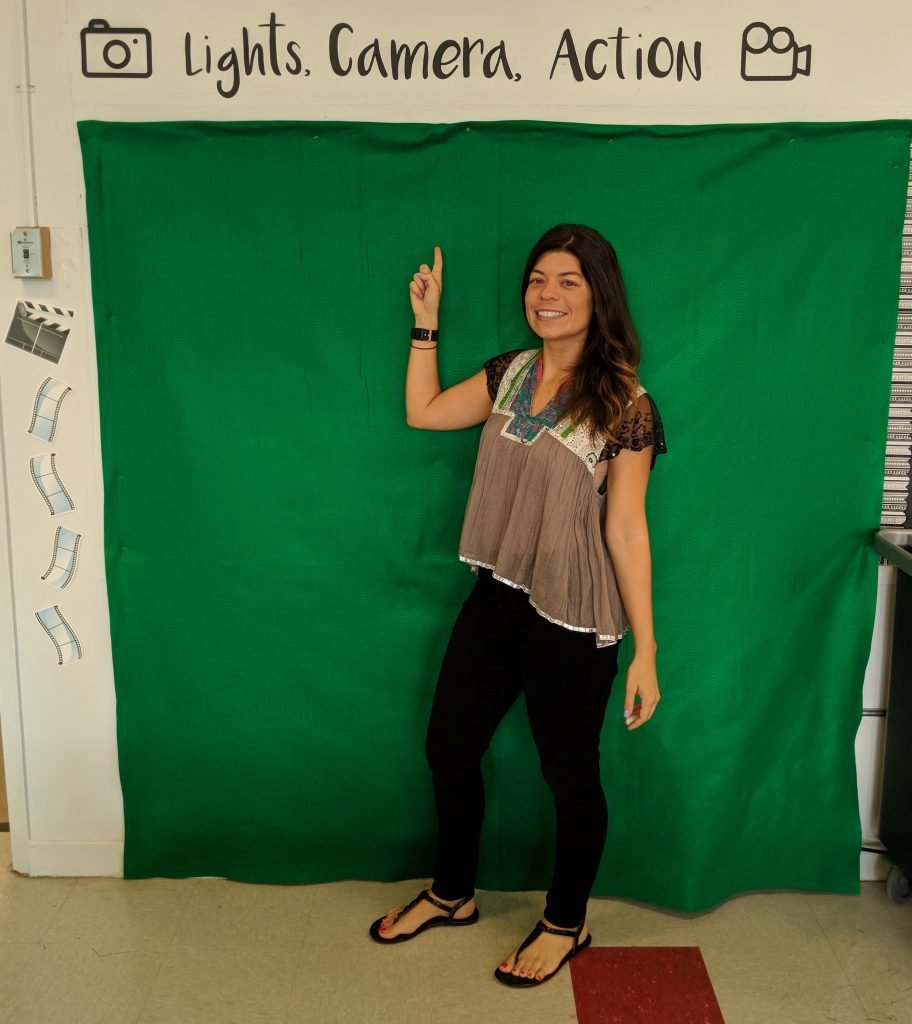
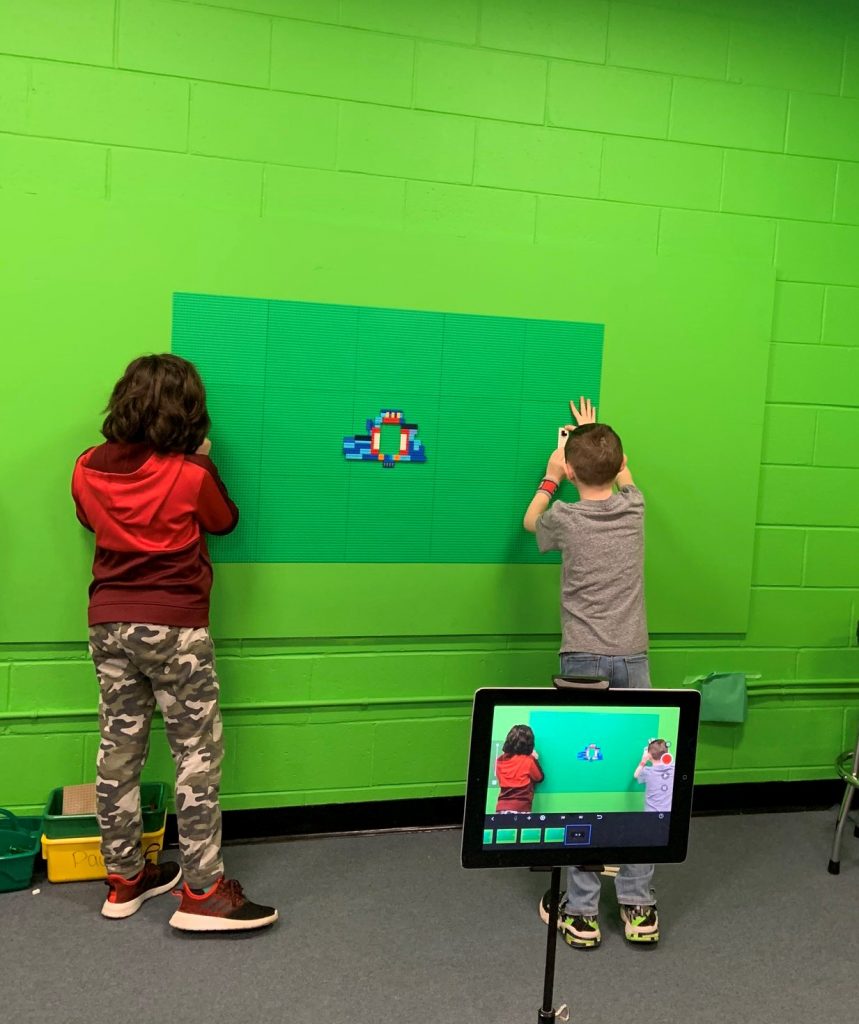
THE MUST HAVES
The device – You don’t need to get too fancy when it comes to creating movies. We use an iPad with a stand that keeps the iPad still. This Lamicall stand has been my favorite so far. If you need to use a desktop computer, Hue creates a moveable camera and software for stop motion.
Going green – You can spend a lot of money buying fancy green screens, but I went to Hobby Lobby and bought three yards of green felt. I attached this to my bulletin board and let it hang on the floor. Green construction paper works great for smaller movies. You really don’t need anything fancy. Some teachers even paint a space in their classroom!
Editing- Using the Stop Motion Studio app (for Android) with a device allows students to easily record and take photos. Green Screen by Do Ink is a great kid-friendly app for using a green screen. It allows you to easily remove backgrounds and add new photos or videos.
See all of my favorite movie materials here.
HOW TO START
All students need is a device – they can use a phone or tablet. The Stop Motion Studio app is FREE, so this is a great one to provide to your class. I start off by reviewing vocabulary and other movie terms. If you are looking for a ready to use lesson, check out my movie making project kit.
Your students need to grab their favorite toys or some construction paper and they can begin creating their own movie. My students even spent hours at home working on their movie, I received emails from parents on just how much they enjoyed this project. Even throughout the summer students were still sharing stop motion videos with me! I sent the project planning sheets digitally through Google Classroom, so I was able to track students’ progress.
HOW CAN THIS WORK WITH LITTLE MATERIALS?
Create a station and allow your students to rotate. Even if you only have one device in your classroom, let one student per week work on their movie. If you have multiple devices, spread your students out around the room, or let them film from their desks. Ask them to bring in props from home and store them in a baggie, so they have their own. Number your devices, this way the same student uses it that week. This is not ideal, but it still works!


WHAT TYPE OF PROJECTS?
Movie making is so open-ended, which allows you to implement this over multiple grade levels and subjects.
- Animate a part of a story read in class
- Create your own story and film in
- Create a music video to teach other students a skill
- Time travel to the past
- Take a trip around the world
- Be a news anchor
- Bring an art project to life
- The list goes on!
I have created a ready to go animation kit if you are looking to get started now. This includes digital and printable forms, job role tags, vocabulary cards & more. This will get students planning out their story right away.
MOVIE PREMIERE TRANSFORMATION
Want to kick it up a notch??
After my students completed their projects, I decided to have a movie premiere day. I completely decorated my classroom to look like a red carpet & a Hollywood movie premiere. I bought some popcorn, fun glasses, and sent my students invitations. You can buy a ton of stuff at The Dollar Tree!
My students were so excited to share their movies with the class. I played each short movie on the Smartboard for all to see. We had a blast! It was a class to remember!
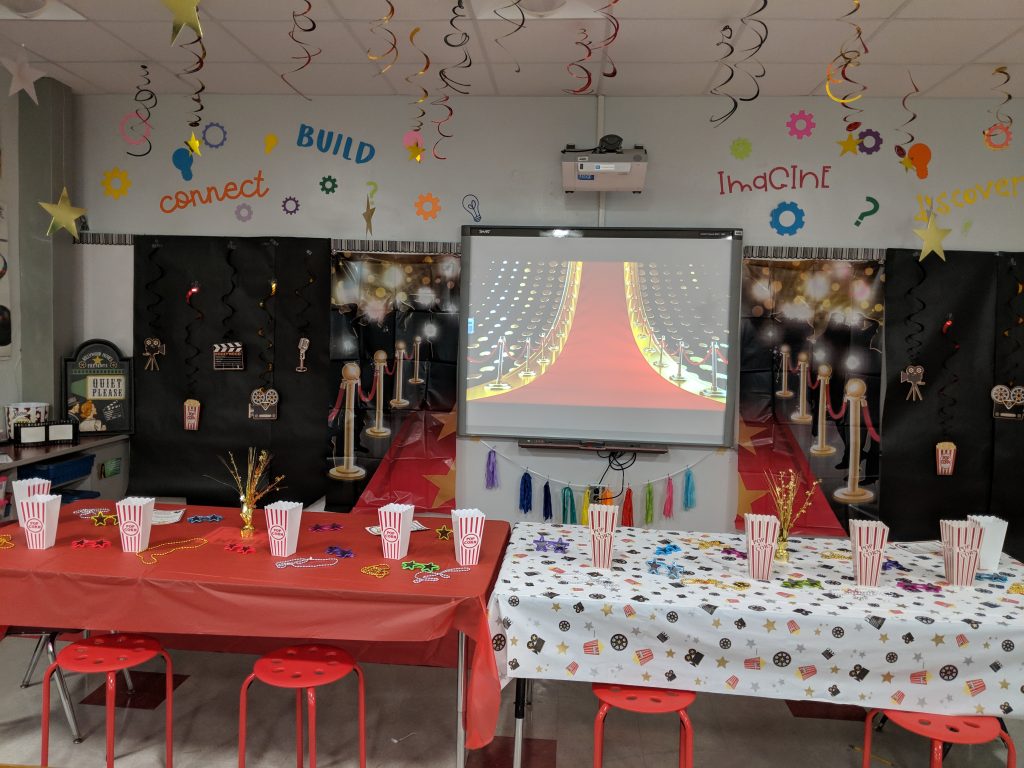
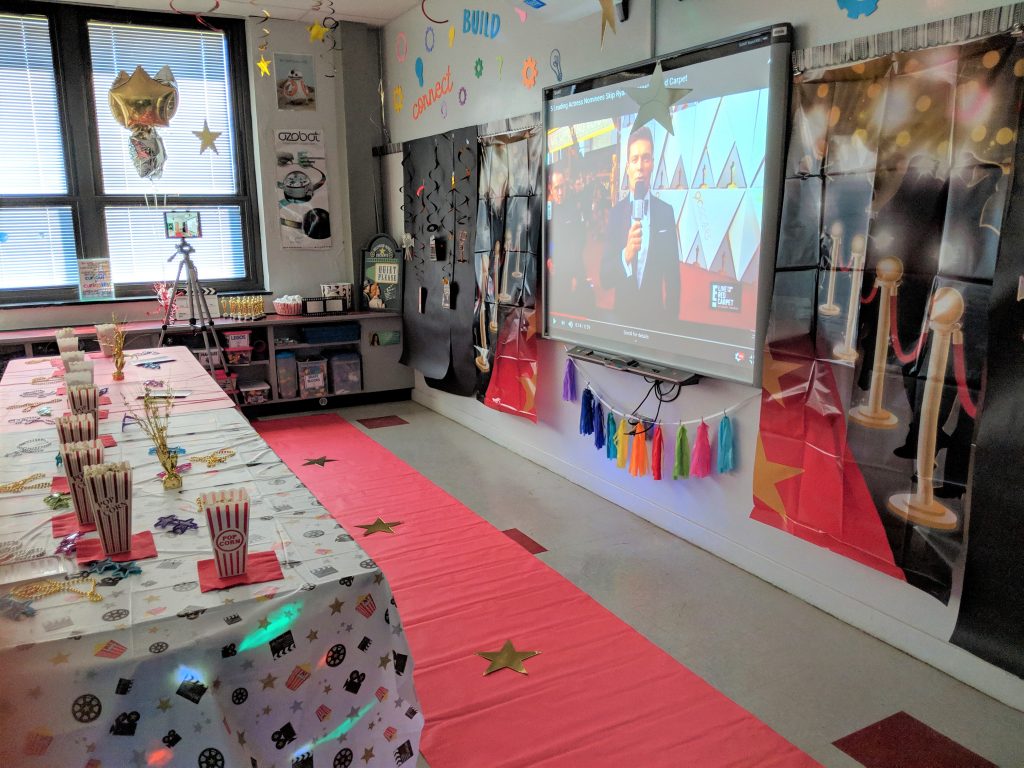


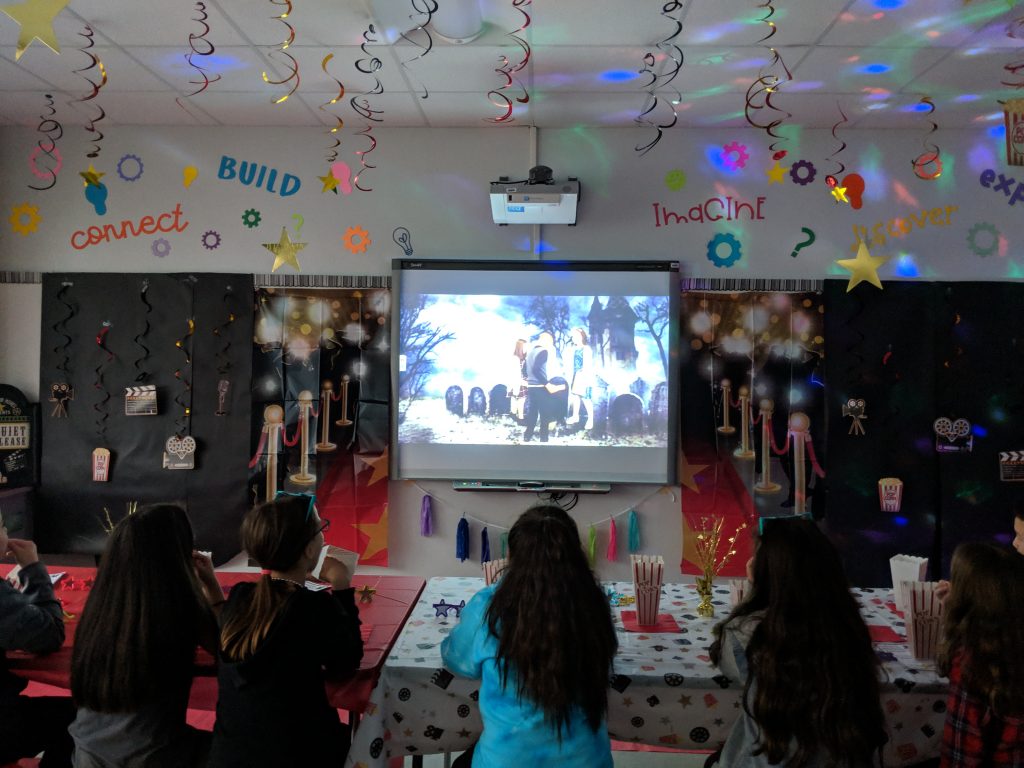

You can even rock green screen teacher tees on filming days! Check these out in my ETSY SHOP!


I hope you try these new movie-making strategies with your students! I would love to know how it goes or see your students’ work!
Comment below if you have any additional tips that can help others!
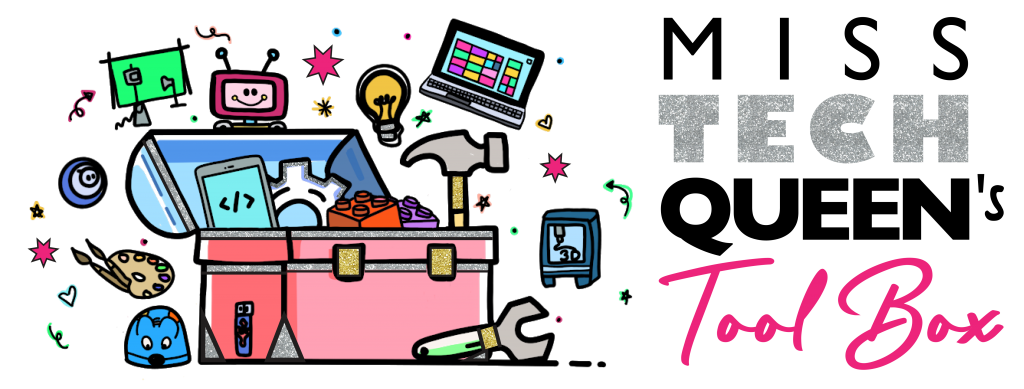
Looking to learn more about the green screen and how to implement these projects?
Movie making is a module inside Miss Tech Queen’s Tool Box – an online workshop.
Check out some project examples ….
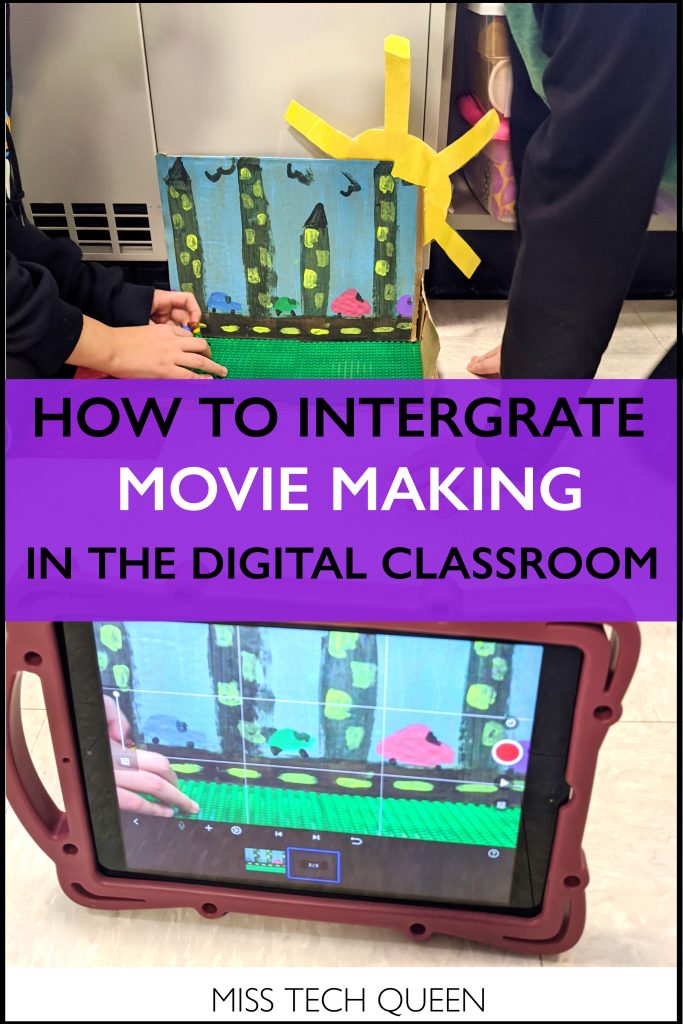
Share it:
- Read more about: Movie Making