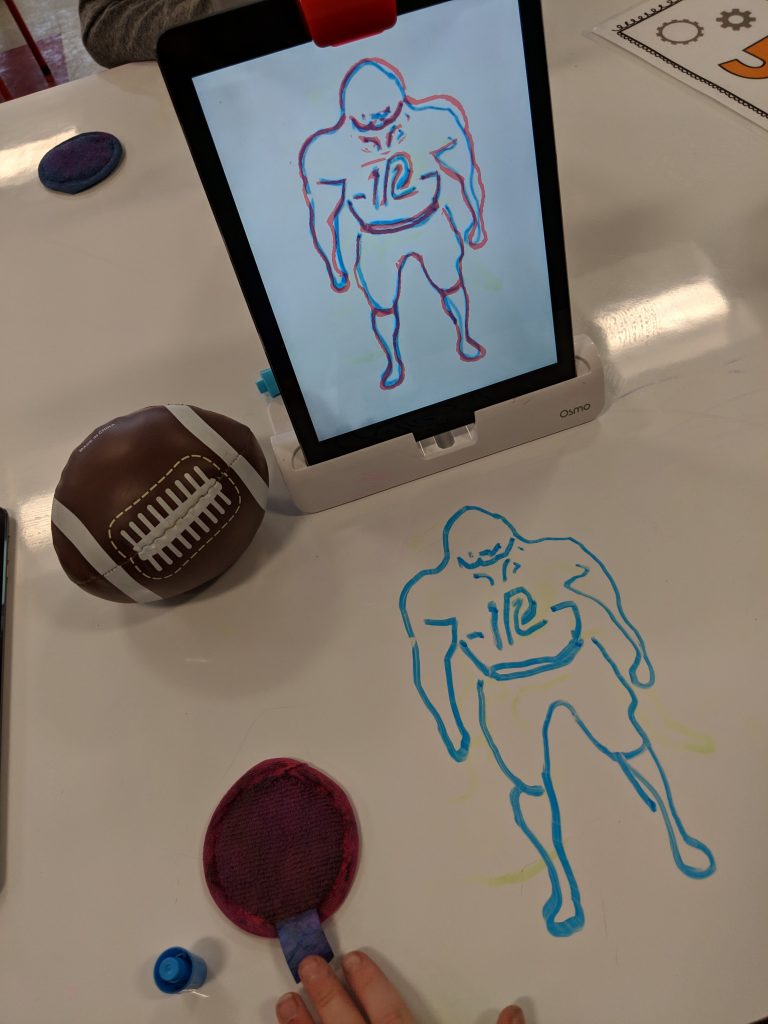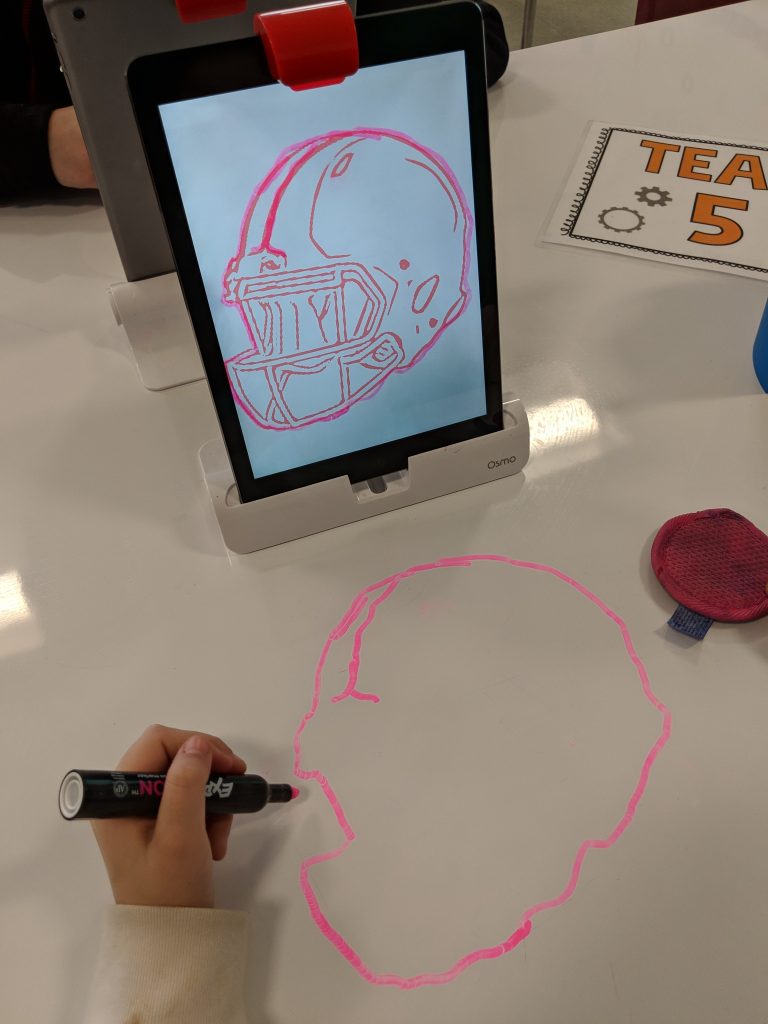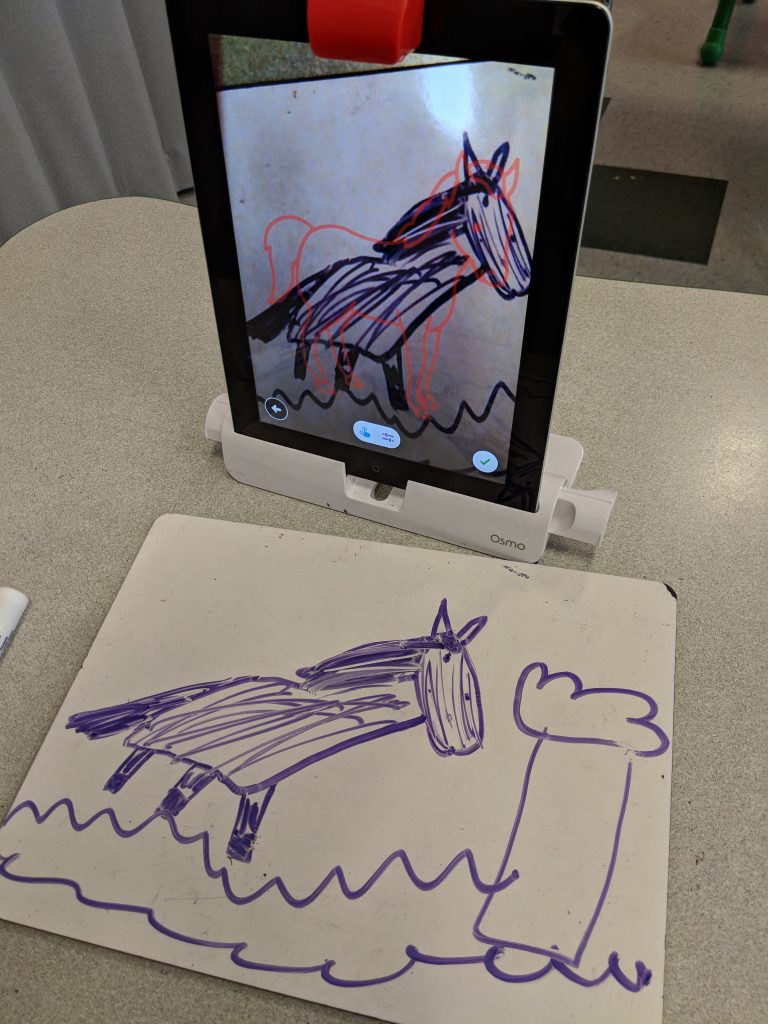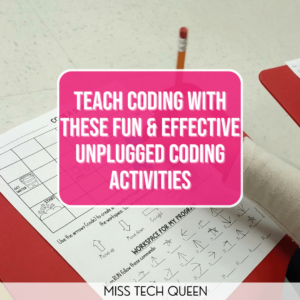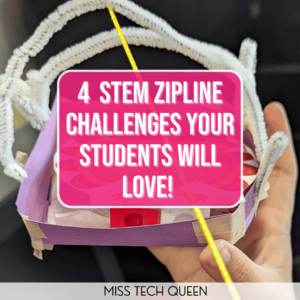How to Use Osmos In The Classroom
Two years ago I stumbled upon a technology resource called Osmos, and decided to write a grant in hope of receiving these for my classroom. A few weeks later, I was so thrilled that my grant had been fulfilled and these resources would be available for 350 of my students!
If you have not heard of Osmos, you must be living under a rock! Just kidding! Osmos are an educational addition that work with a tablet or phone to give students a whole new learning experience. A red piece clips by the camera and reflects what is on the table in front of the device. This allows for an interactive, fun experience.
Teaching 350 students each week in five grades causes me to look for reusable materials that I can differentiate among all grade levels, and Osmo is the perfect tool. They offer many different games that range from counting to spelling to coding. The games include various levels and get harder as students progress.
For computer science, Coding Awbie, Coding Duo and Coding Jam are excellent games. Students use the game pieces to code and program Awbie to move along. They can create tunes with code as well. This is a great way to promote algorithms and coding in my classroom.
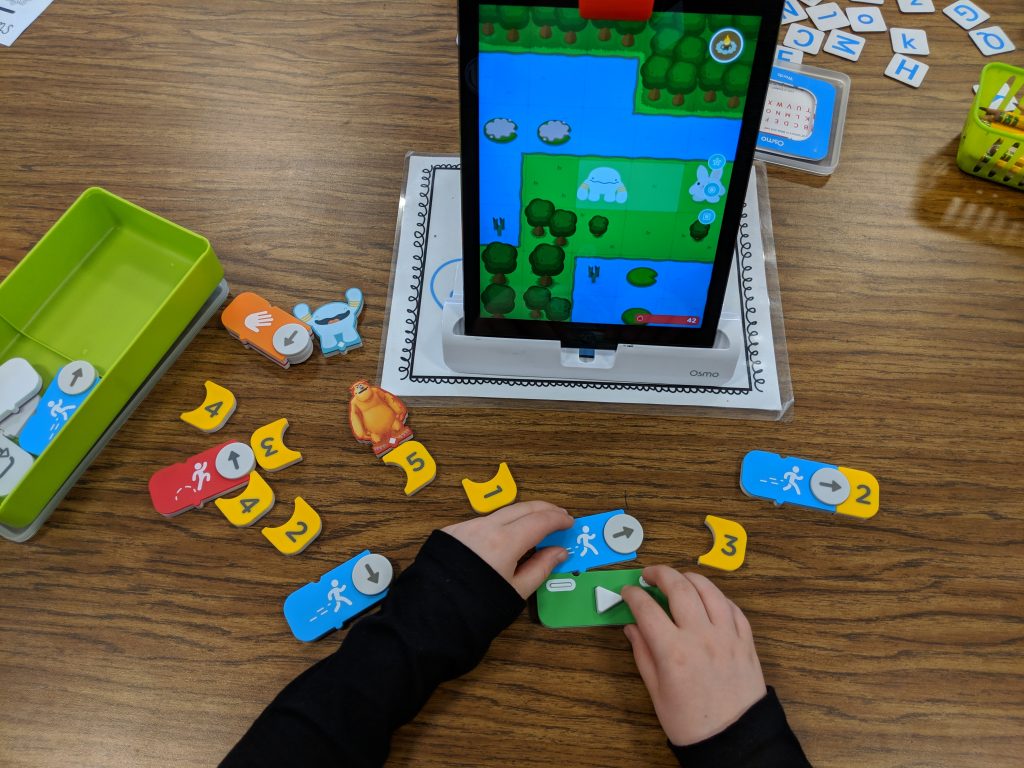
To practice math skills in a fun way, I use the numbers game. This game is perfect for kindergarten through upper elementary. The beginning levels incorporate adding one digit numbers, and the skill level increases to multiplication! My students absolutely love this game. My older students use Pizza Co. to work with dollar and cents. This game is so cool and allows the students to create their own pizza as digital customers come up to the window!
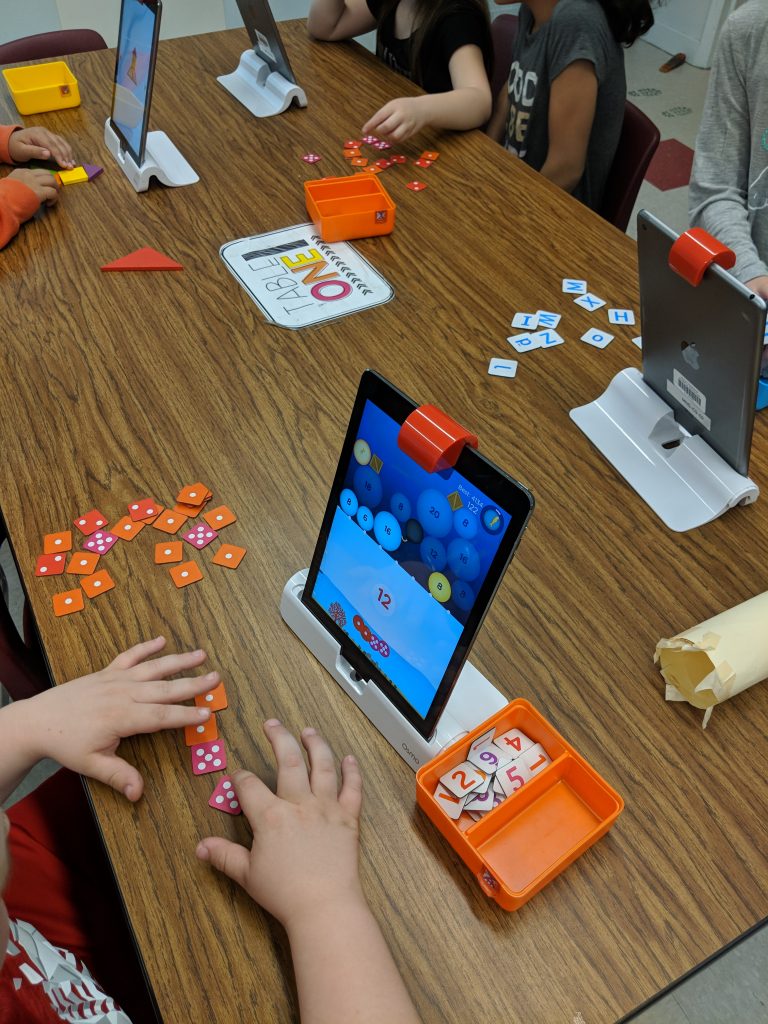
Students practice literacy skills with Words! Students use letter pieces to spell different words with matching photos. It is great for new readers because the program can say the word out loud for children to hear. Students can also compete against each other and spell new words!
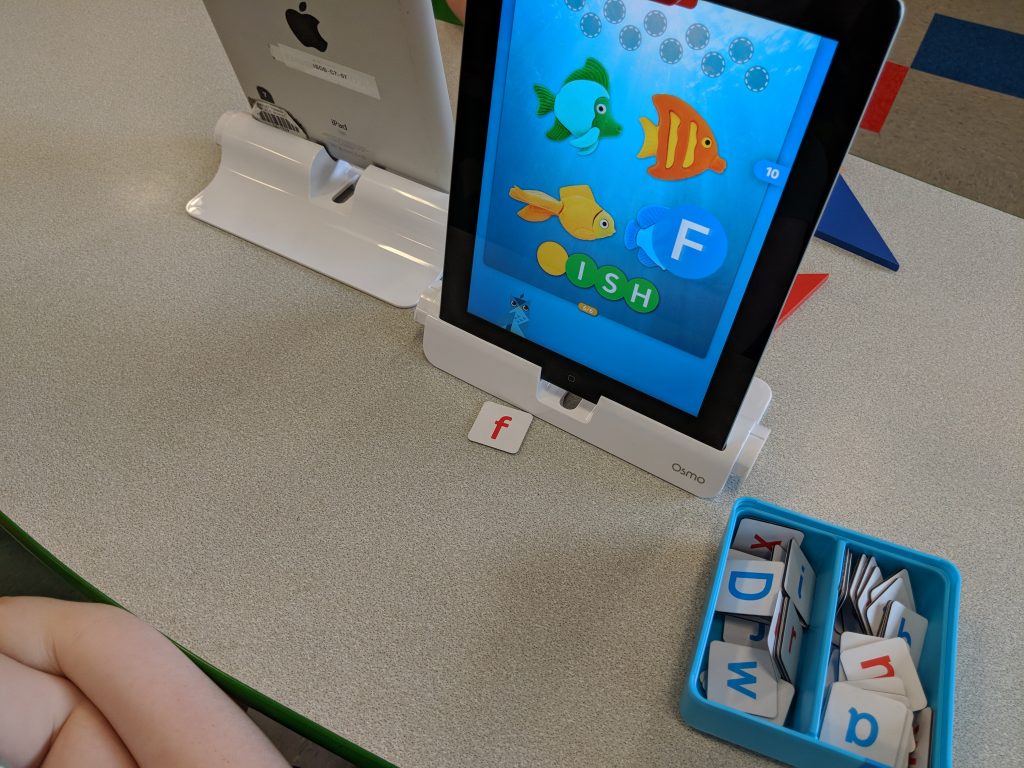
If you do not buy the extra games, you can still use your Osmo with several free apps!! Monster, Newton, Masterpiece can be used for several activities. I use our portable white erase boards, or my white erase tables for students to draw right on.
Newton gets children really thinking and problem solving to draw lines with dry erase markers and incorporate physics. Perfect for science class!
I used Masterpiece and upload various photos so students can work on fine motor skills and trace pictures. During the Superbowl students drew football related photos. Masterpiece lets you record their movement and drawing, which is also a great way for students to play back how they create something. We even used this to show how students solve math problems.
Osmo is one of my favorite classroom tools!!! My students absolutely love working with the Osmos. I love how I can use them from kindergarten through fourth grade. They are perfect for students with disabilities and special needs. If you have not checked them out, take a look!!

Share it:
- Read more about: Makerspace, STEM