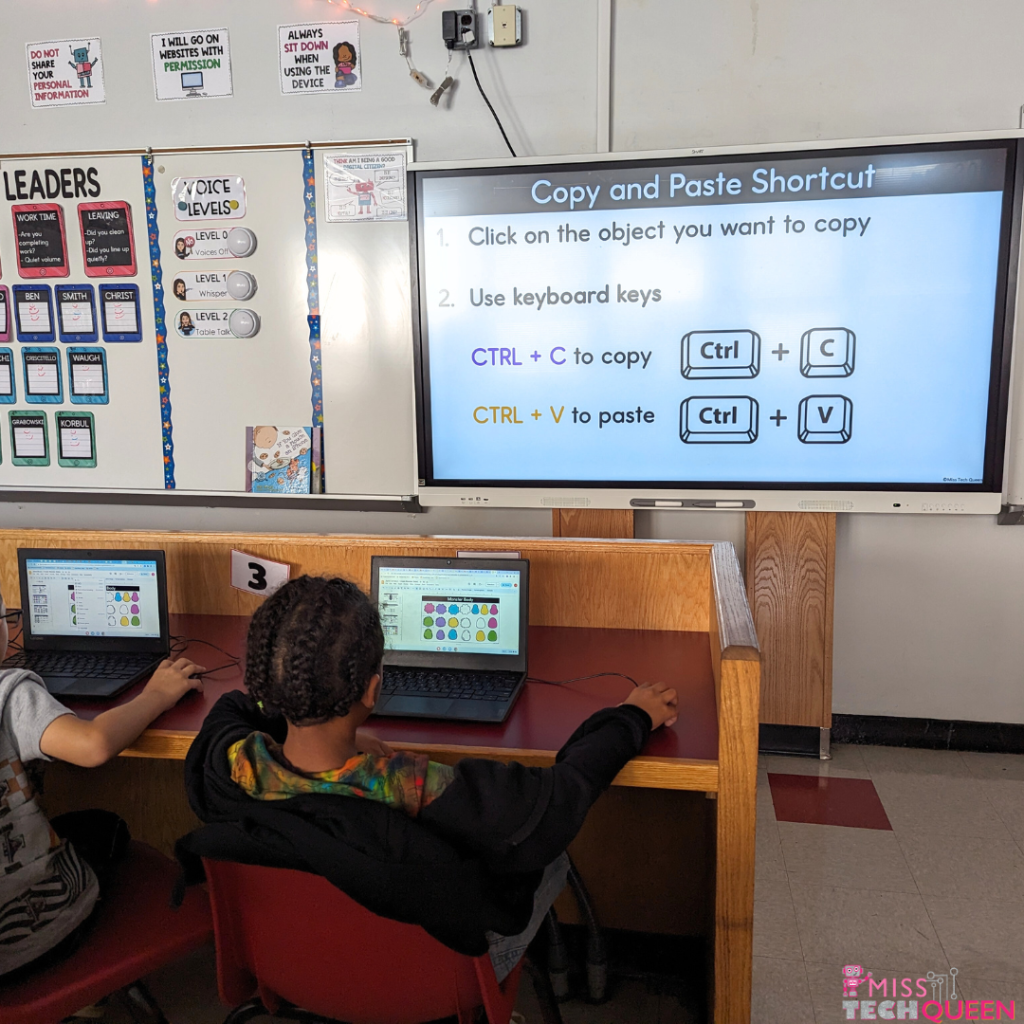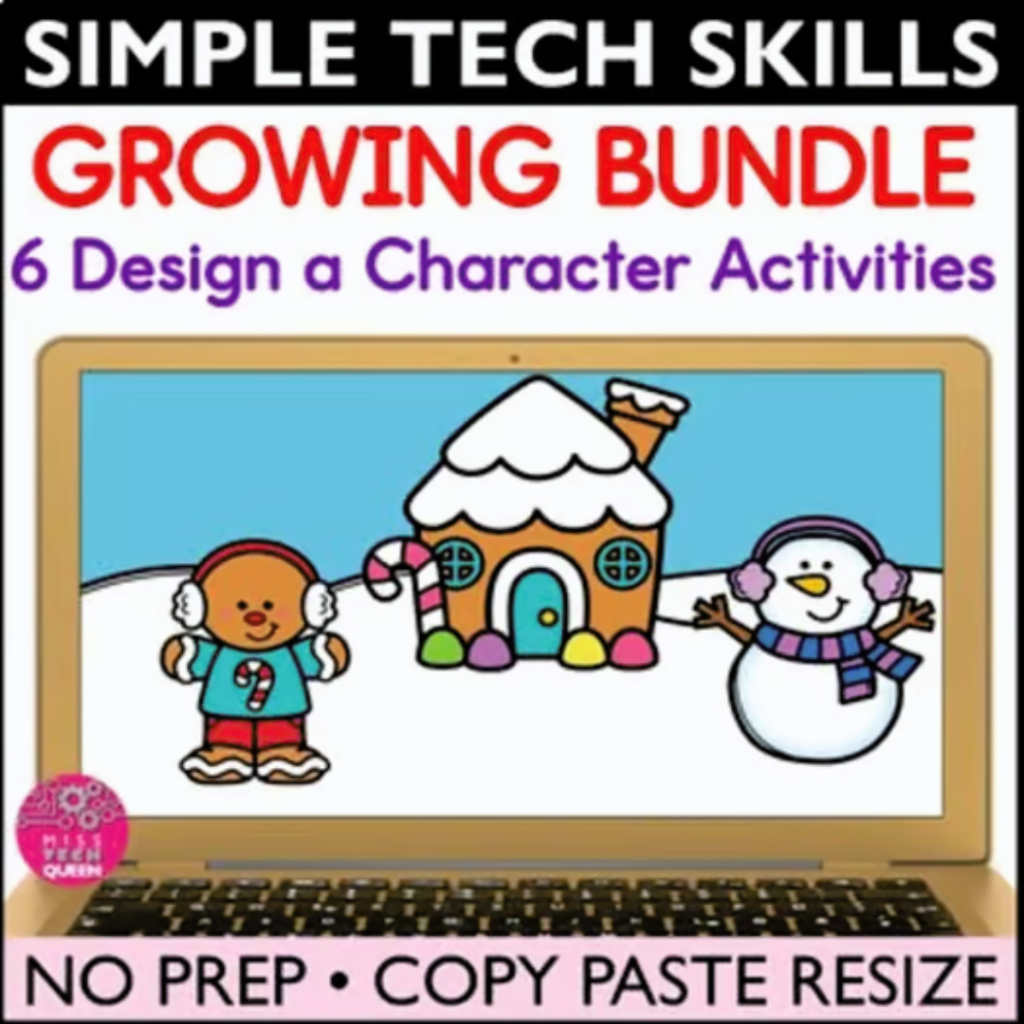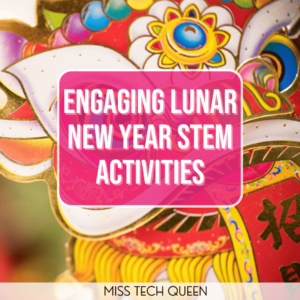Practice Mouse Skills with Build a Character Activities
Let’s stroll down memory lane to our childhoods, where dressing up dolls or diving into those sticker/magnetic books was the highlight of our imaginative play. Now, let’s give it a modern twist and make it digital, adding a dash of tech-savvy fun to the mix. Enter Build a Character, the perfect to infuse creativity into my students’ mouse skills practice.

Who would’ve thought that the nostalgic joy of mixing and matching outfits could seamlessly translate into a lesson plan that covers copying and pasting, clicking and dragging, and mastering the art of ordering images? Well, that’s the magic of Build a Character!
Today, I’m excited to share these activities that will spread a lot of creativity throughout your classroom and help your students become more proficient using the mouse and keyboard.
Why Are Mouse Skills Important?
Before I jump into the Build Character activities, let’s chat about something that might seem a bit old-school, but is still as crucial as ever, which is mouse skills. I know, it feels like everything nowadays is touch-this and voice-command-that. We’re living in a world dominated by touchscreens and styluses, and the good ol’ computer mouse might seem like a relic from a bygone era.
Our little learners might be more accustomed to tapping screens than maneuvering a mouse, but mastering the mouse unlocks a wealth of tech skills.
Sure, it’s not the easiest skill for our younger students to pick up, but trust me, it’s a game-changer. The smoother your students navigate that little cursor across the screen, the more effortlessly they can glide through various software and online tools. The better they are with a mouse, the more confidence they will have in exploring the technology that awaits them.
The more practice we can give our students, the stronger their fine motor skills with hand-eye coordination become. Remember that it will be a slow process, but practice makes progress no matter what!
Crafting the Magic: Behind the Scenes of Build a Character
So, when I set out to create the Build a Character activities for my students, I had an idea for the skills I wanted to target. Mouse skills were a no-brainer, but I wanted it to be more than just a click here and a drag there. I wanted it to be a digital space for creativity and learning. The question was, how do I get them to practice copying, pasting, dragging, resizing images, and even playing conductor with the order of things?
And then, it hit me. . . they’ll literally build a character. It all started with the Build a Character Monster Edition for the spooktacular month of October. I conjured up images of animated monster bodies, a wild array of eyes, horns/ears, arms, and legs. Everything a monstrous masterpiece needed. I even threw in a mix of accessories for dressing up their creations and let them pick the background that spoke to their monster-making souls.
Here’s the key. I handed over the reins of creativity to my students. Total control. No holding back. They became the creators to build either the cutest or the creepiest characters. Once their digital masterpieces were complete, I sent them on a quest to put their characters into words. What’s their name? What makes them tick? Any quirky likes or dislikes? And the golden question: any special powers?
Let me tell you, some of the most incredible writing pieces have come out of these Build a Character adventures. My kids absolutely love them, and honestly, so do I. It’s the kind of magic that happens when learning meets joy!
What Happened Next for Build A Character?
Build a Monster for October was a hit! Witnessing the excitement as my students eagerly snatched up computers and mice for center time made this teacher’s heart ecstatic. It got me thinking, though, was it a one-time wonder, or could I replicate this magic?
So, I began working away on the next adventure in our Build a Character series for November, which was building scarecrows! I wanted this one to have more options for creativity while still practicing those important mouse skills. So, I compiled an array of scarecrow bodies, arms, legs, and faces. I threw in a cornucopia of colored bandanas, hats, and shoes because scarecrows can be stylin’ too, you know? To amp up the fall vibes, I added in all sorts of decor options: pumpkins, pick-up trucks, and fall leaves.
I let my students dive into their scarecrow scenes with the same gusto as they did with the monsters. The joyous clicks of mice echoed through the room as they meticulously built their autumn-inspired masterpieces.
As they set to work, not only did they craft scarecrows that could rival any harvest festival centerpiece, but they also rapidly typed life into their creations. Names were given, personalities were described, and the story of each scarecrow unfolded on their digital writing slides.
Here’s the part that made my heart do a little happy dance. When they finished, they didn’t want to stop. Nope, not at all. They were asking, “Can we make more characters?” Can you believe it? In November, they were hungry for more mouse skill practice!
As They Say, ‘The Rest Is History’
As December rolls in, you know the drill. It’s a rollercoaster ride where one day feels like a cozy winter breeze, and the next, it’s as if we’ve stepped back into the whirlwind of the first day of school.
Now, here’s where the story takes a sweet twist. I couldn’t let this creative magic just fizzle out, so I’ve been brewing up more of these Build a Character resources for not only my students but yours too!
Teaching in December is a whole different beast. So, how do we keep the kiddos engaged and willing to dive into the sea of December tasks? Enter the next chapter in the Build a Character series, the Gingerbread characters! Your students forget the chaos around them as they immerse themselves in creating gingerbread characters. They won’t even realize they’re honing those essential mouse skills while they’re at it.
Your students get to play architect to their gingerbread dreams. Bodies, faces, arms, legs—the whole gingerbread crew is theirs to choose. We can’t forget the accessories! Buttons, bows, hats, and clothes because gingerbread characters deserve to be just as snazzy as we are during the holiday season. To add some storytelling magic, there are festive decor options to help them weave tales around their creations.
At the time of writing this, we are just barely into January. But don’t worry! I have more Build a Character activities planned.
To make things easily accessible for you, I have created a Build a Character Bundle that is going to continue to grow as I create new mouse practice activities!
How to Use the Mouse Skills Bundle
Teacher Resources and Steps to Follow
I’ve packed each Build a Character activity with everything you need. Each activity starts in a downloadable a PDF with a link to the Google Slides activity. There are instructions on how you can share and assign the activity with your students. I’ve also included step-by-step teacher instructions on how to integrate these slides into your classroom routine.
Inside each Google Slides activity, you’ll find a digital playground for your students with moveable images to construct their characters, background slides to set the stage for their imaginative tales, and writing slides where their characters come to life in words. The best part? You get to be the director. Want to keep all the slides or remove some? It’s completely up to you! You can customize the activity to meet the needs of your classroom and your students.
Now, let’s talk logistics because we all know digital chaos is the last thing we need. After reviewing and customizing the slides, I make a copy and upload it onto Google Classroom. A quick check of the settings ensures each kiddo gets their exclusive copy. Trust me, it’s the secret to avoiding that dreaded moment where 15 kiddos are all trying to work on the same slide! If you don’t use Google Classroom, you can also assign to students using a share link that will have them make their own copy of the activity.
How Students Complete a Mouse Skills Activity
Once the groundwork is laid, it’s showtime! For the first interactions with these mouse practice activities, it’s all about modeling, step-by-step guidance, and a bit of patience as your students learn to navigate Google Classroom. But oh, the joy when they get those slides open!
Before I let them begin, I always review the activity, where to find the different elements, and break down the steps they will use. These initial slides? Absolute lifesavers! Your students can revisit whenever they need a nudge or a visual reminder.
The very first slide sets the stage, giving them a sneak peek of the masterpiece they’re about to create. Step-by-step instructions are also provided. I then walk them through each targeted mouse skill slide:
- How to Click and Drag with a Mouse
- How to Copy and Paste
- How to Click and Drag with a Trackpad
- How to Copy and Paste with a Trackpad
- How to Copy and Paste with keyboard shortcuts
- Computer Shortcuts for Copy, Paste, Duplicate, Undo
- Design Tips for Order of Images, Duplicating, and Resizing
Once we review these slides, I give them the green light to release their imaginations! From choosing bodies and pieces to mastering the art of copying, pasting, dragging, and dropping, being able to watch them bring their characters to life while practicing essential mouse skills is rewarding.
When the characters are crafted and the stories are written, I print them out or hit that share button for a digital showcase to families. The look of pride on their faces says it all. Despite being young, they are able to use their new mouse skills to digitally create something they are proud of.
Let Creativity and Mouse Skills Soar with Build a Character
The Build a Character Bundle opens a door to a universe where learning, creativity, and technology come to life in our classrooms. As educators, our goal is to make lessons unforgettable and effective. From the infectious laughter of mouse-clicking skill practice to the moment that students proudly share their digital creations with families, these activities combine joy and learning.
Interested in more activities to also help your students with their mouse skills? Make sure to check out Mouse Practice Mastery: Essential Tips for Students, where you will find more engaging activities to help with dragging and dropping, copying and pasting, and navigating a mouse in general!
Save for Later
Remember to save this post to your favorite technology Pinterest board for when you need a creative outlet for your students while practicing mouse skills!
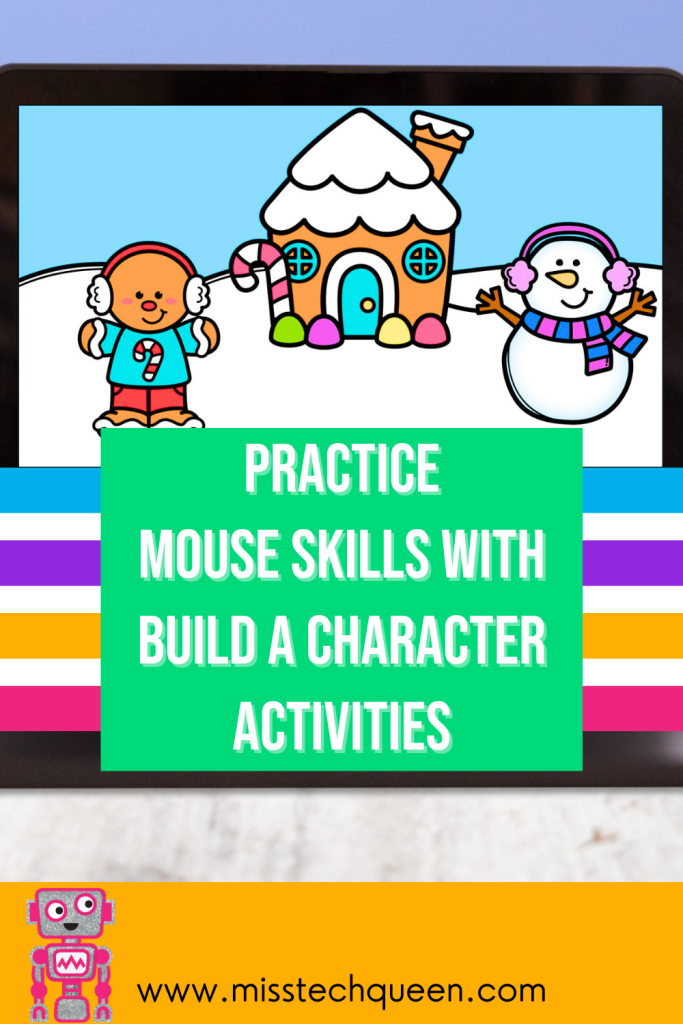
Share it:
- Read more about: Digital Activities, Mouse Practice, STEM, Technology Skills