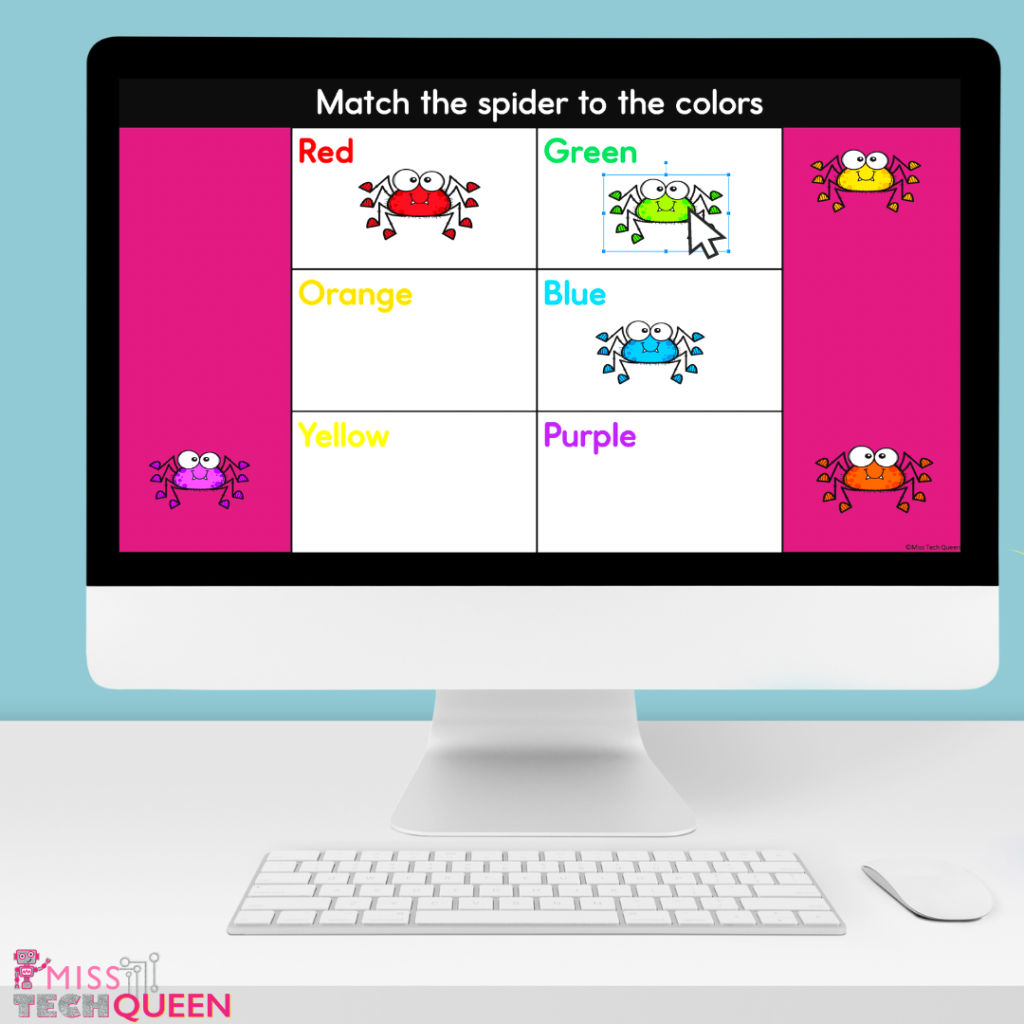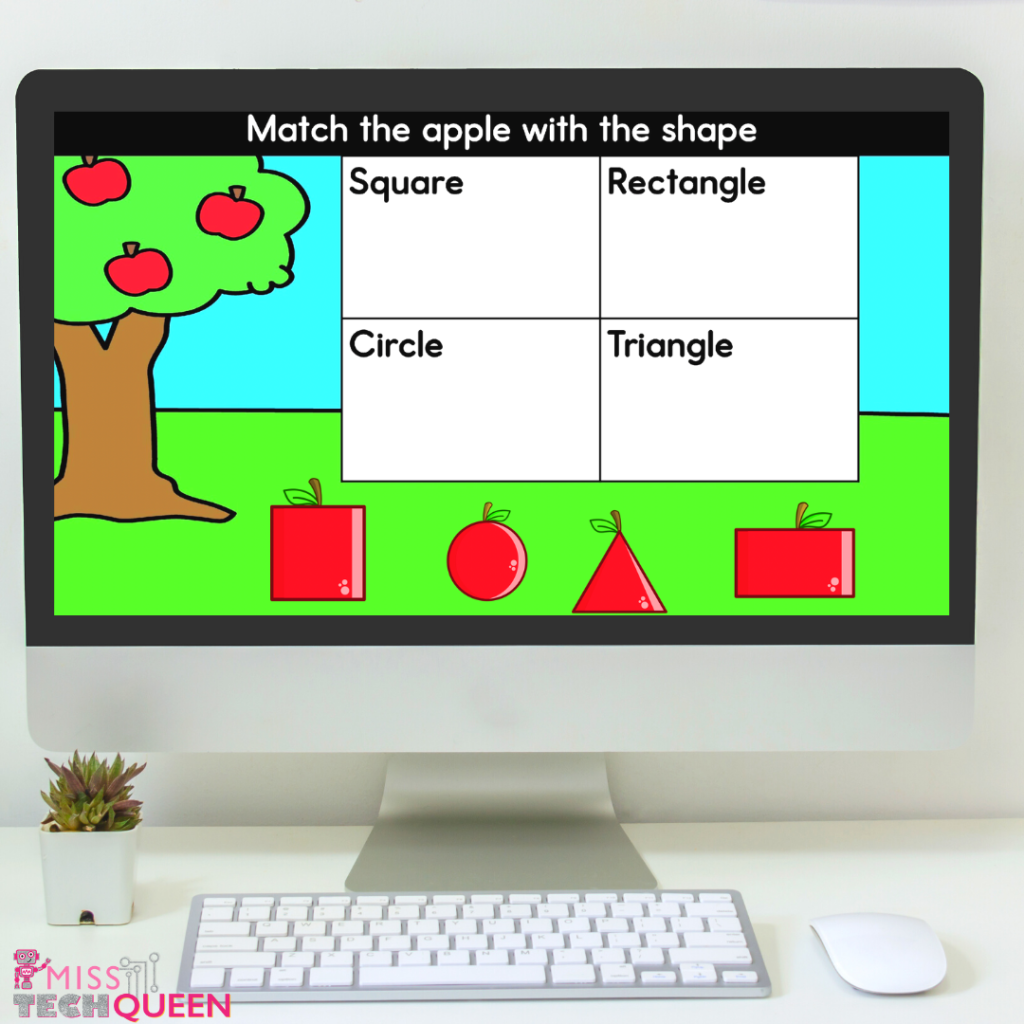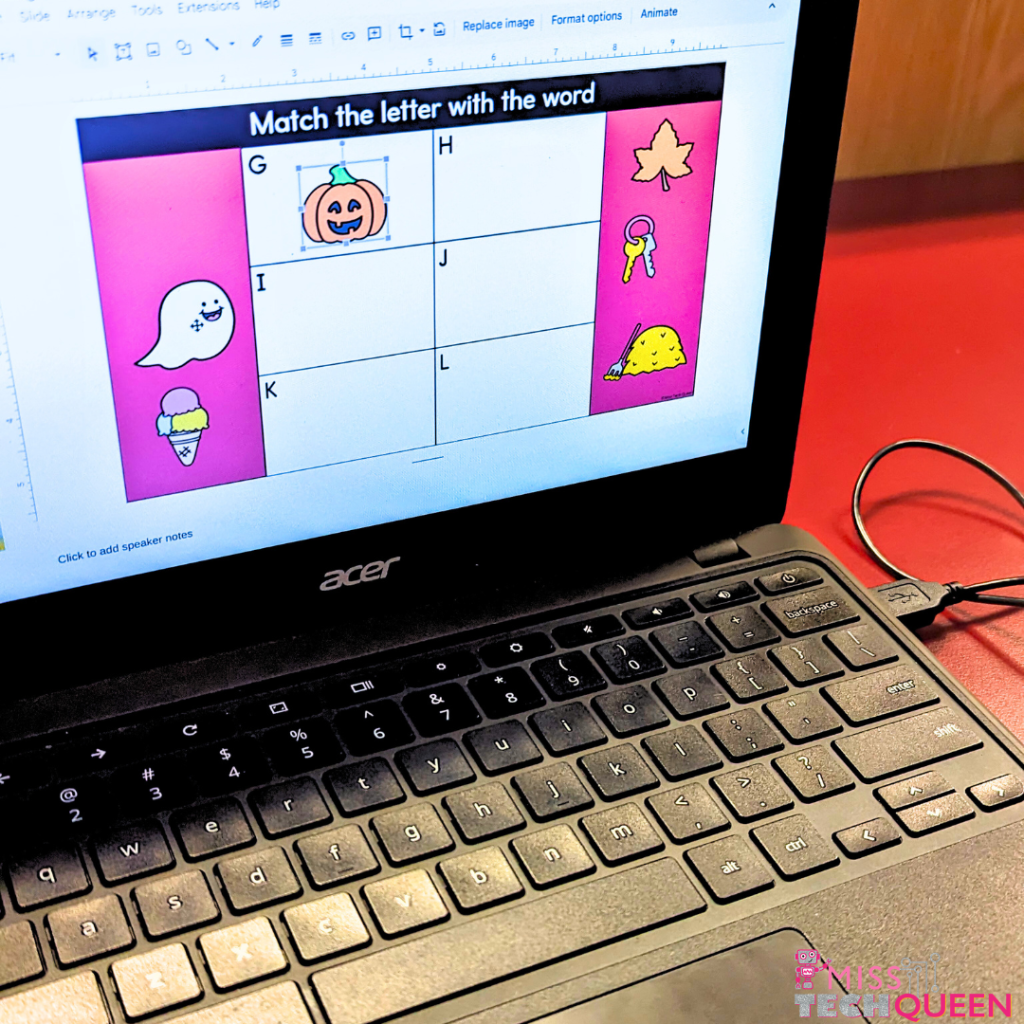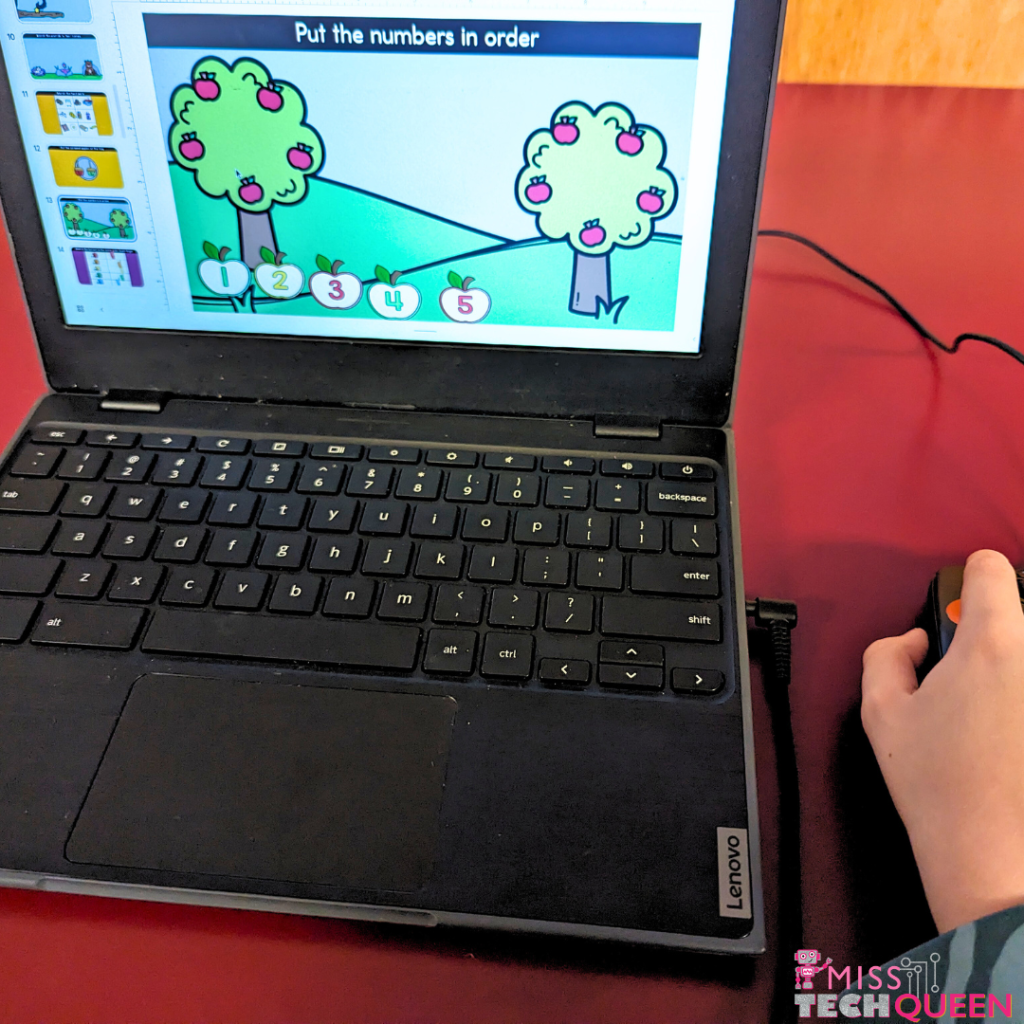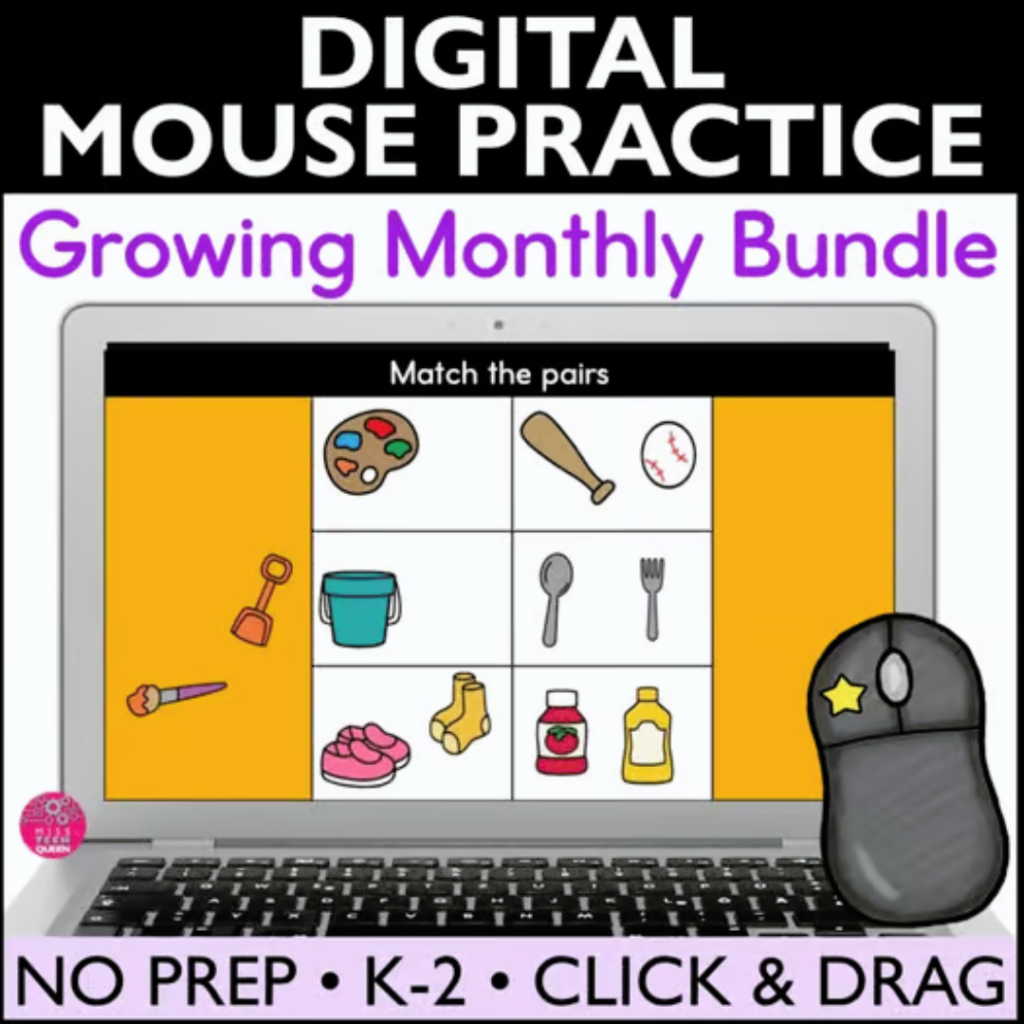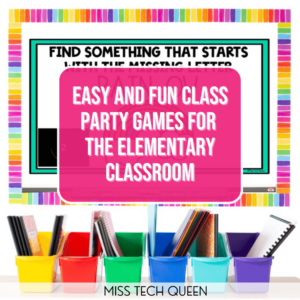
Mouse Practice Mastery: Essential Tips for Students
In today’s tech-savvy world, it’s super important for students of all ages to have some solid tech skills under their belts. One of those must-have skills is knowing their way around a computer mouse. Teaching this skill doesn’t have to be boring or feel like a broken record. In fact, we can spice it up and keep it fun by throwing in some game-like activities and mouse practice each month. So, in this blog post, we’re diving into some engaging ways to teach students the art of mouse-clicking, dragging and dropping, and so much more.

Before we jump into the fun, let’s have a quick chat about why getting a grip on mouse practice is a big deal.
Why Is Mouse Practice Important?
With touchscreens and fancy styluses taking over, some students might not get as much face time with old-school computer mice.

Mastering the mouse is like leveling up in the world of tech skills. But it is not an easy skill for younger students.
It’s not just about clicking and dragging but about building up what I like to call “digital dexterity.” And to develop digital dexterity our students need to combine fine motor skills with hand-eye coordination. Something like that only happens with practice!
The better your students are with a mouse, the more smoothly they can navigate through various software and online tools they may encounter!
Mouse Practice Activities
1. Digital Tracing or Mazes
Just like we start young children with pre-writing activities like tracing, we must do the same for students just learning to use a mouse.
Using fun and colorful themes, students can help complete tasks or solve problems by “tracing” on the computer screen.
These activities use a dotted line to guide the students around the screen. In order to complete the tasks, students must know how to click, drag, and drop the image on the screen.
The best part is that students don’t feel like they are getting a mouse skills or hand workout. Instead, they see the game-like activities and remember all the fun.
2. Colorful Matching
Connecting technology skills to academic ones is a great way to spend classroom time.
Our youngest students work on colors, identifying colors, and reading color words. So why not help them practice these skills while also working on important mouse skills?
Using a click-and-drag style activity to help your littles not only learn to manipulate objects on a computer screen with a mouse but also match objects to their correct color words is the perfect way to accomplish multiple goals at one time.
These exercises help kids practice both single-clicking, drag-and-drop, and hand-eye coordination. The single-click action is a fundamental mouse skill that they’ll use for a lifetime.
3. Shape Sorting
Let’s introduce those basic shapes while we’re having a blast with our mouse practice.
How about a shape-matching game? Students will have to grab those shapes with their trusty mouse and drag them to where they perfectly fit. You could create this type of activity on Google Slides using the shape tool. Think of dragging a circle right into a circular outline or a square into a square-shaped space.
Identifying shapes visually and by reading the written word is an important skill for students to learn. Use a fun themed activity like the apple tree drag and drop activity to help students practice matching shapes to their words.
Not only is this super fun, but it’s a double win. They’re getting better at using the mouse, and they’re also nailing their shape-recognition skills at the same time.
4. Digital Sticker Art
Kids are really into stickers, right?
So, why not take that sticker mania and sprinkle it into your kids’ mouse practice? First, set up a virtual canvas, like a digital playground, on Google Slides, Seesaw, or a similar program you can access. Then gather different kid-friendly digital stickers or clipart they could create a scene from, such as safari animals and a jungle background. There could be all sorts of cool icons or images that even connect to their interests!
Now, the fun part. They get to be the artists! With their trusty mouse, they can click, drag, and drop these stickers onto the canvas to create their own digital masterpiece. Take your learners to the next level by showing them how to copy and paste the pictures once they have the clicking and dragging down!
As they get all artsy with those stickers, they’re also secretly practicing their mouse moves. It’s a sneaky way to get better at handling that mouse while having a blast.
Growing Mouse Practice Bundle
Are you ready to easily build some mouse practice into your technology lessons or classroom centers? You can do all of the activities mentioned above and more! And. . . if you don’t have time to create your own, I’ve got you covered. Now you can do that with the Mouse Practice Bundle! Let’s take a closer look at what this resource has to offer!
Perfect for Seasonal Learning
This bundle will include a mouse practice resource for each month of the year. Each resource is filled with seasonal and holiday fun for that month. It’s a fantastic way to blend some seasonal excitement with tech skills, making learning extra special.
No-Prep, Easy Setup
Teachers, you’re in luck! This activity is a breeze to set up, and it doesn’t require any prep work. So, whether it’s a “Fun Friday” or you’ve got some early finishers looking for a challenge, you’ll be ready to roll.
It’s also ideal for those tech or computer classes where you want to sharpen those mouse skills.
Just add the activity to your Google Drive account and then share it with your students. The rest is done for you!
Skills Galore
With the activities in this bundle, students will be practicing moving the mouse, dragging and dropping elements on the screen, and clicking. But the skills don’t stop there! There are also lots of academic review connections too! You will find activities for letter or word matching, exploring shapes and colors, counting, and so much more. It’s a one-stop shop for multiple learning dimensions.
So, as you can see, it’s not just about mastering mouse skills. It’s also about practicing independence, following directions, and all the extras listed above!
When Do I Use this for Mouse Practice?
One of the perks of this growing bundle is that you can use this in multiple ways!
- In your technology or computer class
- When you’ve got early finishers looking for some educational fun
- As an independent center in the classroom
Once you grab this bundle at its current price, you’re locked in. As more awesome activities get added, you get access to them for FREE! All you need to do is head to your ‘My Purchases’ section under TPT and download the new additions. As the bundle expands, the price goes up, so grabbing it early is the smart move.
The More Mouse Practice the More Progress
Teaching students how to rock a mouse and nail those basic tech skills can be a total blast! When you add a dash of monthly themes into the mix, you’ll keep your students hooked and eager to level up their tech game. These creative mouse practice activities are about making the learning journey a fun and interactive one throughout the school year. So, go ahead, and give these activities a whirl. You’ll soon see your students becoming tech-savvy champs in no time!
Looking for more technology or STEM activities for your young learners? Check out these ideas:
- 10 Easy Kindergarten STEM Ideas for Your Classroom
- 5 Back to School STEM Activities Your Students Will Love
Save these Mouse Practice Activities for Later
Remember to save this post to your favorite tech or STEM Pinterest board so you can quickly come back when you need mouse practice ideas or other technology tips for your classroom!
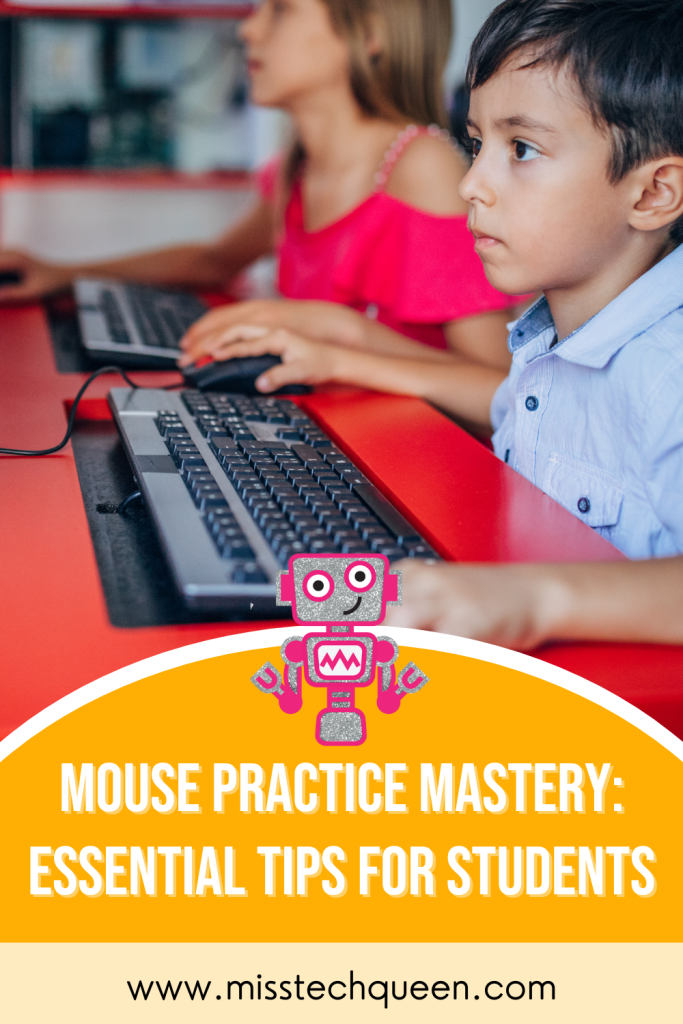
Share it:
- Read more about: Digital Activities, STEM, Technology Skills, Technology Tips