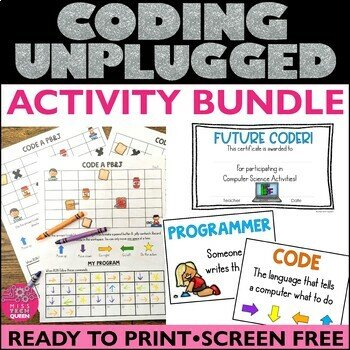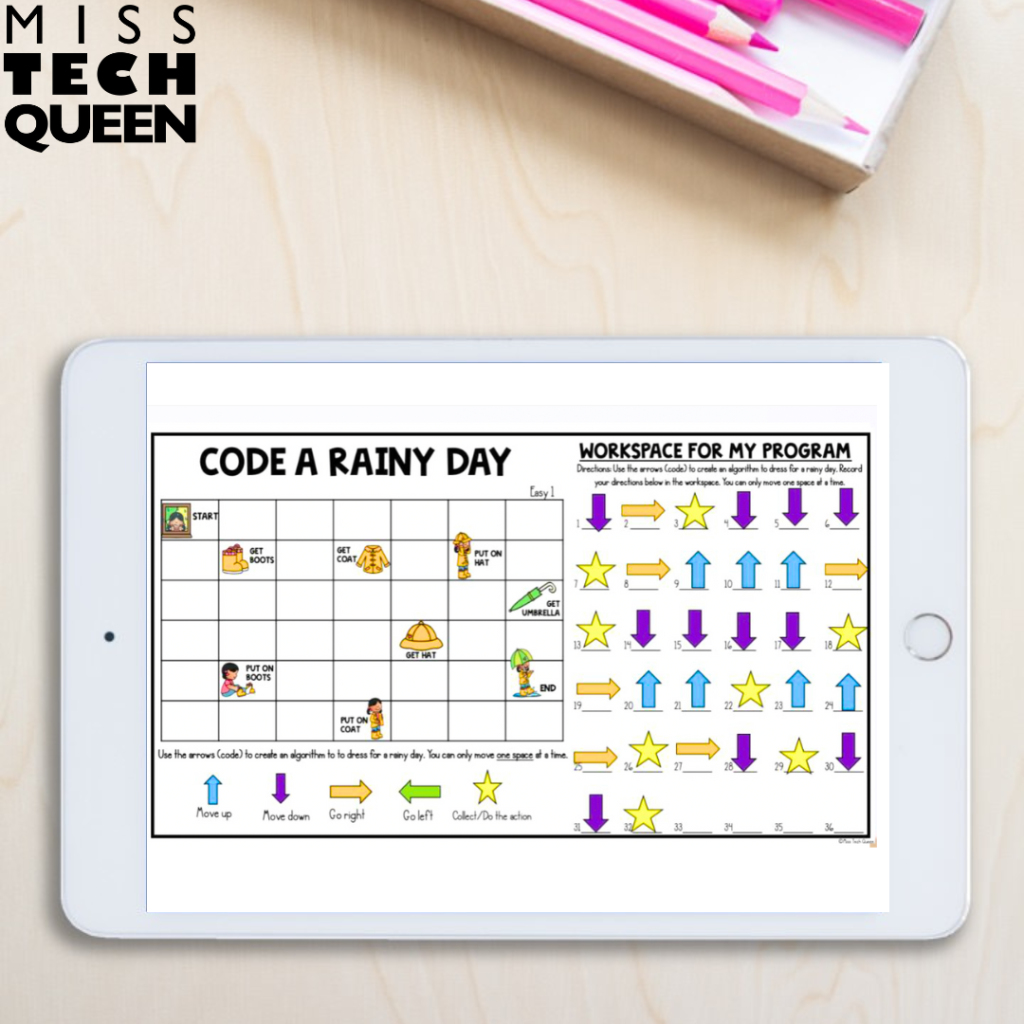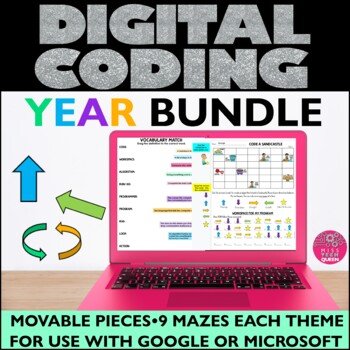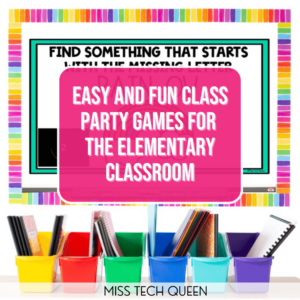
Coding in the Elementary Classroom Made Easy
In today’s classroom, it’s important to give our students diverse experiences. And, with the world of technology all around them, how do we make sure we are giving our students exposure to tech skills beyond using computers and tablets? With coding! And, I’m not only talking about coding using computers and tablets. You can actually teach your elementary students how to code without any special equipment. Here are a few of my favorite ideas for teaching coding in the elementary classroom that you can start using today. From unplugged coding to coding with robots, your students will love each and every one of these activities. And, they aren’t just for big kids! You can actually teach coding to kids as young as preschool with the right tools. Let’s take a look at some amazing coding activities that are sure to captivate your students.
Download my FREE Computer Science Education Week Guide HERE
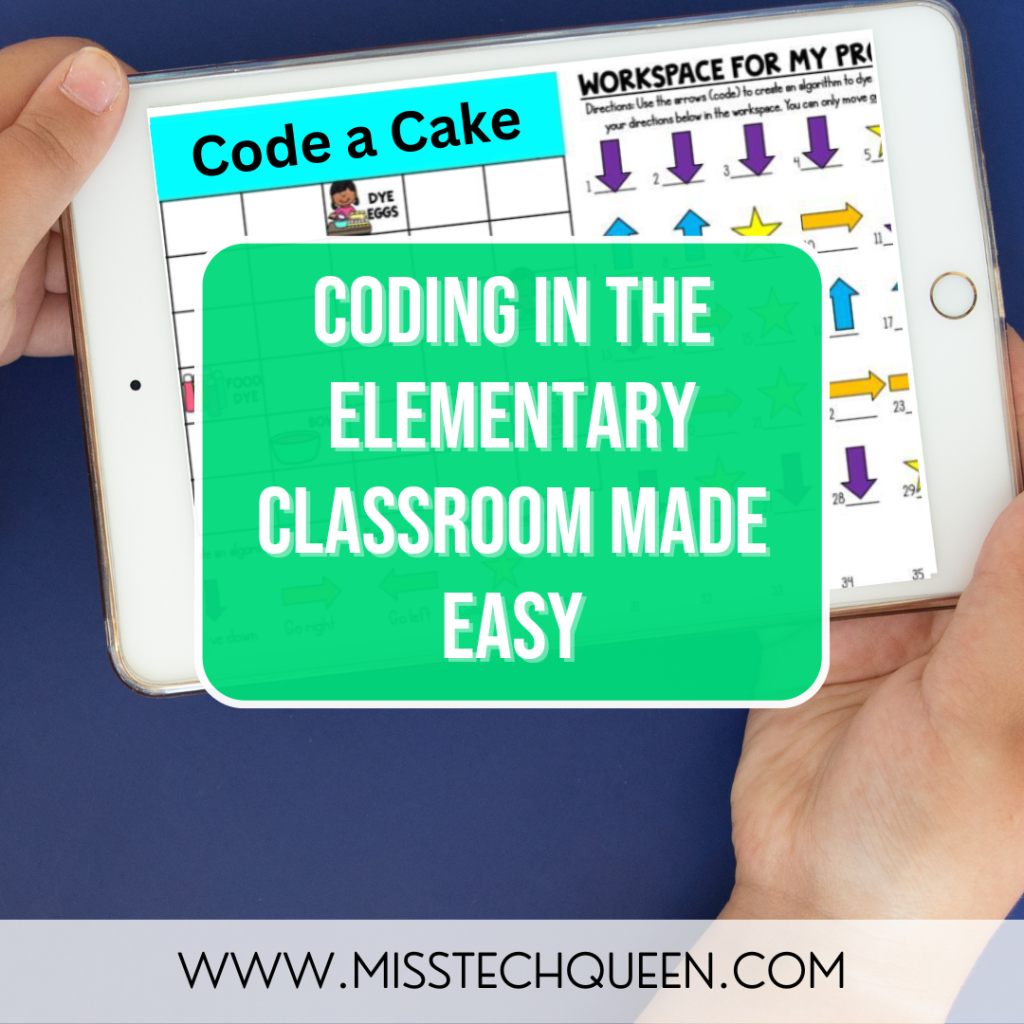
What is Coding in the Elementary Classroom?
Coding is short for computer programming, but that’s just the beginning. In education, when we talk about coding we are focusing more on creating a set of instructions that have to be followed in order to complete a task. Did you know that not all coding activities require technology? That’s right! You can introduce your youngest students to coding with simple-to-use worksheets or task cards that can be placed to create a set of instructions. That means coding in the elementary classroom is absolutely possible.
Coding in the classroom can also be as simple or complex as you like. Because coding can include everything from apps to robots and even technology-free activities, your students can practice learning how to code no matter their grade level. From preschool to 6th grade and beyond, coding can become a part of your regular classroom curriculum this year.
Whether or not your students have been exposed to the concept of coding, this is the perfect opportunity to whip out your coding vocabulary posters.
Also, this video is perfect to show to your students to help them understand what coding is. Although this video includes some fun coding apps and games, it also provides a good foundation for coding to get your students started.
Unplugged Coding in the Elementary Classroom
You actually don’t need technology to include coding activities in your lesson plans. All you need is access to a printer, some scissors, and something for your students to write with. It really is as easy as that. Students can learn about coding and algorithms with fun, interactive activities. In my classroom, I like to relate coding to everyday tasks. This makes coding more relatable to students with no or very little coding experience. Here are some super fun unplugged coding activities you can try in your classroom today!
How to Code a Sandcastle
One of my all-time favorite unplugged coding activities is the How to Code a Sandcastle Activity. Not only does it help students understand the concept of coding, but it also ties in with your literacy standards. How cool is that? By pairing books with coding activities like these, you can really skyrocket your student engagement.
I love reading the book How to Code a Sandcastle by Josh Funk to introduce unplugged coding to my students.
For the activity, students will be using simple worksheets to list the steps necessary to complete a code for building a sandcastle.
The goal of the Code a Sandcastle activity is for students to understand how to create an algorithm and give specific directions on how to complete an activity.
This hands-on activity is a great way to teach students how to program and code without using a device. That’s a screen-free win in my book!
Code a PB&J
Have you ever thought about each and every step it takes to make a peanut butter and jelly sandwich? Chances are you haven’t and neither have your students.
This super fun (and a little silly) activity will help your students think about the steps they take every day to “make” ordinary creations like a peanut butter and jelly sandwich.
The activity begins with students using symbols to visually represent the steps required to build a peanut butter and jelly sandwich.
Then, students will use arrows to create an algorithm that shows how to move through the steps in order from start to finish to create a PB&J.
Then, at the bottom of the worksheet, students record their directions. This is coding! And, it’s sure to give your students that important “light-bulb” moment when they make the connection between coding and a set of directions.
I like to follow up the worksheet activity by asking students to trade with a partner.
Coding Unplugged Bundle
Interested in even more ways to use unplugged coding in the elementary classroom? Grab the Unplugged Coding Starter Bundle which includes:
- Coding Vocabulary Posters
- How to Code a Sandcastle Activity
- How to Code a PB&J Activity
- Hour of Code Crown Activity
- Computer Science Certificates
- Hour of Code Guide to Computer Science Week
Robot Coding in the Elementary Classroom
Now that we’ve learned about some fun ways to code without technology, let’s learn about some of the amazing little robots you can use to teach your kiddos about coding in a fun, hands-on way they will love. Using robots to learn about coding in the elementary classroom is sure to bring a smile to every child’s face! There are so many student-friendly robots available that are perfect for every classroom.
Robot Mouse and Dash and Dot
For kindergarten to second grade, I love using Robot Mouse from Learning Resources, or Dash and Dot which are programmable robots.
Pair these with printable coding mats for tons of problem solving, coding fun.
These activities are super easy to set up and use with task cards and laminated coding mats.
It’s as simple as following a set of instructions (codes) to guide the robots through the maze. These activities are great for small groups or even centers!
Ozobots
Ozobots are another great option if you are looking to use robots to teach coding in the elementary classroom.
Because these little bots work with color code, they are easy for kids to learn and understand. Ozobots follow lines on a laminated maze that are periodically interrupted. Students color in a red, green, or blue line to tell the Ozobot what to do next.
To help my students focus more on the code, I use premade mazes. The students must decide which color code to add to get the Ozobot to reach the end of the maze.
I store the pre-made, laminated mazes in plastic containers for students to choose from when working with these cool little robots.
Sphero
For upper elementary students, I love using the Sphero robots.
They don’t have any buttons but instead use block coding to program the robots. This gives them a little more versatility and more options for programming.
You do need a device like a tablet to code the Sphero though.
Using a path with obstacles for the Sphero to navigate using block coding is a fun challenge for students.
I suggest getting masking tape to create paths and specific markers on the floor. I challenge my students to program the Sphero bots to reach these markers as they move through the paths around the room. For extra fun, students can use their engineering skills to build an obstacle course for their Sphero to navigate.
Check out these robots and more in action by watching the video below!
Digital Coding in the Elementary Classroom
Computer coding is another great option when you are ready to start teaching your students about coding in the elementary classroom.
If your students are new to coding, the digital version of unplugged coding is perfect. These digital activities have movable pieces that students will drag and drop to create a coding algorithm.
Code a Rainy Day
This Code a Rainy Day activity is perfect for teaching your 2nd through 5th graders the basics of computer coding.
Similar to the How to Code a Sandcastle and How to Code a PB&J activity, students will be creating an algorithm to show the steps they need to take to prepare to go outside on a rainy day.
The slides include moveable pieces, 3 difficulty levels for maximum differentiation options, and 9 mazes.
You can use this activity with Google, Seesaw, or Microsoft
Code a Cake
This tasty and adorable coding activity is perfect for helping students make real-world connections to coding.
Students drag and drop moveable pieces to “bake” a cake from start to finish.
Not only are you helping your students learn about coding, but you are also giving them valuable computer skills practice.
For extra fun, assign this coding activity for students to do at home!
Ask them to talk with a parent or guardian and have them describe the steps they take to make a cake.
Have students work together with the adults to complete the activity.
It’s a great way to help parents understand what their students are learning and how coding is a part of their lives too!
Digital Coding Activities Bundle
With these fun computer coding projects, you can teach the basics of computer science. These are ready to go, low prep, and no print. Because of this, you save paper! They can be used for multiple grade levels and be differentiated. Be sure to grab the entire bundle available in the Miss Tech Queen TPT store!
More Computer Coding Options
If your students have already been introduced to coding and you want to take computer coding to the next level there are lots of great websites and apps you can use. My favorites take a visual approach to coding. Here are a few I have used:
There are also more great resources on HourofCode.com and Code.org that are perfect for our budding coders.
Download my FREE Computer Science Education Week Guide HERE
Now You are Ready to Teach Coding in the Elementary Classroom
With so many options available, you will be on your way to teaching coding in the elementary classroom in no time! Be sure to check out all of these awesome activities to use in your classroom this year!
Pin it!
Pin these coding in the elementary classroom ideas to your favorite coding Pinterest board today!
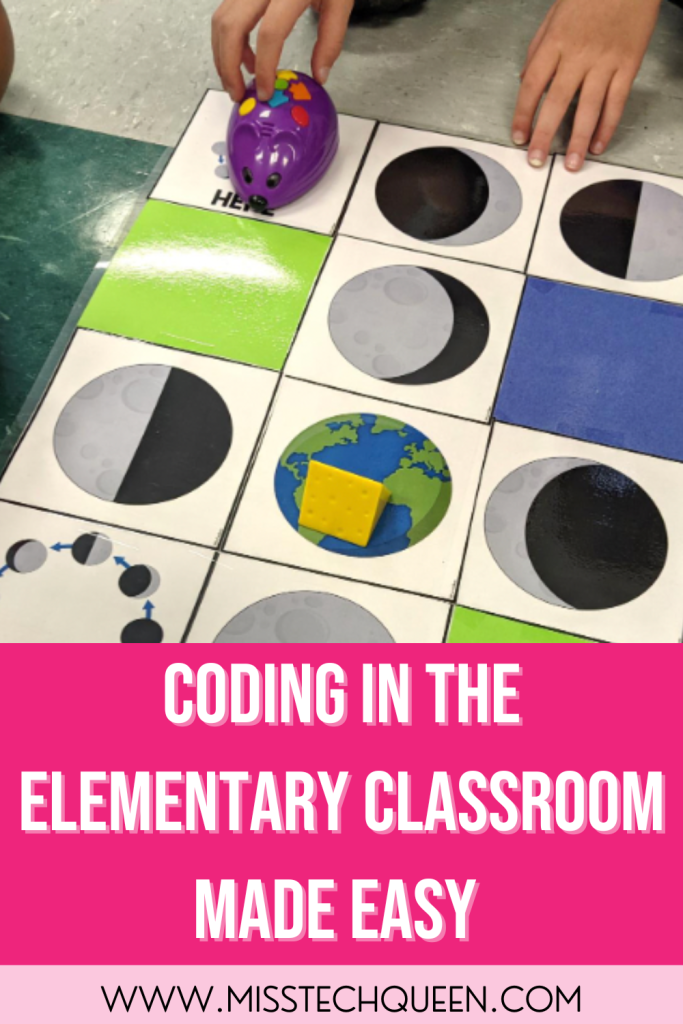
Share it:
- Read more about: Coding & Robotics, Digital Activities, Technology Tips