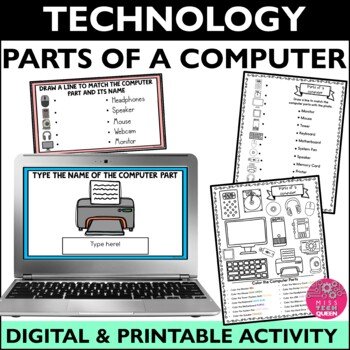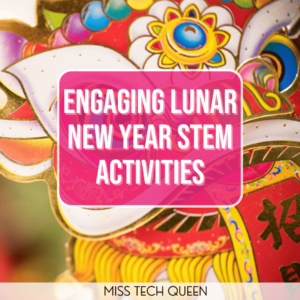5 Tips For Setting up Your Technology Classroom
As a technology classroom teacher, you likely face challenges that many teachers don’t have. Since your classroom is used by most or all students at your school how you set up your technology classroom will be different from a typical classroom. I’ve been setting up a computer and STEM Lab for years and I’ve got some tips that can help. Here are my top 5 tips for setting up your technology classroom.

1. Plan Your Technology Classroom With Purpose
Before setting up and decorating your technology classroom, it is really important to take some time to think about how the space will be used. If your technology class is 100% focused on learning and using computers then you will likely set up your space differently than a teacher who combines computer lab time with STEM activities.

Make a list of the big category of activities your students will be doing this year. This might be an extensive list as you likely have multiple grade levels you are working with.
By identifying the types of activities you can best determine the type of furniture you will need.
Another thing to think about is how your students will work in the room. Will all students work on computers at the same time or will you have rotating groups? Also, think about how YOU would like to move around in the room.
After taking a look at these two BIG things, you are ready to start diving into space planning. Take what you know about your classroom activities and how your students will use the space to start setting up the major furniture.
Make sure to build out a space for all the major uses. For some, this might look like rows of computers on tables. For others, this might look like a computer area and a dedicated workspace area. And. . . don’t forget about yourself. Make sure to leave an aisle or walkway for you where you can easily monitor computer screens.
2. Connect Tech to Real Life
For many of our students when they think of technology they immediately think of video games, tv shows, and movies. But the role that technology plays in our world today oozes into everything! While your students might just be learning how to use the mouse or typing skills, these skills lay the foundation for so much more!
Students always learn more when they understand why they are learning it. We can open this door by teaching our students the why – and not just the skills. We can show them how these basic skills can be used in the real world.
I like to start this out by displaying posters of some technology heroes that have helped to change how technology is used in our world. You can even take it a step further and do a study on some of these people or technology-based jobs. Choose one person or job and focus on them for a month. It doesn’t have to take up your entire class period. Instead, set aside 5-10 minutes to dig into the topic during each class period.
3. Organizing Technology Classroom Supplies
In a technology classroom, you may find that you don’t have many supplies or it just might be the opposite. I know some teachers that are required to store headphones for all of their students and others who store those in their regular classrooms. If you incorporate coding, robotics, and/or STEM activities you are likely going to have a variety of supplies for those activities.
I really like keeping supplies in bins or boxes that are labeled. When I need something specific I can quickly find what I need and grab it. The bins also make it really easy to set supplies right on student workspaces.
I’m always a fan of organizing things behind closed closets or cabinet doors, but that is not always possible. If space is limited, I recommend storing expensive equipment in a place where it can’t easily be seen or can be easily locked up.
Supplies that students will use often can be stored in labeled bins on bookshelves or countertops.
4. Decorate & Educate
As you probably already know, classroom decor does double duty these days. Not only can your classroom decor be stylish and fun, but it is educational as well.
In my technology classroom, I love using bulletin boards, banners, and vocabulary with images to help my students learn about technology. And, it’s also a great way to help them remember important tech terms throughout the school year.
If you are looking for an amazing decor bundle full of technology classroom decor, be sure to grab the Computer Lab Decor Kit in the Miss Tech Queen TPT Store!
5. Start With the Basics
Whether you are brand new to having a classroom tech lab or have been teaching tech for years, it’s a good idea to start off the year with some lessons on responsible use of technology. I start off the year with a super fun Computer Parts Activity that my students really love.
After we learn about and identify the parts of a computer as a class, I give my kiddos an opportunity to show what they know by actually jumping onto a computer. This digital activity reviews what we learned and also gives students an opportunity to work with the mouse, type, and use online tools.
Working through interactive slides, students can match computer parts to vocabulary words, complete fill-in-the-blank activities, and practice typing with the write-the-word slides.
By starting with these vocabulary-based lessons, you start building that technology foundation at the same place for everyone. This makes it easy to use all the correct vocabulary all.year.long!
You can grab Computer Parts Activity in print and digital in the Miss Tech Queen TPT store.
Check out my Classroom Tech Lab!
Check out the video below for a tour of my STEM classroom.
Ready, Set, Go!
I know you are so excited to get your school year going and make meaningful connections with all of your students. I hope you are excited to set up your classroom tech lab too! It’s okay if you don’t have a ton of technology yet. Be sure to check out donorschoose.org if you are looking for a way to help fund some exciting new technology for your classroom.
Save these Tips for Setting up Your Technology Classroom
Be sure to save these tips for setting up your technology classroom. Just pin them to your favorite classroom Pinterest board so you can refer back any time.

Share it:
- Read more about: Classroom Decor, Makerspace, STEM, Technology Tips