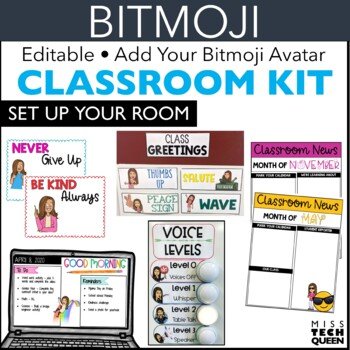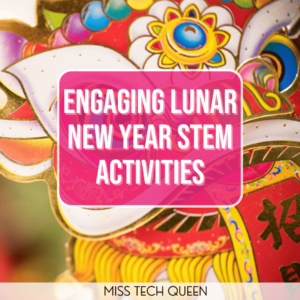Fun and Easy BITMOJI Classroom Ideas
Have you ever wanted a classroom decor theme that felt both fun and personal for you and your students? I know I have. And, being a tech teacher I’m all about incorporating as many fun and interesting tech elements into my classroom decor as possible. That’s where classroom BITMOJI Avatars come in! Chances are you have seen or even used a BITMOJI Avatar. But, did you know you can print them out to use as part of your classroom organizing as well? Here are some of my favorite ways to incorporate classroom BITMOJI Avatars into your decor this year.

What is a BITMOJI Avatar
If you haven’t had the opportunity to create your very own BITMOJI Avatar, I can tell you it’s super easy and really fun. Essentially a BITMOJI Avatar is a digital cartoon character version of you! To get started, all you need to do is download the bitmoji.com app to an Android or Apple device. Then it’s time for customization. You can choose hairstyles, eye color, and an outfit to fit your style. After customizing your BITMOJI Avatar, you can choose a ton of different poses, emotions, and actions you want to showcase with your BITMOJI Avatar. With everything from holiday and seasonal messages to silly actions like rollerskating or high diving, you will have a lot of options to choose from.
Using Your BITMOJI Avatar in the Classroom
So now you’ve fallen in love with your BITMOJI Avatar and can’t wait to use it everywhere, right? Let’s think about how to incorporate it into your classroom organization.
Because the emotions and scenarios for your classroom BITMOJI Avatar are practically endless, it’s easy to customize your classroom decor with your fun little character. And your students will love it, too! Not only will your Avatar add fun and excitement to your classroom, but it’s also a great visual cue for students.
Check out the video below to see an example of how easy it is to add your custom BITMOJI Avatar to your classroom decor.
Let’s look at some creative ways to use your BITMOJI Avatar in your classroom.
Class Greetings
I love greeting my students as they enter the classroom each day. It’s the perfect opportunity to give each one of my students some individual attention and set the tone for the class period. One of my favorite ways to do this is with a BITMOJI class greeting chart.
When students are lined up and ready to enter the classroom, they point to one of the actions on our class greetings poster for us to do together. This could be anything from a high five to a thumbs-up depending on what each student is comfortable with.
Giving my students the independence to choose what greeting they want helps them feel empowered and ready to take on the day.
Using my classroom BITMOJI Avatar makes it even more fun. I can choose an action for my BITMOJI Avatar that corresponds to the class greeting action. This makes it easy for my littles when they may not be able to read what the action says. They can simply look at the pictures and point to the action they want to do with me for our greeting.
Customizing your BITMOJI Avatar to work with your class greetings is really easy. Once you print out the actions with the greeting type, you can laminate them and hang them on the wall outside your classroom all year! One and done!
Voice Level Chart
Another super useful way to use the classroom BITMOJI Avatar is to pair it with your classroom voice level chart. Sometimes I don’t mind a lot of noise in my classroom, especially when my students are working collaboratively on a project, but there are times when a quieter noise level is required.
I have used a voice level chart in my classroom for a while, but recently decided it was time to enhance it a little. With some battery-operated push lights and my printed classroom BITMOJI Avatar, I was able to set up a really interesting and interactive voice level chart for my classes.
All I had to do was choose a BITMOJI action that correlated to each of the noise levels I wanted to include in the voice level chart. Then, it was super easy to customize the chart by adding in my BITMOJI Avatars, printing them out, laminating them, and attaching them to the whiteboard or wall. Just make sure to choose a place where it’s easily visible to your students.
After that came the fun part. I attached a battery-operated push light to the end of each voice level. Now all I have to do is push the light to indicate where the voice level should be. Voila! Students are able to easily see what voice level is appropriate by looking for the light next to the voice level I chose. I have even found a set of lights I can operate with remote control! How handy is that? It’s a really easy and fun classroom management strategy my students really love.
Clip Charts
Do you use clip charts in your classroom? They are a super handy way to encourage students in a visual way to be on their very best behavior! It even helps the youngest students to comprehend.
Using your BITMOJI Avatar in conjunction with the clip charts will help students understand the levels in your clip chart.
Categories I have used for my classroom clip chart include:
- Awesome Behavior
- Super Student
- Great Job
- Ready to Learn
- Think About it
- Teacher’s Choice
- Parent Contact
Using the BITMOJI clip chart is easy and helps students understand and take ownership of their choices. All you have to do is get some clips or clothes pins and write each student’s name on one. As students make choices during the day, I quietly ask them to move their clip up or down on the chart.
No matter what categories you choose to include in your clip chart, your classroom BITMOJI Avatar will be a great addition!
Editable Classroom Decor Featuring Your BITMOJI Avatars
So you see, there are many great options for using your classroom BITMOJI Avatars this year! I’m sure you are going to want to use them with everything! Here is an amazing editable classroom decor bundle to help you quickly and easily incorporate your new BITMOJI Avatar into your classroom! It includes everything you need to get started.
Editable resources in this bundle include:
- Voice level chart to use with or without lights
- Daily agenda for Google Slides including 40 templates
- Social distance BITMOJI greetings
- Class jobs posters with bulletin board letters
- Digital newsletter with English and Spanish options
- Class rules poster and banner set in English and Spanish
- STEAM posters with included Engineering Design Process posters
- Video chat etiquette posters
- Behavior clip chart
Each and every one of these resources is fully editable and super easy to use with your classroom BITMOJI Avatars! I know you and your students will love seeing your funny and engaging BITMOJI Avatars in your classroom this year! Be sure to grab your Editable Classroom Decor BITMOJI Bundle today!
Save these BITMOJI Avatar Classroom Ideas!
Be sure to save these BITMOJI Avatar ideas to your favorite classroom Pinterest board! That way, you can come back anytime for classroom BITMOJI inspiration!

Share it:
- Read more about: Classroom Decor