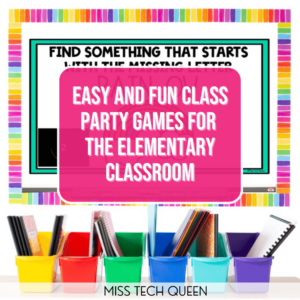
Easy Digital Halloween Activities for the Elementary Classroom
Keeping students engaged near a holiday can feel almost impossible. Instead of fighting against their excitement, use it to your advantage in the classroom! These digital Halloween activities are perfect for the days leading up to Halloween. And . . . since they are digital there is no mess and no prep! Here are some of my favorite digital Halloween activities for elementary students.

Disguise a Pumpkin STEAM Activity
You might be familiar with the popular disguise a turkey project that students complete in the days leading up to Thanksgiving – but have you ever disguised a pumpkin? This fun digital activity STEAM activity is a great way to connect some Halloween creativity with writing skills.
Students will use the provided digital images or instructions for adding images to their pumpkin in order to create a disguise for it. Not only does this tap into the A (art) in STEAM but it also provides a fun way for them to learn more about adding and editing images in Google Slides.
Once students finish disguising their pumpkin they can write a story with their pumpkin as the main character. If you are the technology or STEM Lab teacher, I would suggest completing this as a joint activity with the classroom teacher.
You can find the Disguise a Pumpkin activity in my Teachers Pay Teachers store. And . . . this resource includes both the digital and printable options!
Digital Building Challenge
Students love the building and creating part of STEM challenges. Sometimes a no prep, no mess challenge is just what need during a busy holiday week. These Halloween themed digital building challenges are a great way to work on the design process without the need for lots of materials.
Students can complete these digital builds on their own or with a partner / team. Using Google Slides multiple students can work on the same project at the same time! This is a great way to work cooperatively.
These digital Halloween activities include a math connection too! Students are taught the length and height of each type of digital block. Upon completion, they will use this information to calculate the length and width of their digital creation. There are also some digital building challenges that require students to make their design a specific size or limit the number of digital blocks that can be used.
You can find these digital Halloween building challenges here:
Digital Halloween Scavenger Hunt
A scavenger hunt is a great way to add some movement to your day. This digital Halloween scavenger makes a great word work activity too! Students will look at the scavenger hunt clue that is projected on the board or on their device. They will then determine the missing letter and find an object that starts with that letter. They can then move to that item, take a picture of the item with their device or grab the item and return it to their desk with it. Once the time is up have a few students share what they found.
You can also use this digital scavenger hunt to practice searching on a computer. Students can search Google to find photos of items. They can use the digital response sheet to copy & paste their answers. Even practice typing and have students type in a word that matches the missing letter. This can be great fun all around!
This Halloween scavenger hunt is perfect as a class party or Halloween day fun activity, but it is equally perfect for an October word work center too.
You can grab this digital Halloween Scavenger Hunt from my store.
Digital Halloween Bingo
Kids love to play bingo and this digital Halloween Bingo game is no exception. Just imagine a fun bingo game without the need for game boards, counters, or markers of any kind! Instead, just assign each student a bingo card and they have everything they need!
This digital bingo game includes 30 different bingo cards which makes it perfect for the entire class to play together. I like to assign the file and then allow students to pick any bingo card they want to play on. You can also assign a single card to each student. Then using the already made digital spinner, just spin the wheel and get playing!
It’s great as a fun and interactive game that is perfect for a class party. You can play in person or in a virtual class setting too!
But don’t limit yourself to that use. This Halloween bingo game can be a great addition to your classroom management in the days leading up to the holiday. After you assign each student a bingo card let them know that during the week you will spin the wheel each time the class is showing excellent behavior (or whatever you want to focus on). As students display the target behavior spin the wheel and let them mark their bingo cards. This can also be played with one card for the class. Let students initiate spinning the wheel and marking the bingo card. When the class gets a bingo they earn a small reward.
You can find these digital Halloween bingo games on Teachers Pay Teachers.
Save these Digital Halloween Activities
Save these digital Halloween activities to your favorite classroom Pinterest board so you can come back when you need a quick and easy, no prep Halloween activity for your students.














