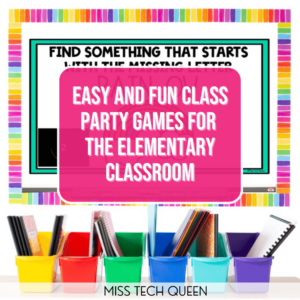
Tips and Tricks for Organizing a Digital Classroom
Organization is the key to every successful classroom, but what do you do when you need to organize a digital classroom? Whether you have students learning virtually or in person, having a digital classroom is an awesome way to keep your students engaged and excited about their learning. Keeping all of your digital lesson plans in one place is awesome, but if you don’t organize them it can be frustrating and hard to find what you need throughout the school year. I am so excited to share with you how some of my favorite ways to organize a digital classroom.

Organizing Google Drive
No matter how your students are learning, using a digital classroom is an awesome way to keep yourself and your students organized. A digital classroom can be a one-stop-shop for students to get the information they need, watch instructional or supplemental videos, and even turn in homework. Keeping it all organized will help you to feel more prepared and less overwhelmed. Google Drive is perfect for keeping you organized and sane year after year.
Folders are Your Friend!
Just like you would use folders to organize lesson plans and materials in your in-person classroom, folders in Google drive help keep things easily accessible.
You can drag and drop lesson plans, videos, PDF files, and anything else that relates to a specific lesson or project into one folder. Then it’s as easy as naming the folder and even color-coding it if you want!
Ideas for ways to organize your folders could include:
- Monthly
- By grade level
- Project
- Subject area
- Videos
- Printable materials
- Quizzes and tests
These are just a few ways to organize your digital materials. It’s important to find something that works for you that you can commit to. Once you start organizing your digital materials you will love how much time it saves you every single year.
For easy to follow, step-by-step instructions on organizing google drive, check out my YouTube video!
Organizing Google Classroom
I love Google classroom so much! Whether I’m teaching in person or virtually, Google classroom is a lifesaver! The topic feature is my absolute favorite! If you aren’t familiar with this feature, you are missing out!
Organizing Your Stream
In Google classroom, the stream of assignments can become overcrowded and busy. To keep me sane, I like to organize my assignments by subject and topic.
Just like creating folders in Google drive, you can easily organize your assignments in Google classroom by topic in the classwork tab.
It really is as easy as creating a new topic and typing in what you want to name it. You can even add fun emojis to your topic to make it eye-catching and fun for your students.
You can click, drag, and pull your topics to organize them on the page making your assignments easy for your students to find.
Topics I like to have in my Google classroom include:
- Today’s work
- Writing assignments
- I’m DONE! Now What?
- Homework
- Math
- Writing
- Social Studies
Having an I’m DONE Now What? topic has been a game-changer in my classroom! My students know when they finish early, they can hop over to the I’m DONE Now What? topic and find fun things to do what having to ask that dread question, “I’m done! Now what?”
I can also copy a link from a topic and paste it into my Google site, email it to students, or put it in my Google slide for students to click on. When students click on the link they are taken to the topic within Google classroom making it easy for them to find.
If you haven’t tried Topics yet, I encourage you to give it a try! I think you’ll love it as much as I do!
Use Settings to Help You Stay Organized in Google Classroom
Using the settings tab in Google classroom opens up some more great ways to organize your lesson plans.
Settings include:
- Adding a Google meet link
- Allow students to comment on assignments
- Make notifications hidden or visible
- Show deleted items
- Grading
Using topics and adjusting your settings can help you organize your Google classroom in a way that makes sense to you and will help your students quickly find what they are looking for. And when you and your students can quickly and easily find information, it makes for a smooth running classroom.
Be sure to check out my YouTube video for detailed instructions on organizing your Google classroom!
Organize Now, Save Time Later
Using technology in the classroom is a win-win and can really help your students feel engaged and excited about their learning. Keeping your Google drive and Google classroom organized will make your teacher life so much better. Once you have everything organized, you can add, remove, and edit quickly year after year which will save you valuable teacher time.
Save These Helpful Ideas To Organize A Digital Classroom
Pin this to your favorite teacher Pinterest page so you can come back again and again for awesome tips to organize a digital classroom.

Share it:
- Read more about: STEM, Technology Tips







