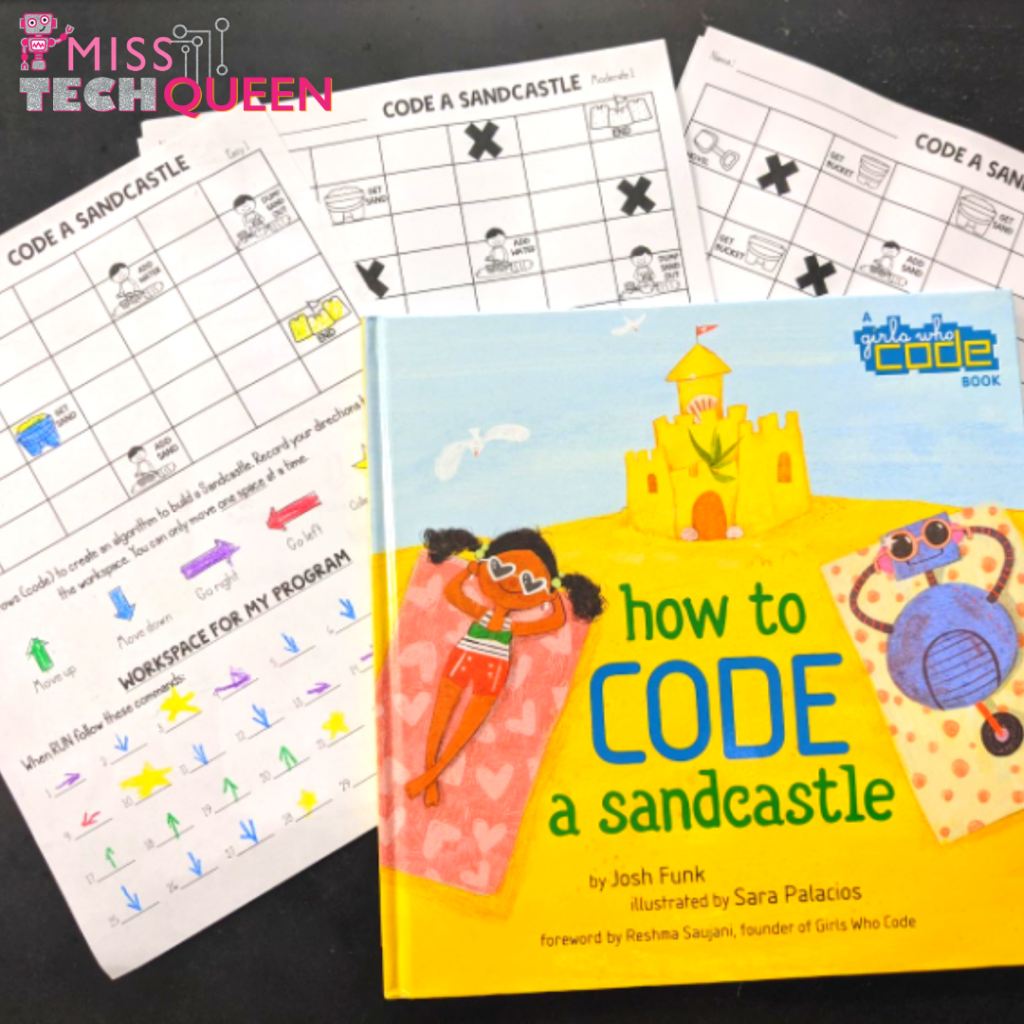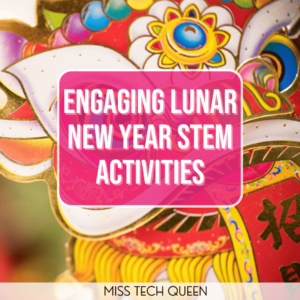Coding Stations in the Classroom
Are you a teacher who wants to include more coding in your classroom? Whether you teach a homeroom, a computer class, or in a STEM or maker space setting, you can incorporate coding into your lessons. The biggest struggle teachers face when trying to incorporate coding is the lack of devices. It is difficult managing an entire classroom and trying to find robots for them all. One great solution is creating coding stations. Coding stations are a great way to incorporate more coding even if you don’t have a lot of materials. I am here to share with you how you can spread out your resources, and guess what … you don’t even need robots!
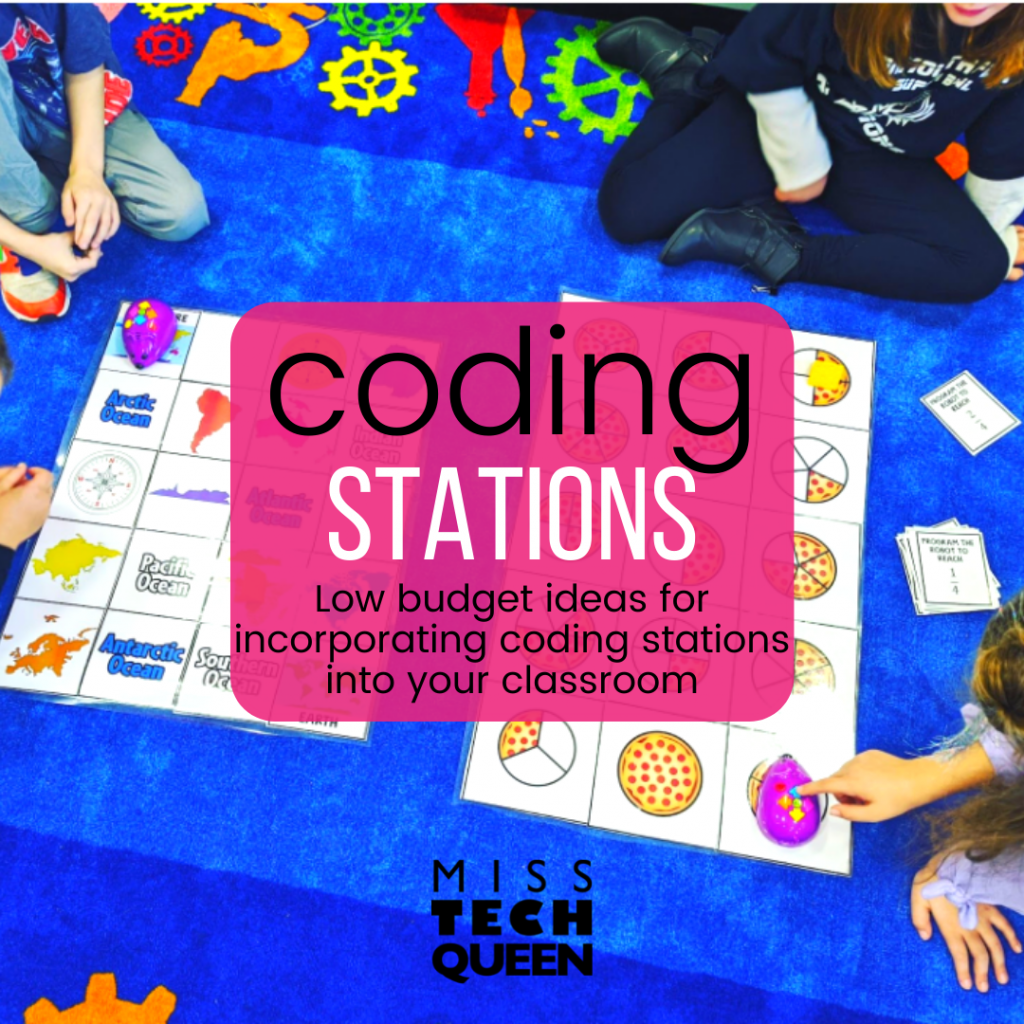
What are Coding Stations?
Coding stations are a block of time set up for students to rotate and move from activity to activity. This can be one class period of 35-45 minutes or longer. Students are split up into smaller groups of 4-5 students.
Organizing the number of students who work in each group depends on your class size. If you have more stations and fewer students, you can even have groups of 2 or 3. Students rotate to different activities every 10-15 minutes, depending on the time frame they have. The time can change depending on your class length.
Introducing Stations to Students
Before you begin with coding stations in your classroom, be sure your students know how to use each activity. Model the steps and expectations and make them very clear.
Consider making printed instructions that you can laminate and include with each station for students to read. This will help develop a sense of independence in your students.
I like to introduce different robots and apps one at a time. This is something I do at the beginning of the year as part of my classroom introduction and expectations discussion.
I also let students know that I will display a timer on my Smartboard to help them keep track of time during the coding station days.
Setting up Coding Stations
Students love flexible seating and using coding stations is the perfect way to get kids to utilize more space in the classroom. I use small rugs, dedicated spaces on the floor, and even tables to set up coding stations.
Keep your coding station materials organized by using clear bins or trays to store everything needed for each station. This also helps you as a busy teacher easily set up and clean up at the beginning and end of class.
All About Vocabulary
Before implementing stations, it is important to review the basics of coding. Start off by teaching your students coding vocabulary terms.
Important terms for your students include:
- algorithm
- sequence
- bug
- loop
Introducing these terms to your students is crucial to understanding the basics of coding. You can even begin using these words every day to help your students get used to hearing and understanding them.
Using the word algorithm for example relates to instructions for the computer, so it’s easy to use the same word for your students by giving them an “algorithm” for daily to-do’s.
You will be surprised how quickly your students begin using these terms themselves. Flipping the vocabulary in your classroom is your first step to having successful coding stations in your classroom.
Unplugged Stations
If you do not have devices in your room, no problem. You can teach coding without a device or fancy robot. In my classroom, I like to relate coding to everyday tasks. This makes coding more relatable to students with no or very little coding experience.
Just like creating an algorithm for daily to-do’s, students can create their own algorithms for building a sandcastle or making peanut butter and jelly sandwiches.
Turning coding activities into a game is a clever way to get your students engaged and having fun while learning about coding. One of my students’ favorite games is coding hopscotch. This is a fun partner game where one student is the computer or robot and the other student is the programmer.
The programmer tells the computer or robot where to move. By giving directions like, “move two spots right, rotate to the left, walk straight two spots.” students are essentially coding and programming without technology. You can even use floor tiles or draw squares with chalk outside to represent single directions. This teaches students how important details are in any algorithm.
Kodable Stations
Kodable is an engaging, interactive game that teaches students how to code. Students can use both a computer or tablet to play this game. Kodable has so many free levels where students can learn important skills like looping, debugging, and sequencing.
Kodable is kid-friendly with drag and drop directions to help students program a fuzzy character allowing it to move through a maze. My students absolutely love playing this game.
My students don’t even realize they are problem-solving and building so many important foundational skills. They love the fun characters and how they can even use code to customize them!!!
Robot Stations
Using robots in the classroom brings a smile to every child’s face! There are so many student friendly robots that are perfect for use in the classroom.
Robot Mouse and Dash and Dot
For kindergarten to second grade, I love using Robot Mouse from The Learning Resources, or Dash and Dot which are programmable robots. To give my students the opportunity for more problem-solving, I use printable coding mats. Students select task cards and then program the bot to move and complete the task card. Then, they follow the instructions and select the correct code. This creates a more guided activity for students to complete independently at a station.
Ozobots
Ozobots are also a great classroom robot that does not require any extra devices. Because these little bots work with color code, they are easy for kids to learn and understand. They follow black lines which can include red, green, and blue as well. The colors correspond to specific tasks the Ozobots can perform.
To help my students focus more on the code, I use premade mazes. The students must decide which color code to add to get the Ozobot to reach the end of the maze. Store the premade, laminated mazes in baskets for students to choose from when working in the robot station.
Sphero
For upper elementary students, I love using Spheros. While an app and tablet are needed to use Sphero, they are user-friendly and fun for students. Programming the Sphero involves block coding through the app.
I suggest getting masking tape to create paths and specific markers on the floor. I challenge my students to program the Sphero bots to reach these markers as they move through the paths around the room. For extra fun, students can use their engineering skills to build an obstacle course for their Sphero to navigate.
Coding Stations can be for Everyone
Declaring Maker Mondays or Fun Fridays are a great way to bring coding stations into the standard classroom. If you are a specials teacher, use this setup for an entire unit. The most important thing is that your students are having fun while being exposed to coding. Coding teaches students collaboration, resilience, critical thinking, and more! And, who doesn’t want that for their amazing students?
Looking for even more ideas on setting up dedicated space in your classroom for STEAM work? Check out my Youtube video where I share a lot of helpful ideas on organizing maker spaces in your classroom!
Save these Coding Station Ideas!
Pin these coding station ideas to your favorite Pinterest teacher, technology, STEM, or STEAM board so you can come back anytime for more fun and engaging coding station ideas for your incredible students!
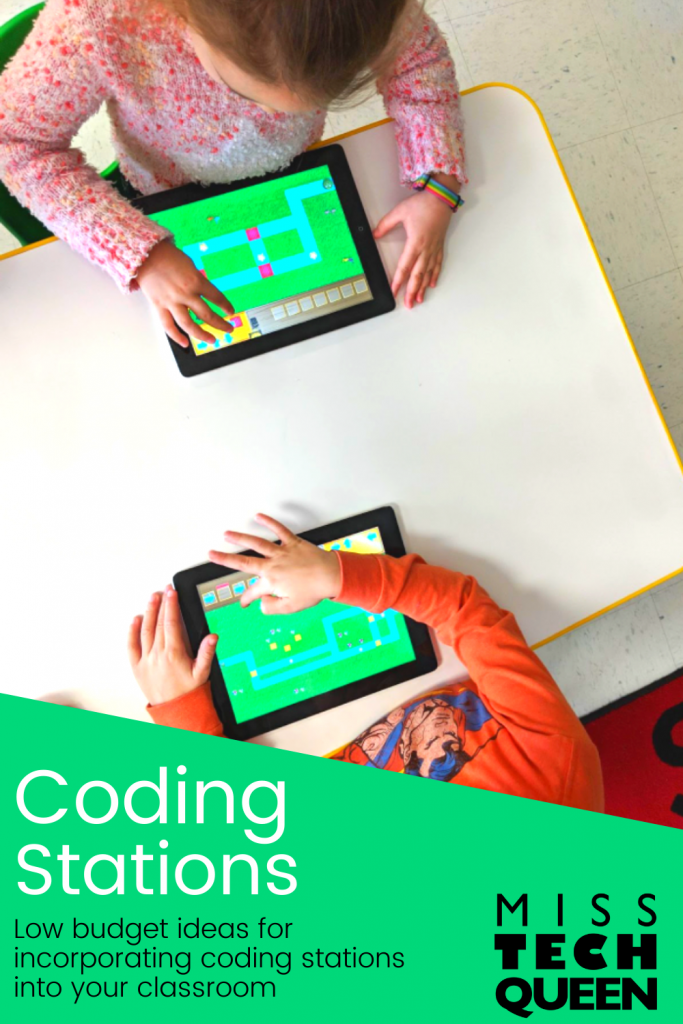
Share it:
- Read more about: Coding & Robotics, Digital Activities, Makerspace, STEM