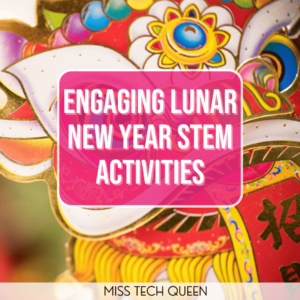How to digitally check in: sel
Hi friends!! Teaching through a computer is difficult because you can not always understand what is happening on the other side. Without seeing your students daily, it can be hard to read them. I created a form to send to my students daily. This gives me a little insight on how they are feeling.
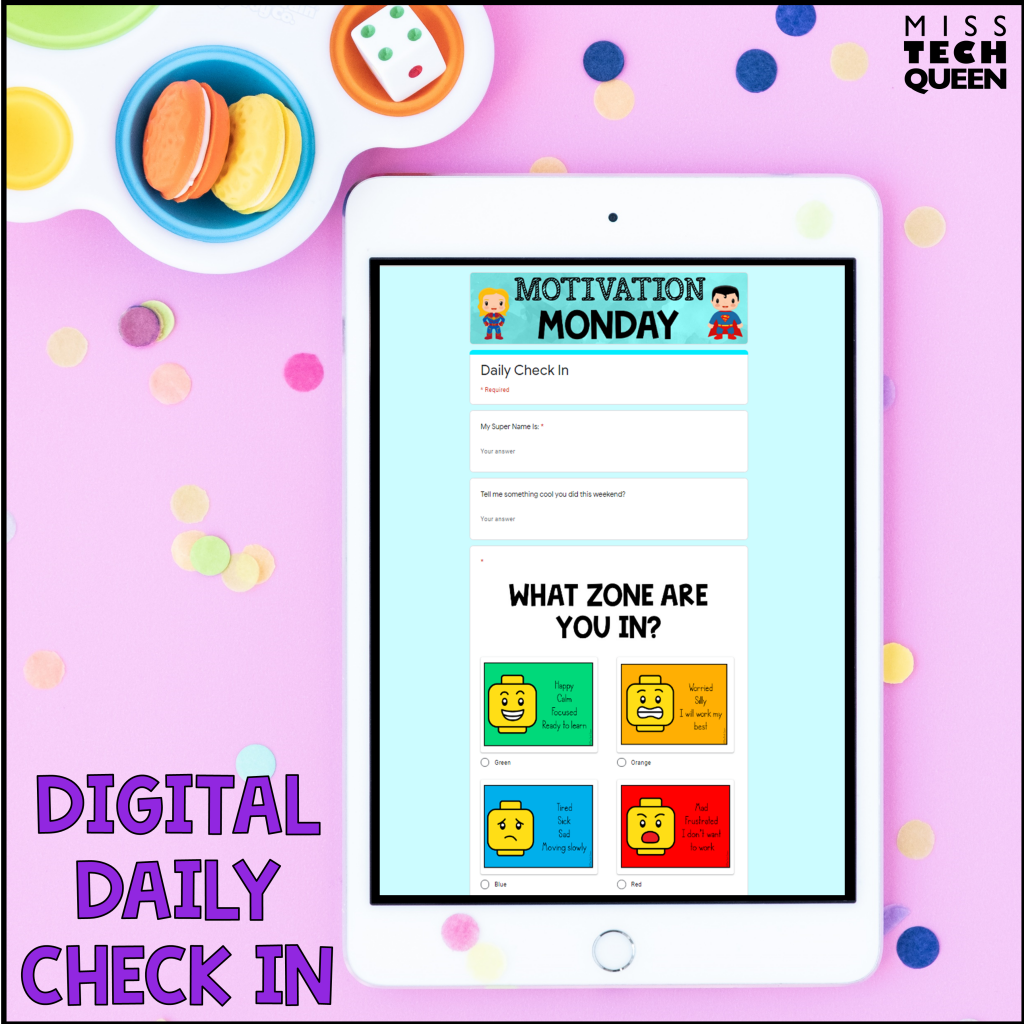
1.DIGITAL CHECK INS CAN HELP YOU UNDERSTAND YOUR STUDENTS
Every teacher would love to know how their students are feeling and what is going on outside of school. However, students do not always open up face to face, but when using a digital form, students can fill out on their own. This may help them feel less shy, and as a result, open up more.
When I use a digital check in, first, I assess students’ feelings and see what zone they are in. This is done with visual photos and text, as you can see below. To make it fun, I create different themes. I also ask students if there is anything they would like to share with me and leave an opened response section.
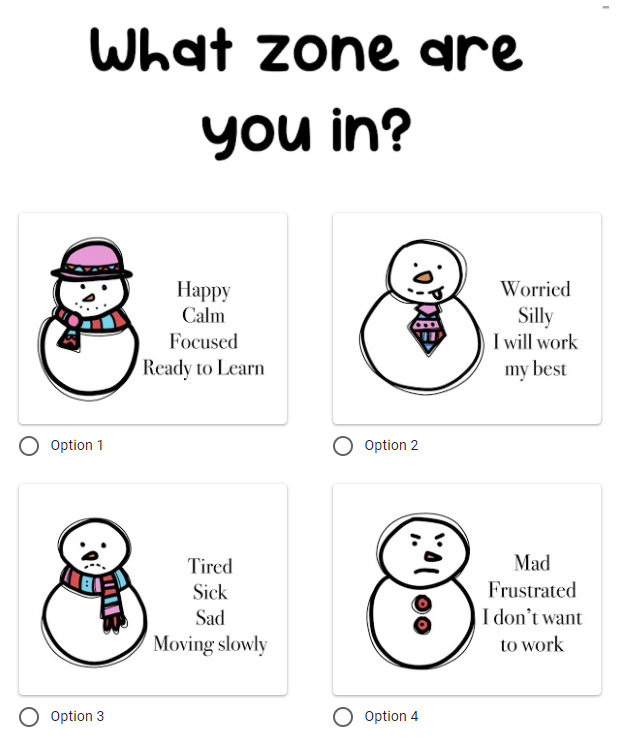
I even include a daily themed question to make it more fun: such as what is your favorite holiday movie? How would you feel if we had warm weather all year long? These seasonal check ins are included in the HOLIDAY BUNDLE.
2.SET WEEKLY & DAILY GOALS
Students can take ownership of their week by creating weekly and daily goals. They can also reflect on the work they have been doing each day. I ask questions such as: What did you do well yesterday? What can you do better today?

These check in forms can even act as virtual attendance or to get students present online. I always add a spot for student questions, this way I can see what my class is struggling with. This helps me know if there is a topic I should cover again. This forms are a great way to hold students accountable.
3.CHECK INS ARE EASY TO USE
These forms are easy to use, already set up and ready to send to students. As a teacher, you need a Google account to open them, however, the students do not need to log in at all. The wonderful part about is that you can send this across ANY platform, email, website, educational classroom. Just copy the send link and at it anywhere.
Student responses are entered into an organized section where Google creates graphs & easy to read results. You can even open the responses into a more detailed view with Google Sheets. Once I see the responses, I then follow up with students by email or during our morning meeting. Students have time to share how they are doing privately or publicly with the class. I can also find out what questions students have on assignments we are completing.
These forms come in a few seasonal and fun themes. To view all of these ready to use forms, click here.
Remember, daily check in forms are beneficial for both you and your students. You can create a positive classroom environment by understanding your students more. I hope these make things easier for you!
Feel free to pin the image below to save this post for later or share with friends!
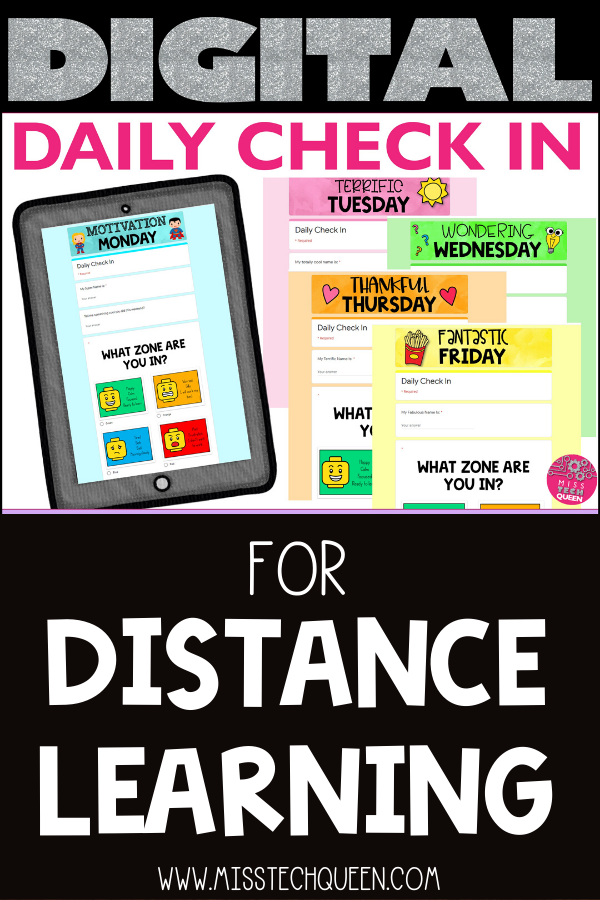
Share it:
- Read more about: Digital Activities