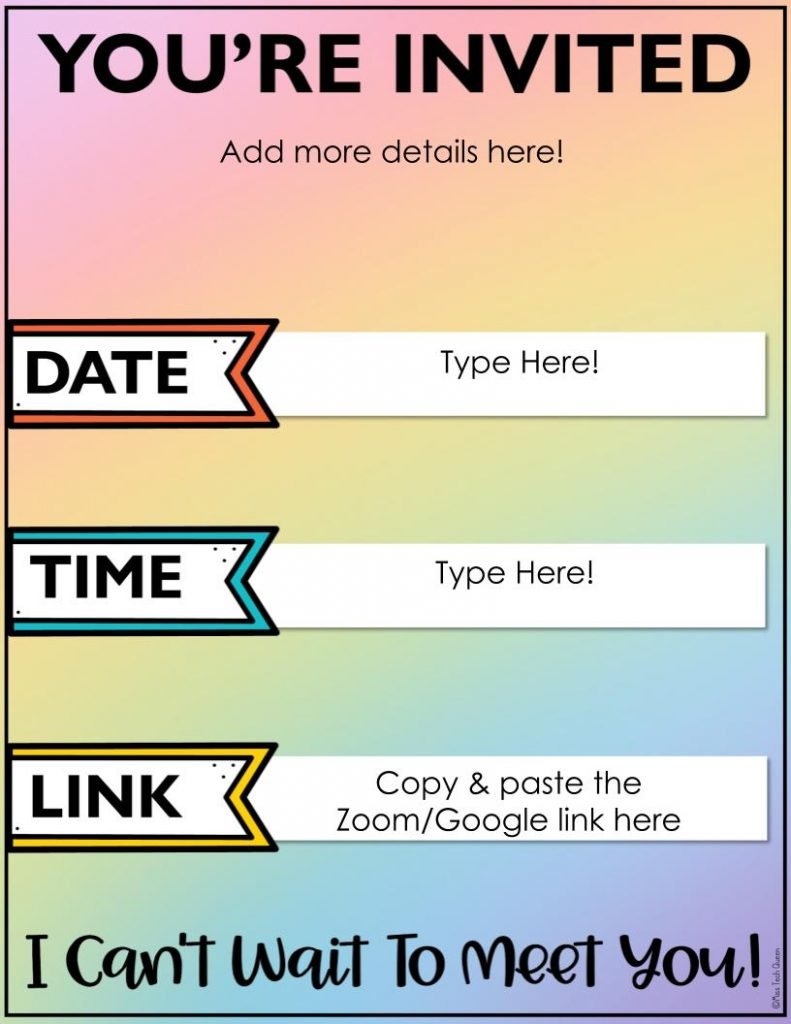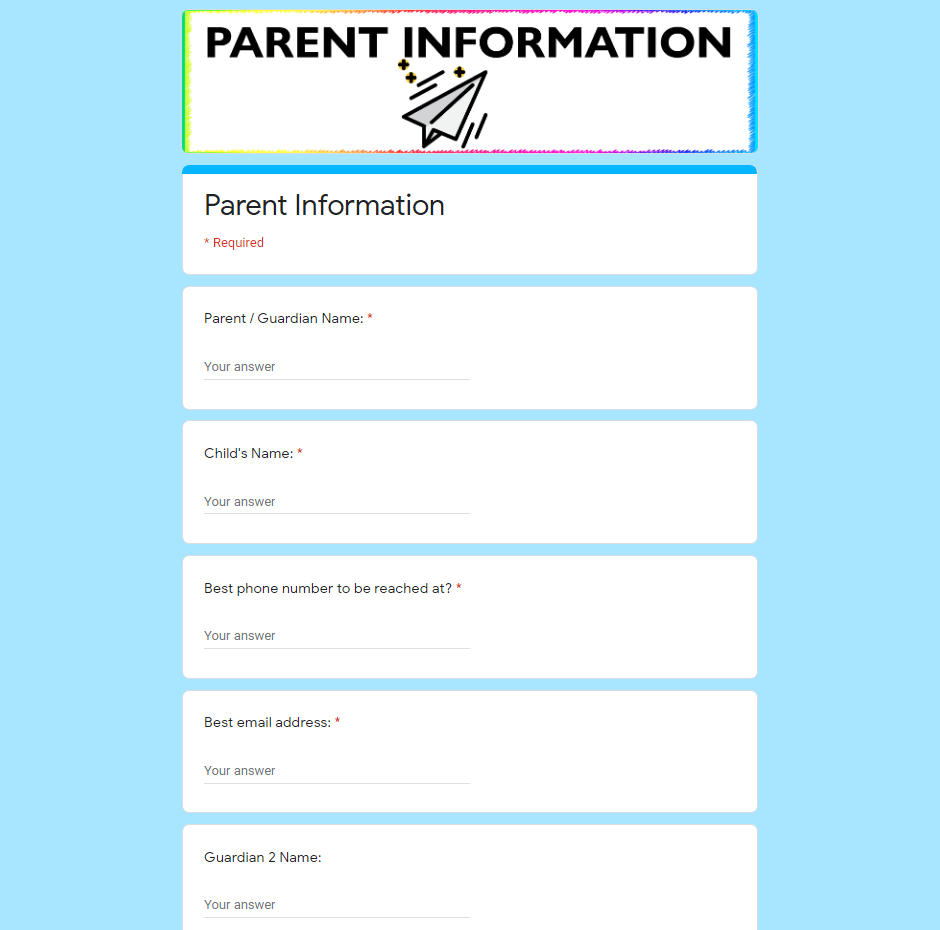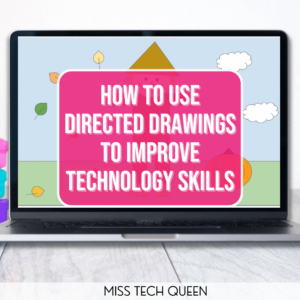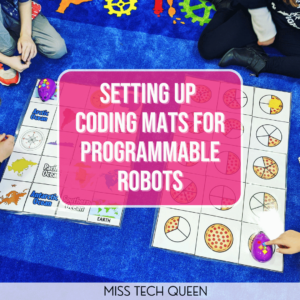
How to Host Back to School Night
The school year is underway & you may be thinking about back-to-school night! Teachers are already busy getting lesson plans prepared, getting to know students, organizing the classroom… making your back to school night simple will help ease your mind!
CHAT LIVE
If you do not need to meet in person, use Zoom, Google Meet, or another program to video chat live with parents. Mute parents at the start so you can go through your presentation. Use the chat features so they can ask questions, and discuss them at the end. This is a great way to introduce yourself “face to face.” Parents will feel so much more comfortable knowing who is on the other side of the screen.
Tour Your Room
While your parents are sitting in the classroom, tour your room. Let parents what things look like and how it is set up. Show them where their child turns in their papers, works on the computer, reads a book. Parents love seeing what their child’s day is set up as.
If you do not have enough time, try recording your classroom in a video prior to your meeting. You can easily add this into a slideshow or screen share the video to your website.
Create a Presentation
Google Slides is a great way to create a presentation. Add videos, links, forms and more. Check out my YouTube tutorial to see how easy this is to do. Click here. This can be posted on your website & saved all year long, so parents can easily find important information.
Even if you use Google Classroom, this is still a perfect place to organize information. Link your Classroom assignments to it so parents know what is due!
Google Forms
Google Forms is a great way to collect information from families. It is so quick and easy. The best part about it, Google automatically puts all information into an organized spreadsheet. That means no more papers & folders!!! You can quickly access this from home or school.
No more searching through piles of papers. Print a QR code that goes directly to the form so parents can scan it as they walk around your room. You can also add the form link to your school website, or send a direct email.
This will save time during back to school night & allow parents to easily fill the information out.
SOME QUICK TIPS
- Don’t forget to change your slideshow share settings to anyone with the link can view
- Remember to hit SEND on the Google Forms to copy the link, not share

Share it:
- Read more about: Digital Activities, Technology Tips