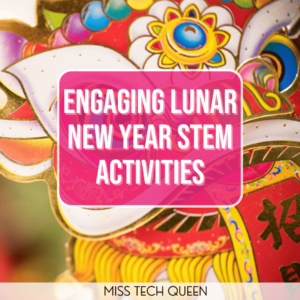Custom Fonts on Google Drive
Since I was in middle school, I have always been OBSESSED with fonts!! I remember begging my teachers to be allowed to use something other than Times New Roman for my essays. (I was not that convincing) Throughout high school and college, I downloaded so many fun fonts on my computer that allowed me to customize my projects.
Many people think that with Google Docs or Slides, there are not many fun fonts available, since uploading your own is not possible. I am here to tell you, that is not true!! Google does in fact have a library full of unique fonts!!!
Click here to make a copy of my Google font list for your own Drive!
Here are some of my
favorite options!
Here is how easy it is to search & save them:
- To add Google fonts to your projects – select text and hit MORE FONTS
- Sort by popularity, date added, trending
- Select as many fonts as you would like
- The fonts will automatically be installed into your font list and appear across any Google item!
Comment below with your favorite fonts!!!
If you want to save this post or share with others – click on the photo below to Pin it!
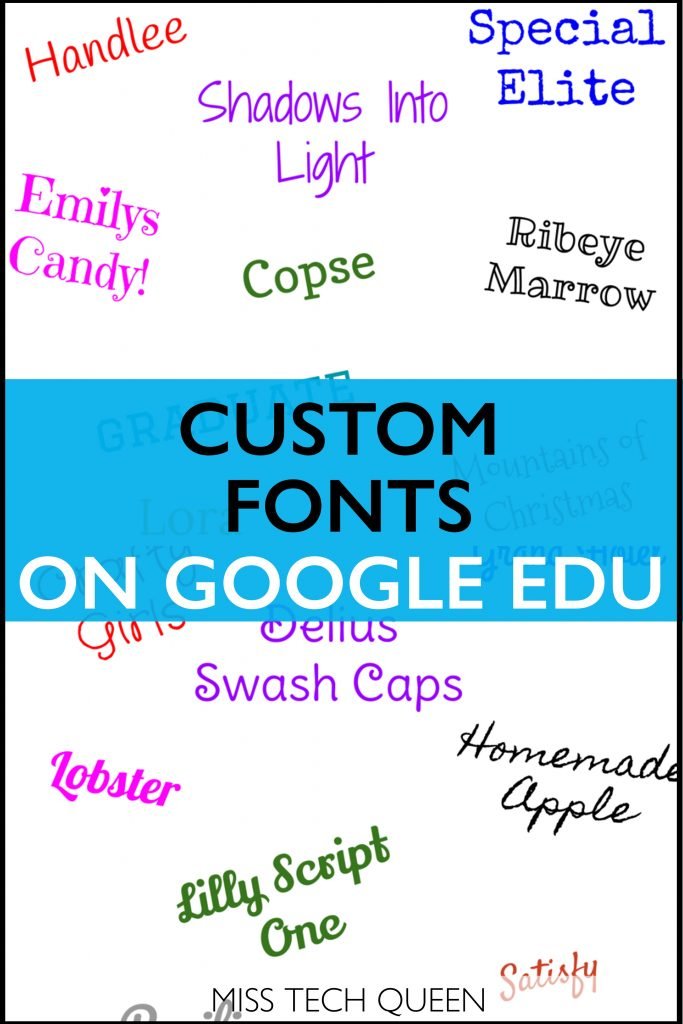
Share it:
- Read more about: Technology Tips