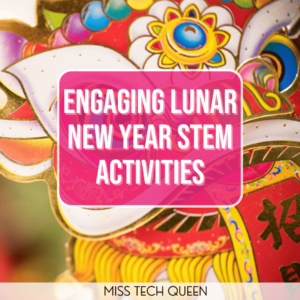
Creative Digital Storytelling (for Student-Centered Learning) with Genially
From its start in the mid-90s, digital storytelling has been a powerful tool for centering the author’s voice with its combined use of images, video, audio, original artwork and other forms of media. It’s no surprise, therefore, that it’s an effective tool for empowering and engaging students while exploring and deepening their knowledge.
Instead of going through the events of a historical conflict or the steps in a scientific process, have students create digital stories where they imagine they are a person living through that conflict or an element within that scientific process. Let them consider how their character feels and acts as well as what they see. I’ve found that digital storytelling helps my students develop a deeper understanding of what they’ve learned in class. It’s also an easy way to get students curious about a topic and to step away from assignments that can feel more mechanical. My students love these projects and often ask for more as the year goes on.
Here’s a digital story written by a student and read by a friend. It was made using a Genially template from the Video Presentation category.
Digital storytelling requires a creative planning process that helps students build time management and organizational skills while simultaneously allowing them to express their own creative perspectives. It’s also a great project for collaborative work as it can easily be adapted to a team model, and it is perfect for distance learning models. What more could you ask for?
Ideas for Digital Storytelling Prompts by Subject
To get you starting and thinking about how you might use digital storytelling with your class, here are a few of my favorite ideas by subject:
Now that we’ve looked at some ideas for the kinds of digital stories your students can create, let’s look at how you can set your students up for success with a powerful tool for digital stories and a process they can follow when developing them.
A Versatile Tool For Digital Storytelling
My students and I use Genially to create digital stories as well as other creation types such as presentations, infographics, games, interactive images and even digital escape rooms. Genially is a free all-in-one online tool that’s quickly become my favorite for making creations like the ones listed above and quickly adding interactivity and animation effects to them. It offers over 1100 templates and the option of starting from scratch, allowing you to make just about anything.
Genially allows users to record their own audios within the tool itself, making it easy for students to record themselves reading over each page of their story.
To get started with Genially, I recommend that you look at their Help Center for how-to articles and my favorite resource, the Genially Academy which offers complete, free courses on how to use the tool.
Steps for Creating an Effective Digital Story
Digital stories can be as simple or complex as you and your students want them to be. While a simple assignment might skip some of these steps, here is an outline for a complete creation process.
Hover your cursor over the flags to learn more about each step.
- Lay the groundwork
- Share examples of successful digital stories
- Brainstorm
- Develop the vision
- Write the text version
- Gather multimedia resources
- Construct your story
- Create a space for sharing student work
Digital storytelling has been a huge hit with my students and is a favorite project each year. Every teacher has their “creative students”, and projects like this one have shown me that all of my students are creative when given the chance to be. Let’s encourage student expression with the help of innovative tools and our own willingness to try new activities.
Share it:
- Read more about: Digital Activities, Technology Tips





